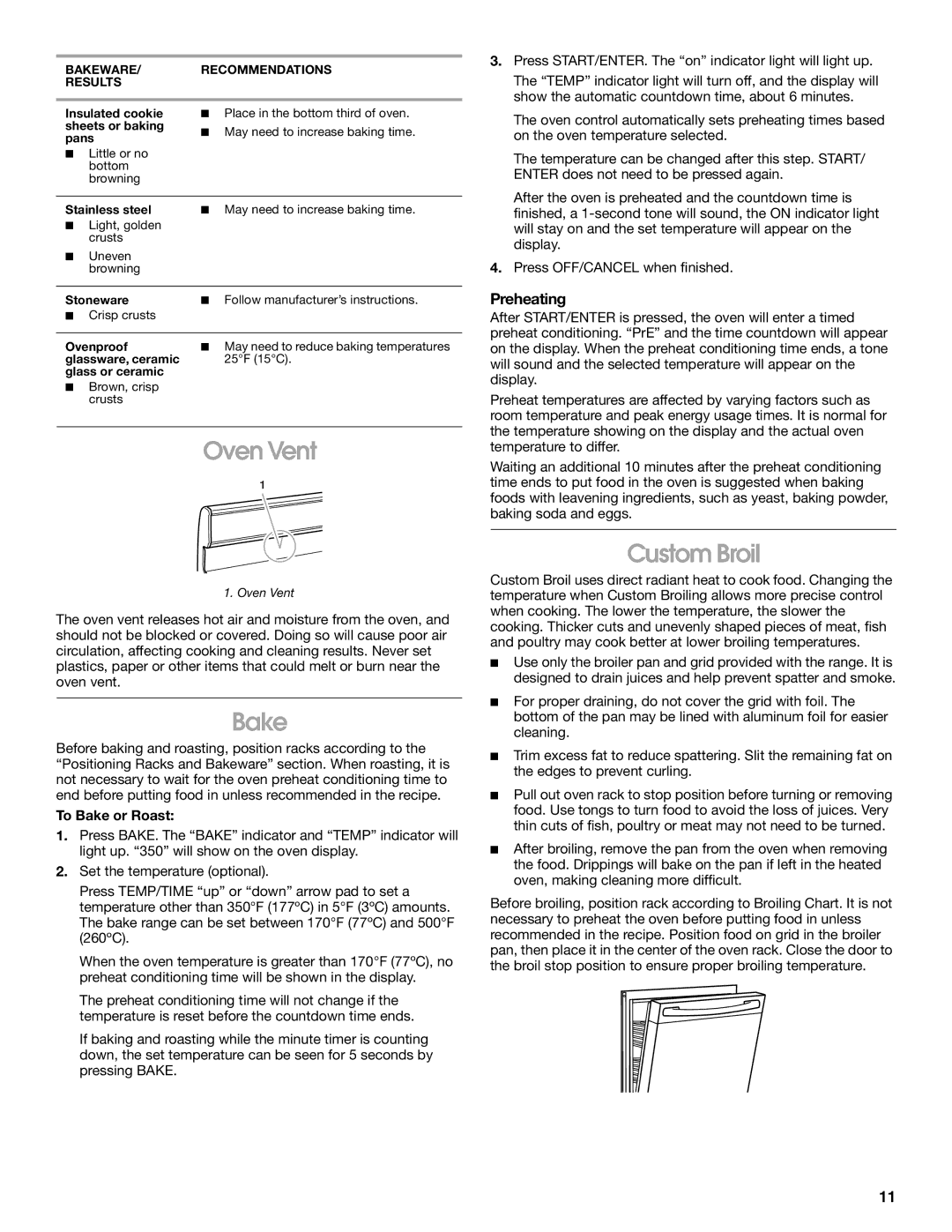SES380MS0 specifications
The Whirlpool SES380MS0 is an innovative over-the-range microwave that combines efficiency, convenience, and modern technology to enhance your cooking experience. This versatile appliance is designed to fit seamlessly into your kitchen while providing powerful cooking capabilities and smart features.One of the standout features of the SES380MS0 is its 1.9 cubic feet capacity, offering ample space to accommodate a variety of dishes, from large casseroles to multiple plates. This generous size is complemented by a powerful 400 CFM ventilation system, ensuring effective removal of smoke, steam, and odors from your kitchen while cooking on the stovetop. The microwave features three fan speed settings, allowing you to customize the ventilation to your cooking needs.
The SES380MS0 is equipped with intuitive controls, including a user-friendly touchscreen interface that simplifies operation. With convenient quick-cook settings, you can easily heat or cook common foods with just a touch of a button. This feature saves you time and ensures consistent results, making mealtime more efficient.
Another impressive characteristic of the Whirlpool SES380MS0 is its sensor cooking technology. This smart feature automatically detects when food is done cooking by measuring humidity levels, preventing overcooking and ensuring perfectly heated meals every time. Coupled with its multiple cooking modes—such as popcorn, reheat, defrost, and more—the microwave provides versatility for all your culinary needs.
Moreover, the stylish design of the SES380MS0 enhances any kitchen decor, featuring a sleek stainless steel finish that is both modern and easy to clean. The interior is equipped with bright LED lighting, allowing for better visibility while cooking, which is especially helpful when reheating or cooking large dishes.
The SES380MS0 also emphasizes safety with its child lock feature, preventing accidental use by little hands. This ensures peace of mind for families and adds additional security in a bustling kitchen environment.
In summary, the Whirlpool SES380MS0 over-the-range microwave combines spaciousness, advanced technology, and user-friendly features. With its powerful ventilation, sensor cooking capabilities, and stylish design, this appliance not only enhances functionality in the kitchen but also contributes to a more enjoyable cooking experience for all. Whether you're an experienced cook or just starting, the SES380MS0 is an excellent choice for elevating your culinary adventures.