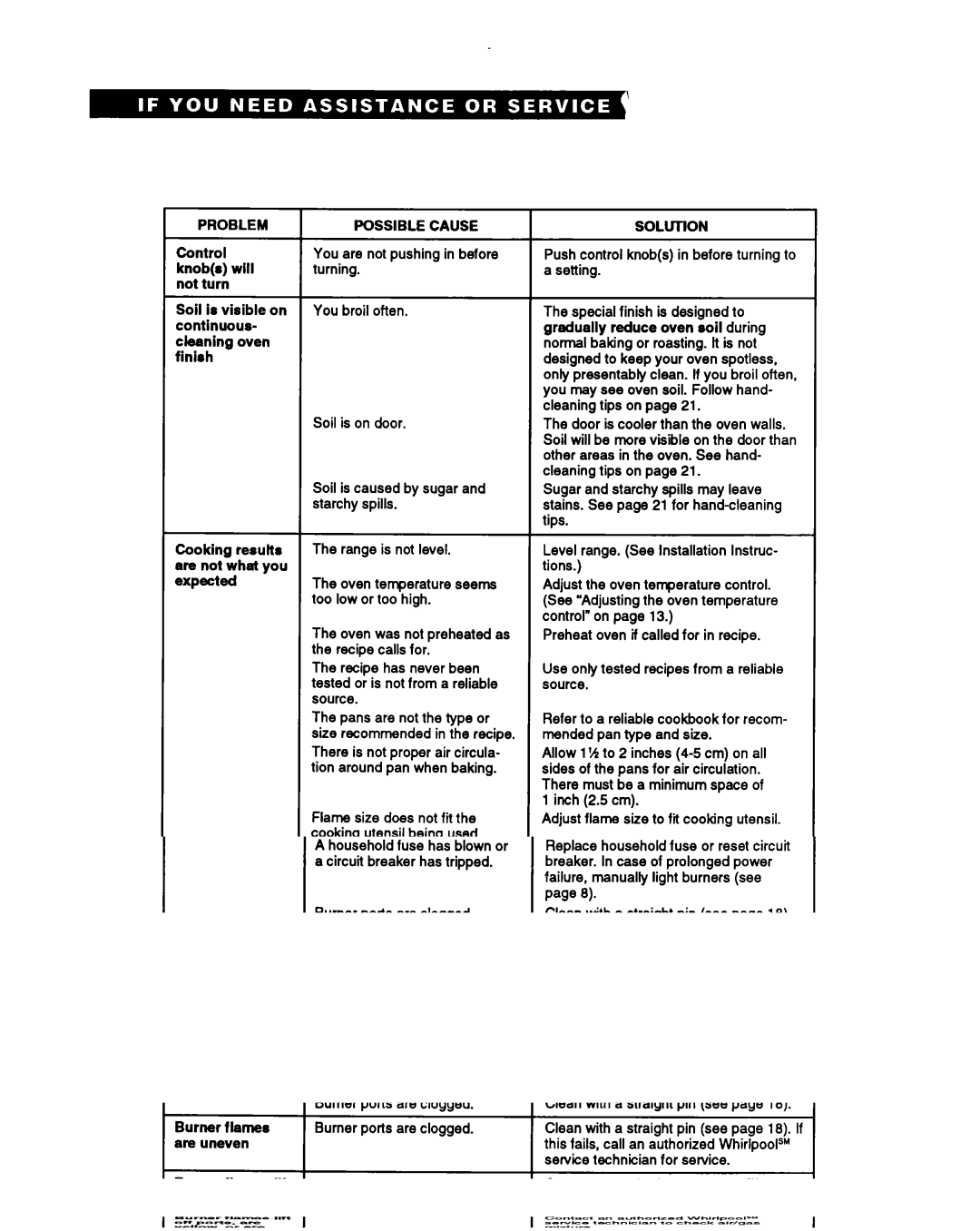PROBLEM | POSSIBLE CAUSE | |
mtrol |
| You are not pushing in before |
oh(a) | will | turning. |
t turn |
|
|
il is visible on | You broil often. | |
ntinuoua- |
| |
uning | oven |
|
iah |
|
|
Soil is on door.
SOLUTION
Push control knob(s) in before turning to a setting.
The special finish is designed to gredually reduce oven soil during normal baking or roasting. It is not designed to keep your oven spotless, only presentably clean. If you broil often, you may see oven soil. Follow hand- cleaning tips on page 21.
The door is cooler than the oven walls. Soil will be more visible on the door than other areas in the oven. See hand- cleaning tips on page 21.
loking reads c not what you
pSCtd
Soil is caused by sugar and starchy spills.
The range is not level.
The oven temperature seems too low or too high.
The oven was not preheated as the recipe calls for.
The recipe has never been tested or is not from a reliable source.
The pans are not the type or size recommended in the recipe.
There is not proper air circula- tion around pan when baking.
Flame size does not fit the cooking utensil being used.
When broiling, you have not completely closed the broiler drawer.
Sugar and starchy spills may leave stains. See page 21 for
Level range. (See Installation Instruc-
tions.)
Adjust the oven temperature control. (See “Adjustingthe oven temperature control” on page 13.)
Preheat oven if called for in recipe.
Use only tested recipes from a reliable source.
Refer to a reliable cookbook for recom- mended pan type and size.
Allow 1% to 2 inches
1 inch (2.5 cm).
Adjust flame size to fit cooking utensil.
Completely close broiler drawer.
26