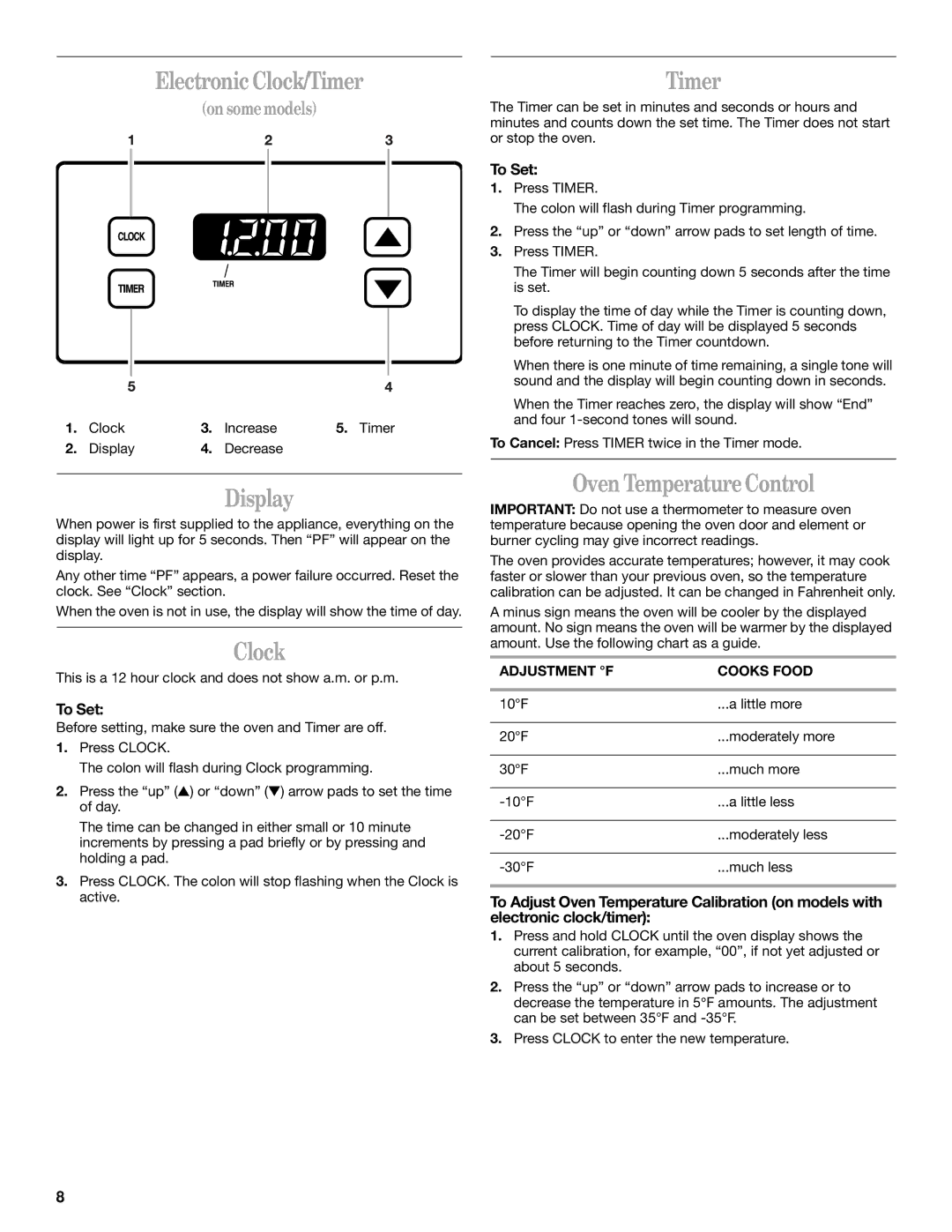SF367LEH specifications
The Whirlpool SF367LEH is a versatile and innovative freestanding range designed to enhance the cooking experience for both novice and experienced chefs. This appliance stands out for its combination of modern technology, user-friendly features, and sleek design, making it a valuable addition to any kitchen.One of the key features of the Whirlpool SF367LEH is its spacious oven capacity. With a generous interior space, it allows users to cook multiple dishes at once, making it perfect for family gatherings or entertaining guests. The oven also boasts a built-in self-cleaning feature that simplifies maintenance, allowing cooks to focus more on preparing meals rather than on cleanup.
The range is equipped with a powerful convection cooking system, which ensures even heat distribution throughout the oven. This technology not only speeds up cooking times but also enhances the overall browning and flavor of dishes, resulting in perfectly baked cookies and evenly roasted meats. Additionally, the range features a precise temperature control system, enabling users to achieve their desired cooking performance with ease.
The SF367LEH also includes a five-burner cooktop, providing ample space for various pots and pans. These burners are designed for different cooking needs, with high-output and simmer burners that allow for versatile cooking options, from boiling pasta to simmering sauces. The cooktop is crafted with durable materials that are both easy to clean and resistant to scratches, ensuring longevity and a pristine appearance.
Another notable characteristic is the elegant design of the Whirlpool SF367LEH. Its stainless steel finish gives it a modern look that complements any kitchen decor. The control knobs are intuitively placed, and the digital oven display offers easy access to various settings and options, making the cooking process more manageable.
To further enhance the user experience, the range comes equipped with features such as a warming drawer, which keeps dishes hot and ready to serve, and an oven light that allows users to monitor cooking progress without opening the door.
In summary, the Whirlpool SF367LEH is a feature-rich freestanding range that combines innovative technology with practical design elements. Its spacious oven, convection cooking capabilities, five-burner cooktop, and easy-to-use controls make it an excellent choice for anyone looking to elevate their cooking experience.