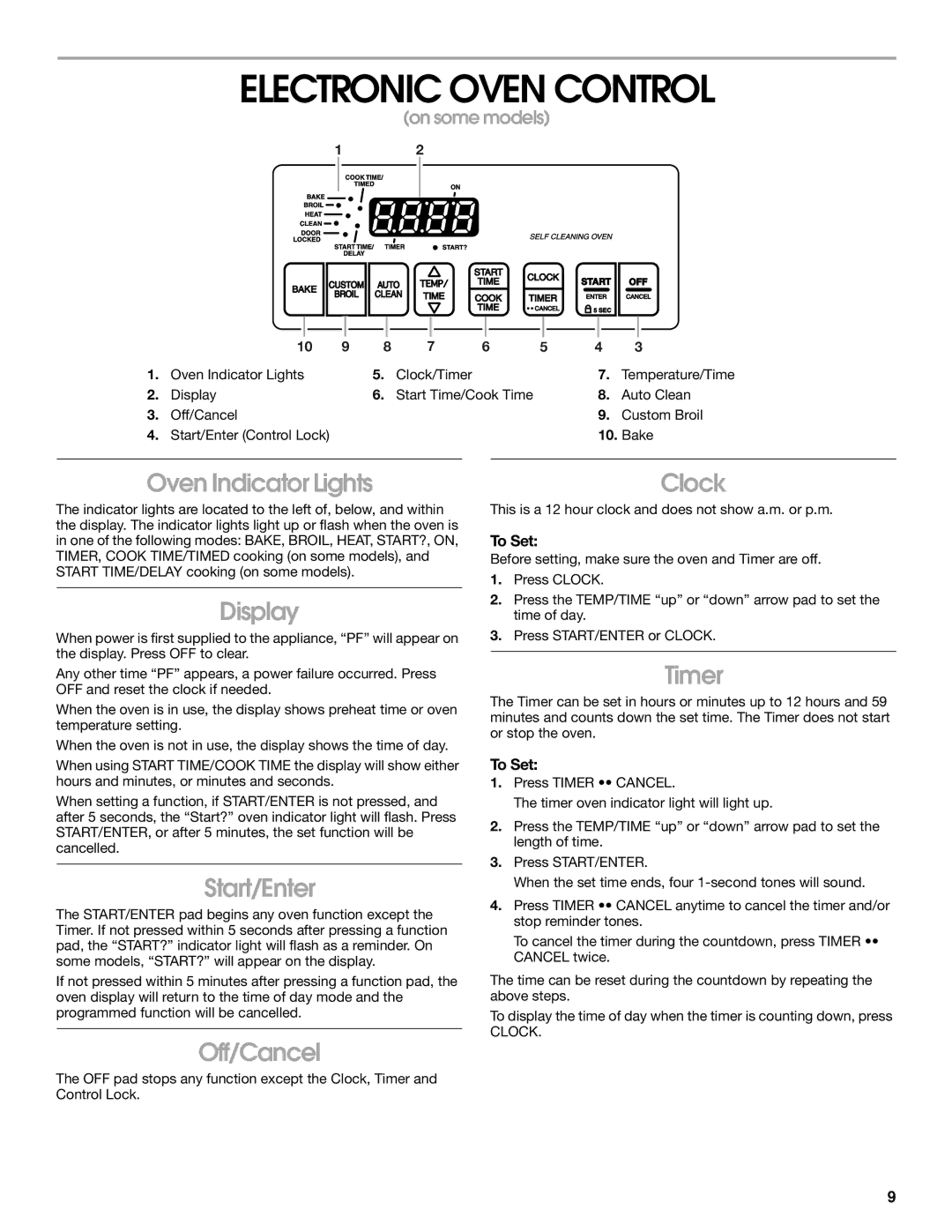TES355, TEP325, TEP315, TES325 specifications
Whirlpool's TES325, TEP315, TEP325, and TES355 models redefine the landscape of modern kitchen appliances, combining efficiency, innovation, and user-friendly design. These products are particularly known for their advanced microwave technology, catering to diverse culinary needs while maintaining energy efficiency.The TES325 stands out with its sleek design and user-oriented features. It offers a sizable capacity, making it suitable for families and those who frequently host gatherings. This model includes the company's patented 3D microwave technology, ensuring even cooking and reheating by distributing microwaves uniformly. Users appreciate the simple interface, which includes intuitive controls for selecting cooking modes effortlessly.
Moving on to the TEP315, this model takes versatility to the next level. It not only functions as a microwave but also combines the capabilities of a grill and convection oven. This three-in-one functionality provides a range of cooking options, enabling users to prepare a wide variety of dishes. The TEP315 also features a dedicated defrost function, allowing for quick and safe preparation of frozen foods.
The TEP325 showcases more advanced features, focusing on enhanced cooking precision. It incorporates smart sensor technology that automatically adjusts cooking time and power based on the food being prepared, ensuring optimal results without the guesswork. Additionally, this model boasts a cleaning function that simplifies maintenance, allowing users to spend more time enjoying their meals rather than cleaning up afterward.
Lastly, the TES355 represents the pinnacle of Whirlpool's microwave offerings. Equipped with smart technology, this model can connect to Wi-Fi, granting users the ability to control the appliance remotely via a mobile app. It includes voice control compatibility, allowing for hands-free operation. The TES355 also features an extra-large turntable for accommodating larger dishes and ensuring thorough cooking.
In summary, Whirlpool's TES325, TEP315, TEP325, and TES355 models are exceptional kitchen companions, each catering to various cooking preferences and lifestyles. With their innovative technologies, user-friendly features, and stylish designs, these microwaves are not just appliances but integral parts of a modern culinary experience, elevating meal preparation to a new standard.