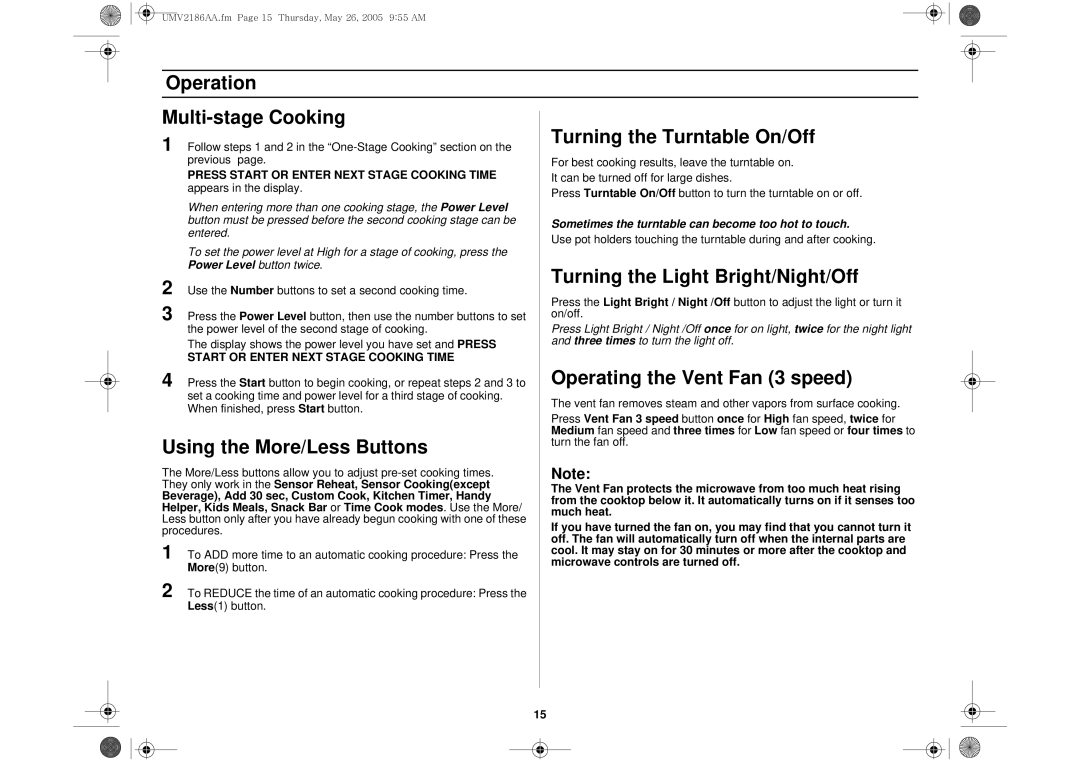Microwave Oven
Excessive Microwave Energy on this
Safety
Important Safety Instructions
Vent FAN
Contents
Page
Your New Microwave oven Control Panel Buttons
ENGLISH, FRENCH, Spanish
Press 1--6 to Select Various Options
Language Choice Press Option PAD
English Press Start
Option PAD
Setting the Remind End Signal
Setting the Daylight Saving Time
Adjustment
Sound Controls Press Option PAD will appear
Display will show Child Lock ON/OFF Press Option
PAD
Using the Custom button
Using the Help Button
Using the Add 30sec. Button
Using the Kitchen Timer
Casserole
Using the Sensor Reheat Button
Using the Rapid Defrosting Button
Plate of Food
Handy Helper Chart
Operation Using the Handy Helper Button
Using the Kids Meals Button
Kids Meals Chart
Cooking Time
Snack Bar Chart
Power Levels
One-stage Cooking
Operating the Vent Fan 3 speed
Using the More/Less Buttons
Operation Multi-stage Cooking Turning the Turntable On/Off
Turning the Light Bright/Night/Off
Display will show After 1 Minute Vent FAN OFF
Press the Vent Auto Time Set button
Operation How to Use the Metal Shelf When
Microwaving
Shelf and Reheating
Limited Use
Testing Utensils
Cooking Instructions Cooking Utensils
Recommended Use
Cooking Instructions Cooking Techniques General Tips
Utensils & Cover For Sensor Cooking
Cooking Instructions Auto Sensor Cook
Sensor Cooking Guide
Cooking Instructions
Sensor Reheat Guide
Rapid1.0 lb only Defrosting Guide
Auto Defrosting Guide
Cooking Instructions Cooking Guide
Guide for Cooking Poultry in Your Microwave
Guide for Cooking Meat in Your Microwave
Guide for Cooking Seafood in Your Microwave
Guide for Cooking Eggs in Your Microwave
Guide for Cooking Vegetables in Your Microwave
Cooking Instructions Recipes
Broccoli and Cheese Casserole
Beef and Barley Stew
Black Bean Soup
Warm Potato Salad
Care and Cleaning
Appendix Troubleshooting Guide
Appendix How to Clean the Outside Light Bulb Replacement
Removing Charcoal Filter
Appendix Exhaust Feature
Removing and Cleaning the Filters
Vent Fan Charcoal Filter
Specifications
Installing Charcoal Filter
Appendix
Limited Warranties Parts Only
Full One Year Warranty Parts and Labor
What is not covered by these warranties
If you need service
UMV2186AA.fm Page 32 Thursday, May 26, 2005 955 AM
Four à micro-ondes
Instructions importantes de mise a la terre de la page 4 du
Sécurité
SéCURITéIMPORTANTES
Micro-ondes excessive de cette
Remarques importantes de sécurité, suite
En aucune circonstance vous ne pouvez couper ou
Mise à LA Terre
Vérification des éléments du four
Clayette
Adaptateur d’évacuation
Enjoy Your Cooking --- Press Option PAD for Personal Options
Votre nouveau four à micro-ondes Installation du four
Sensor Reheat Préchauffage par capteur
Kitchen Timer Minuteur de cuisson
Pause/Cancel Pause/Annuler
Boutons Sensor Cook Cuisson par capteur
Anglais Pressez Depart
Press Option PAD for Personal Options
Pressez SUR 1-6 Pour Choisir LES Options Variees
Choix DE Langue Appuyez SUR LA Touche Option
Réglage du signal sonore de rappel de
Fin de cuisson
Réglage de l’horaire d’été
Enfants OUI/NON Appuyez SUR LA Touche Option
Sound Controls Press Option PAD Signal Sonore
Utilisation du bouton Add 30sec. Ajouter 30 secondes Bouton
Utilisation du bouton Pause/Cancel Pause/Annuler
Utilisation du minuteur de cuisson
Utilisation du bouton Help Aide
Décongélation rapide
Utilisation du bouton Sensor Reheat
Réchauffage par capteur
Utilisation du bouton Rapid Defrosting
Elément Poids Commentaires
Fonctionnement Utilisation du bouton Handy Helper
Assistant
Tableau assistant
’écran indique Croquettes DE Poulet
Tableau menus enfant
Tableau des snacks
Fonctionnement Utilisation du bouton Snack Bar Snack
Niveaux de puissance disponibles
Fonctionnement Définition des temps de cuisson et des
Niveaux de puissance
Cuisson à une étape
Fonctionnement du ventilateur
Tournant
Réglage de l’éclairage sur Lumière
Intense/Nuit/Arrêt
Automatique
Ventilateur Arret
Hors Tension
Fonctionnement Utilisation de la Métal clayette dans un
Four à micro-ondes
Clayette et Réchauffage
Utilisation restreinte
Utilisation recommandée
Instructions de cuisson Ustensiles de cuisine
Test des ustensiles
Rotation
Mélange
Disposition
Protection
Ustensiles et couvercles pour la cuisson par capteur
Instructions de cuisson Cuisson par capteur automatique
Instructions de cuisson
Guide de cuisson par capteur
Remarques
Guide de réchauffage par capteur
Rapide450 g uniquement guide de décongélation
Guide de décongélation automatique
Instructions de cuisson Guide de cuisson
Guide de cuisson des volailles
Guide de cuisson des viandes
Filets
Guide de cuisson des fruits de mer et du poisson
Guide de cuisson des œufs
Guide de cuisson des légumes
Instructions de cuisson Recettes
Cassolette de brocoli au fromage
Ragoût de bœuf à l’orge
Soupe de haricots noirs
Salade de pommes de terre tièdes
Entretien et nettoyage
Annexe Guide de dépannage
Surface de la porte
Eclairage de la zone de cuisson
Boîtier
Panneau de contrôle et porte
Filtres à graisse réutilisables
Annexe Fonction d’évacuation
Ventilateur Filtre à charbon
Retrait du filtre à charbon
Installation du filtre à charbon
Annexe
Caractéristiques
Si vous avez besoin de faire appel à un technicien qualifié
Garantie totale d’un an Pièces et main-d’œuvre
Garanties limitées Pièces uniquement
Eléments non couverts par les présentes garanties
Imprimé en Malaisie
Horno microondas
Una dosis excesiva de energía de microondas, en esta página
Seguridad
Instrucciones iMPORTANTES
Sobre sEGURIDAD
Instrucciones importantes sobre seguridad continuación
Ventilación
Comprobación de los componentes
Kit de herramientas Parrilla
Filtros de grasa Adaptador de salida de gases
Su nuevo horno microondas Instalación del horno microondas
Su nuevo horno microondas Botones del panel de control
INGLÉS, FRANCÉS, Español
Presione 1-6 Para Elegir Varias Opciones
SEL,DE Idioma Oprima LA Tecla DE Opciones
Inglés Presione Inicio
Apagada Oprima LA Tecla DE Opciones
Ajuste de la señal de finalización
Ajuste del horario de verano
Opciones
La pantalla mostrará Seguro PROTEC, Encendido
PAD Controles DEL Sonido Pulse LA Opcin
Uso del botón Help Ayuda
Uso del botón Pause/Cancel Pausa/ cancelar
Cancel Pausa/Cancelar dos veces
Uso del temporizador de cocina
Plato DE Comida
Guisado
Recalentada DE Pastas
Voltee LA Comida
Uso del botón Rapid Defrosting Descongelación rápida
Pulse el botón Auto Defrost Descongelación automática
Pulse el botón Rapid Defrost Descongelación rápida
Ayuda a mano
Diagrama de la función Handy Helper
Funcionamiento Uso del botón Handy Helper
Ayuda a mano
Comida de niños
Diagrama de la función Kids Meals
Funcionamiento Uso del botón Kids Meals
Comida de niños
Diagrama de la función Snack Bar Aperitivos
Niveles de potencia
Funcionamiento Ajuste de tiempos de cocción y los
Niveles de potencia
Cocción en una etapa
Siguiente Etapa DE Coccion
Menos
Stage Cooking Time Pulse Inicio O Introduzca EL
Tiempo DE Cocción DE LA Siguiente Etapa
Uso del botón Light Bright/Night/Off
Luz brillante/nocturna/desactivar
Nota
SE Apaga
Hora
Funcionamiento Cómo usar la Metal parrilla del
Microondas
Parrilla y recalentamiento
Uso limitado
Instrucciones de cocción Utensilios de cocción
Prueba de utensilios
Uso recomendado
Volteado
Movimiento
Colocación
Protección
Instrucciones de cocción Cocción automática por sensor
Utensilios y tapas para la cocción por sensor
Importante
Instrucciones de cocción
Guía de cocción con sensor
Notas
Guía de recalentamiento con sensor
Rápida sólo para 450 g guía de descongelación
Guía de descongelación automática
Instrucciones de cocción Guía de cocción
Guía para cocinar aves en el microondas
Guía para cocinar carnes en el microondas
Guía para cocinar pescado en el microondas
Guía para cocinar vegetales en el microondas
Instrucciones de cocción Guía para cocinar huevos en el
Instrucciones de cocción Recetas
Cazuela de brócoli y queso
Estofado de buey y cebada
Sopa de judías negras
Ensalada templada de patatas
Cuidado y limpieza
Apéndice Guía para la solución de problemas
Superficie de la puerta
Luz de la cocina
Carcasa
Panel de control y puerta
Filtros para la grasa reutilizables
Apéndice Sistema de ventilación
Ventilador Filtro de carbón activado
Extracción del filtro de carbón activado
Apéndice
Especificaciones técnicas
Instalación del filtro de carbón activado
Si necesita asistencia
Garantía completa de un año piezas y mano de obra
Garantías limitadas sólo piezas
Supuestos no cubiertos por estas garantías
Nota
Impreso en Malasia