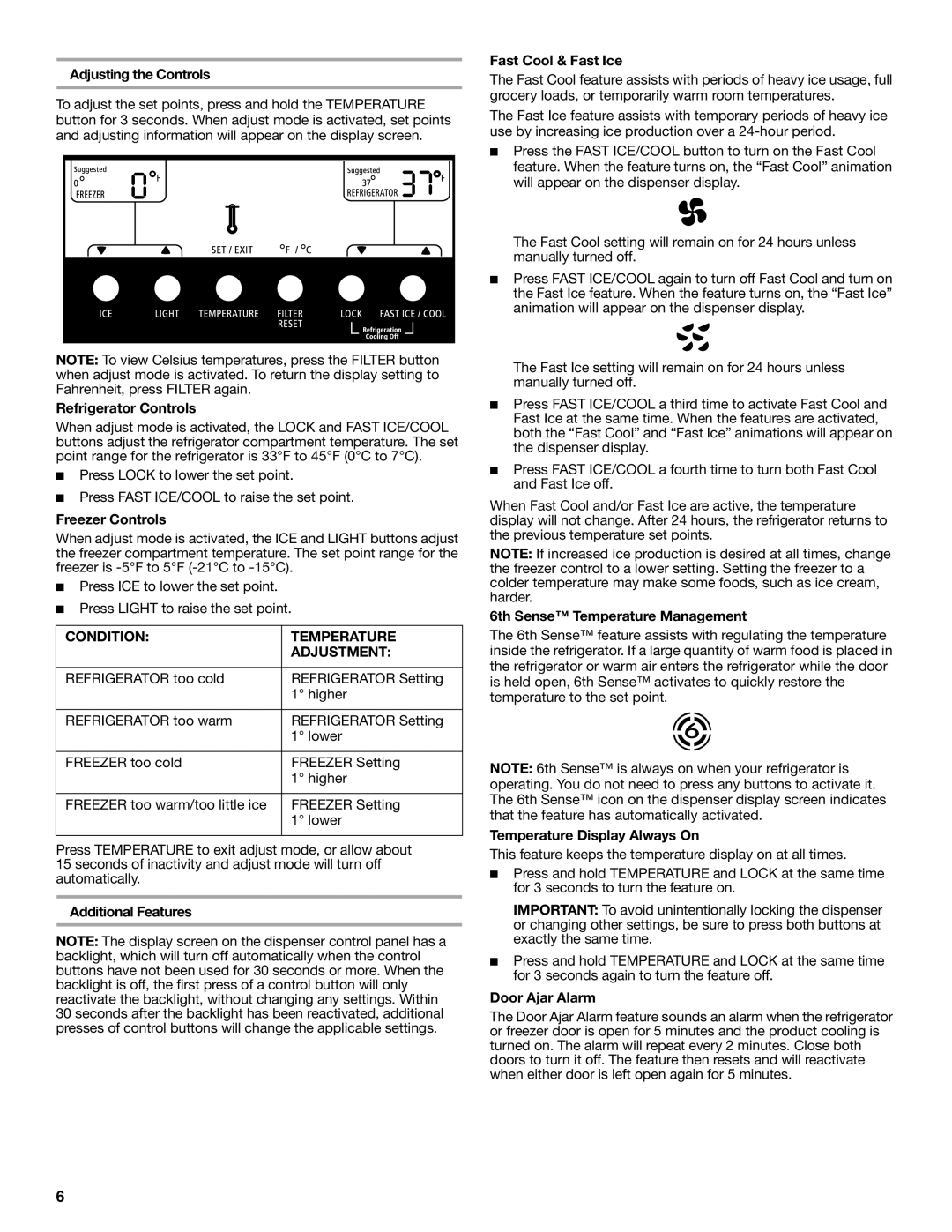W10162451A, W10162450A specifications
The Whirlpool W10162450A and W10162451A are premium dishwasher models designed to deliver high performance, durability, and exceptional cleaning results. These dishwashers are equipped with advanced technologies that not only enhance the user experience but also ensure efficient water and energy consumption.One of the standout features of these models is the Soil Sensor technology, which detects the level of soil on dishes and adjusts the wash cycle accordingly. This ensures that heavily soiled items receive a more intense wash, while lightly soiled dishes can undergo a quicker cycle. This smart feature optimizes cleaning efficiency while conserving water and energy.
Both the W10162450A and W10162451A come equipped with the Adaptive Wash System. This innovative system utilizes multiple wash arms that distribute water evenly throughout the dishwasher. As a result, users can expect a thorough clean, even in hard-to-reach areas. Ensuring that every dish, pot, and pan emerges spotless is a priority for Whirlpool, and these models achieve that effortlessly.
Another notable feature includes the Quiet Partner sound package. Operating at just 47 decibels, these dishwashers are designed to perform quietly in the background, making them ideal for open-plan living spaces or homes where noise is a concern. Users can initiate a wash cycle at any time without disturbing family members or guests.
The W10162450A and W10162451A are also equipped with a third rack, which maximizes loading flexibility. This additional space allows for the placement of small or odd-shaped items, helping to create more room in the lower racks for larger dishware. The adjustable tines and customizable loading options further enhance the versatility of these dishwashers.
Energy efficiency is another key characteristic of these Whirlpool models. They are ENERGY STAR certified, indicating that they meet strict energy efficiency guidelines set by the U.S. Environmental Protection Agency. This not only helps users save on energy bills but also contributes to environmental sustainability.
In summary, the Whirlpool W10162450A and W10162451A dishwashers are equipped with an array of features and technologies that combine to deliver an exceptional dish-cleaning experience. With innovations such as Soil Sensor technology, an Adaptive Wash System, quiet operation, and energy efficiency, these models represent a perfect choice for households seeking quality and performance in their kitchen appliances.