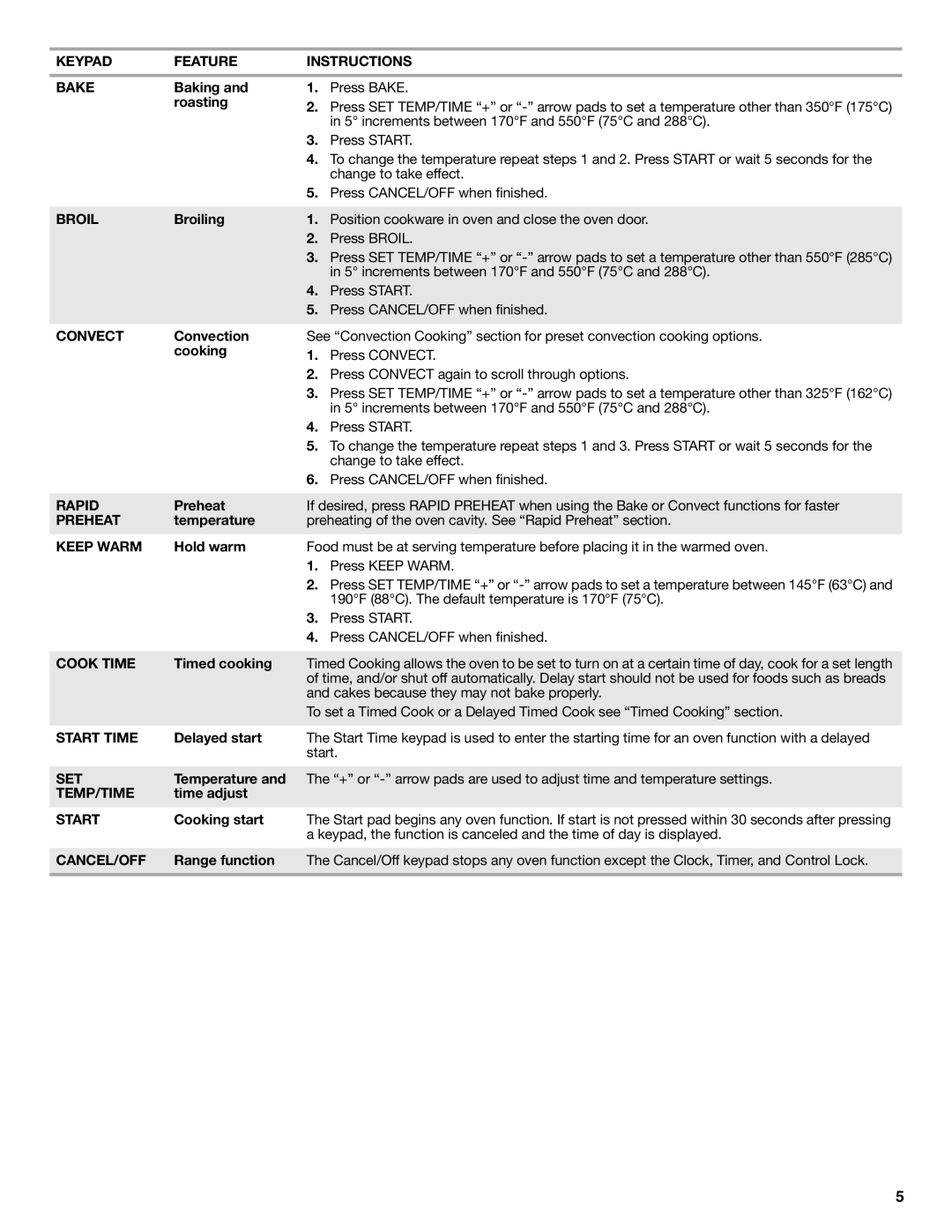W10196150B specifications
The Whirlpool W10196150B is a versatile and essential appliance for any modern kitchen, designed to enhance cooking efficiency and convenience. This powerful and innovative range offers a blend of advanced technologies and user-friendly features, making it a popular choice among homeowners and culinary enthusiasts alike.One of the standout characteristics of the Whirlpool W10196150B is its robust oven capacity. With ample space, this appliance can accommodate multiple dishes simultaneously, making it ideal for family meals or entertaining guests. The oven is equipped with precise temperature control, ensuring even and consistent cooking results. The advanced convection cooking technology circulates hot air evenly throughout the oven, which not only speeds up cooking times but also enhances the texture and flavor of the food.
The cooktop of the W10196150B features a range of effective burners, including powerful rapid boil burners that heat up quickly, allowing for fast meal preparation. The inclusion of a simmer burner offers precise heat control for delicate sauces, ensuring they don’t burn or overcook. The smooth surface cooktop design promotes easy cleaning, allowing users to wipe away spills and splatters in moments.
Another highlight of the Whirlpool W10196150B is its easy-to-use touchscreen controls that simplify the cooking process. With a straightforward interface, users can quickly access a variety of functions, presets, and cooking guides tailored to specific dishes. The appliance also offers a delay bake feature, allowing users to set the oven to start cooking at a later time—ideal for busy schedules.
Moreover, energy efficiency is a key focus in the design of the W10196150B. It meets Energy Star guidelines, ensuring it operates in an environmentally friendly manner without compromising performance. Safety features, such as automatic shut-off and a child lock, provide peace of mind, making it a suitable option for families with young children.
In summary, the Whirlpool W10196150B embodies modern cooking performance with a combination of spacious oven capacity, advanced cooking technologies, and user-friendly controls. Its thoughtful design and practical features cater to a variety of cooking needs, making it a valuable addition to any kitchen. Whether you're roasting, baking, or simmering, this range delivers reliable results, enhancing your culinary experience.