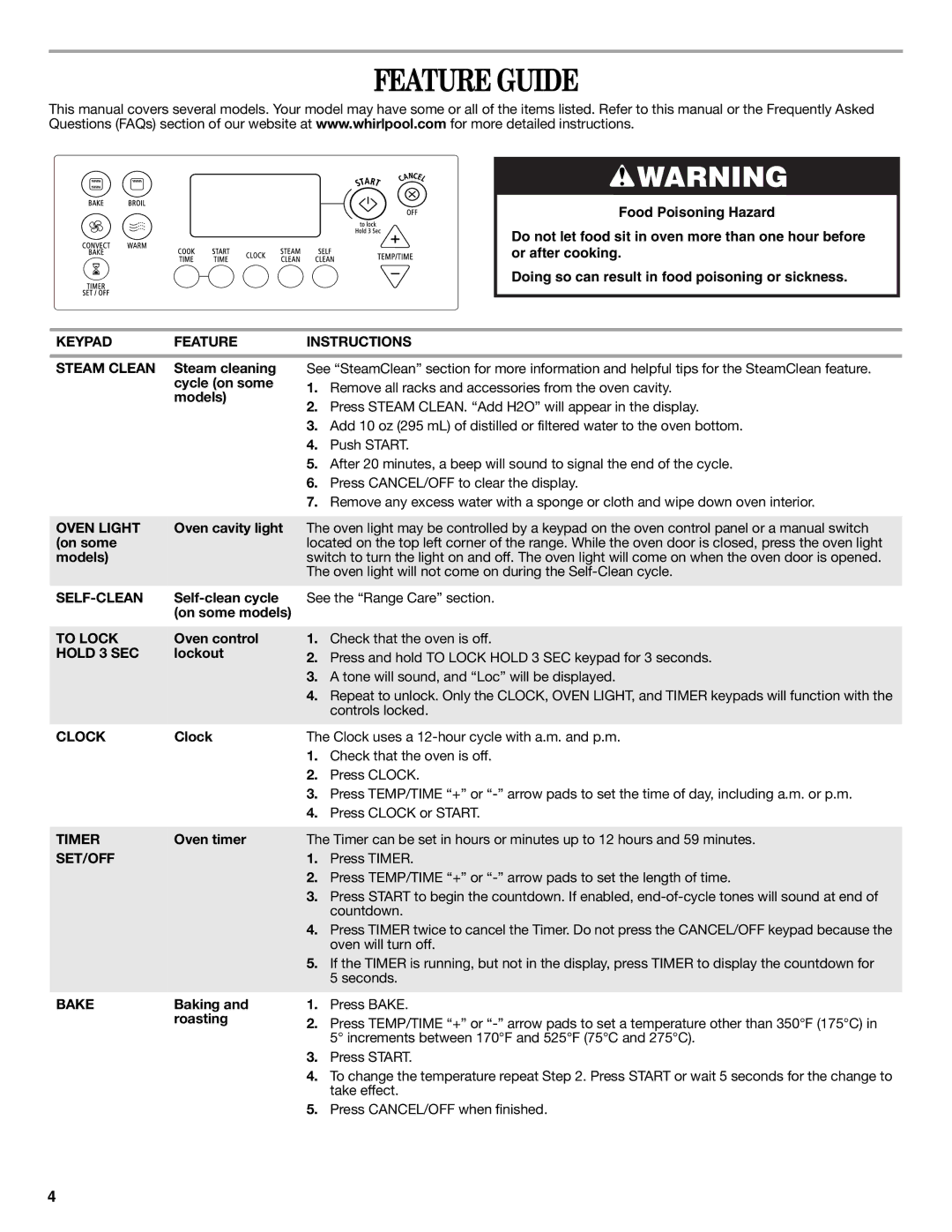W10200357B specifications
The Whirlpool W10200357B is a versatile and efficient ice maker that is designed to meet the demands of households and small businesses alike. This model is highly regarded for its stylish design and advanced features, making it a popular choice for those who require a reliable source of ice for various applications.One of the standout features of the Whirlpool W10200357B is its ability to produce clear, restaurant-quality ice cubes quickly. The innovative freezing mechanism allows users to enjoy fresh ice in a matter of minutes, which is particularly beneficial during gatherings and events when ice is in high demand. With a production capacity that can yield up to 28 pounds of ice per day, this ice maker ensures that you’ll never run out of ice when you need it most.
The unit is equipped with an efficient cooling system that helps maintain optimal temperatures for ice storage, ensuring that the ice stays frozen for longer periods. The clear ice produced not only looks appealing but also melts slower than traditional cloudy ice, making it an excellent choice for drinks and cocktails.
Another key characteristic of the Whirlpool W10200357B is its user-friendly interface. The intuitive controls allow for easy operation, making it simple for users to select their desired ice production settings. Additionally, the compact design ensures that it can fit easily on countertops or in storage areas, while its sleek finish complements modern kitchen aesthetics.
Durability is also a priority for Whirlpool, and the W10200357B is built with high-quality materials that enhance its longevity. The stainless steel exterior is not only visually appealing but also resistant to fingerprints and easy to clean, ensuring that the appliance maintains its pristine appearance over time.
Furthermore, it incorporates advanced features like a built-in water recycling system, which minimizes water waste and enhances efficiency. This environmentally conscious technology is a testament to Whirlpool’s commitment to sustainability.
In summary, the Whirlpool W10200357B ice maker is a high-performance appliance that combines style, efficiency, and functionality. With its impressive ice production capabilities, user-friendly design, and eco-friendly features, it is a top choice for anyone in need of a dependable ice maker for home or commercial use.