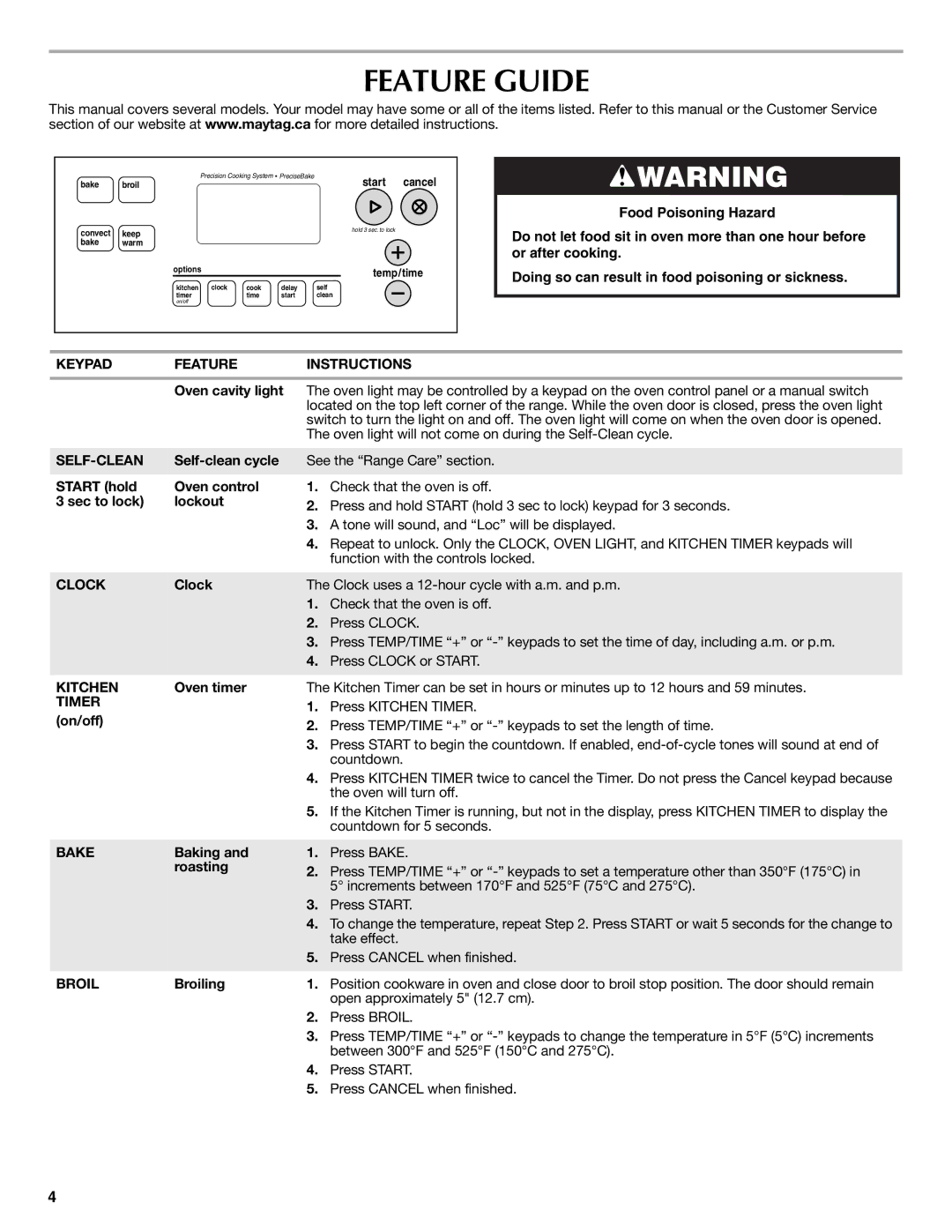W10234647A specifications
The Whirlpool W10234647A is a high-quality refrigerator water filter designed to provide crystal-clear, great-tasting water. Recognized for its unique filtration technology and ease of installation, this model has become a go-to choice for homeowners looking to enhance their water quality.One of the standout features of the W10234647A is its advanced filtration system that effectively reduces contaminants found in tap water, including lead, chlorine, and other harmful impurities. The filter uses a carbon block filtering mechanism, which works by physically adsorbing contaminants, ensuring that water accessed from your refrigerator is not only safe but also flavorful.
The W10234647A is designed to meet the rigorous NSF certification standards, which means that it has been extensively tested and verified for efficiency in filtering out specific contaminants. This certification assures users that they are investing in a product that guarantees superior water quality, enhancing both health safety and taste.
Installation of the W10234647A is straightforward, making it user-friendly and accessible to all. Most users can replace the filter without needing special tools or professional assistance. This ease of replacement minimizes the hassle often associated with home appliance maintenance, making it an attractive option for many.
Durability is another characteristic that defines the Whirlpool W10234647A. The filter has an extended lifespan and can provide clean drinking water for up to six months or about 200 gallons, depending on water quality and usage. This longevity translates to fewer replacements and cost savings in the long run.
In addition, the W10234647A is compatible with various Whirlpool refrigerator models, as well as select kitchen appliance brands. This versatility allows consumers the convenience of finding a high-performance filter that fits their specific refrigerator requirements.
Overall, the Whirlpool W10234647A stands out for its combination of effectiveness, ease of installation, certification for safety, and compatibility. Whether you're looking to improve your drinking water or make your ice cubes taste better, this water filter offers reliable performance. Its innovative design and functionality position it as a top choice for improving home water quality, ensuring that you can enjoy pure, refreshing hydration straight from your refrigerator.