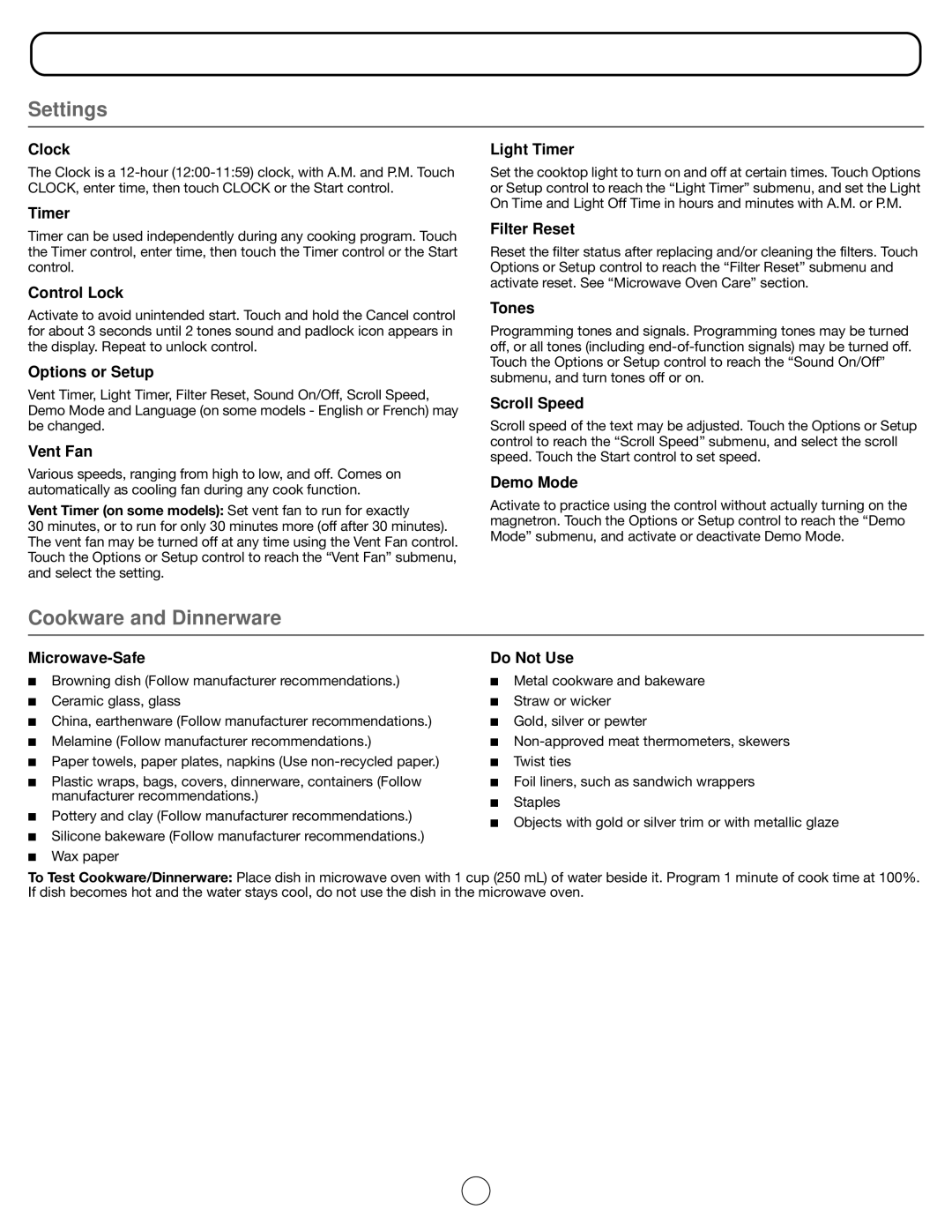W10669285A specifications
The Whirlpool W10669285A is a remarkable appliance designed to enhance your kitchen experience with its combination of innovative features and user-friendly design. This particular model stands out due to its versatile performance and energy-efficient operation, making it an ideal choice for modern households.One of the key features of the Whirlpool W10669285A is its Adaptive Wash Technology. This system automatically adjusts the wash and rinse cycles based on the size of the load and the soil level. This not only ensures a thorough cleaning but also optimizes water and energy usage, which can lead to significant savings on utility bills over time. The machine is equipped with a high-efficiency motor that provides powerful cleaning action while minimizing noise levels, making it suitable for open-concept living spaces.
The W10669285A also includes a large capacity drum, allowing for bigger loads to be washed in a single cycle. This feature is particularly useful for families or individuals with busy lifestyles, reducing the frequency of laundry days and enabling more efficient use of time. Additionally, the stainless steel drum resists odors, stains, and rust, ensuring a cleaner environment for your clothes.
Another notable technology incorporated into the Whirlpool W10669285A is the Load & Go dispenser. This innovative feature allows users to fill the detergent reservoir once, which can last for multiple washes. By eliminating the need to measure and pour detergent for each load, this system simplifies the laundry process and minimizes mess.
The appliance also features a variety of wash cycles and options to cater to different fabric types and cleaning needs. From delicate garments to heavily soiled work clothes, there are preset options that take the guesswork out of selecting the right settings. The energy-efficient design further contributes to its appeal, as it is ENERGY STAR certified, assuring users of its commitment to reducing environmental impact.
In terms of usability, the LED display provides clear feedback and easy navigation through settings, making it accessible for everyone in the household. The Whirlpool W10669285A is an impressive blend of functionality, efficiency, and convenience, reflecting the brand's dedication to enhancing everyday life with quality appliances. Overall, this washing machine is well-suited for those seeking reliability and advanced features in their laundry routine.