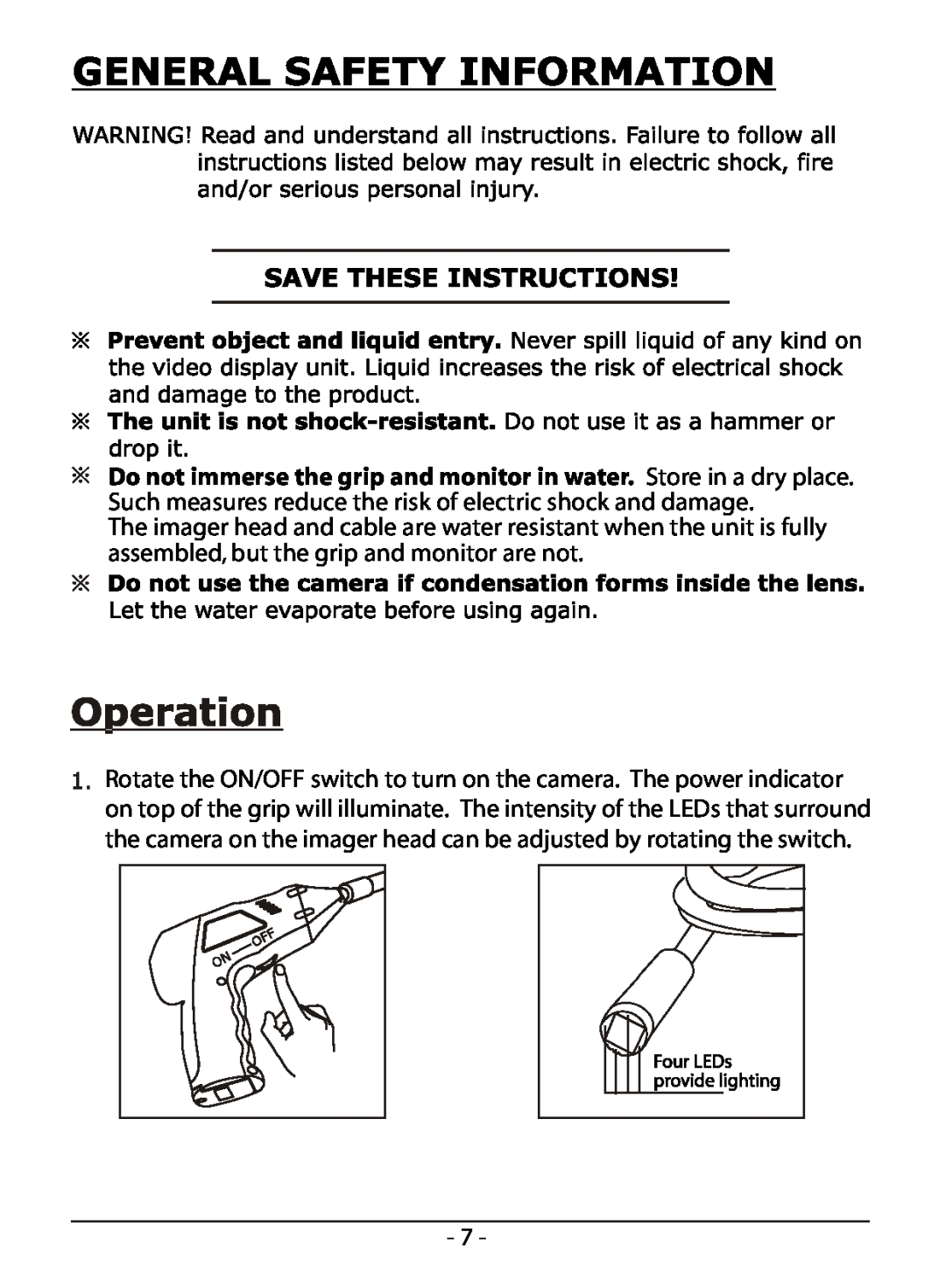Do not immerse the grip and monitor in water. Store in a dry place. Such measures reduce the risk of electric shock and damage.
The imager head and cable are water resistant when the unit is fully assembled, but the grip and monitor are not.
Rotate the ON/OFF switch to turn on the camera. The power indicator on top of the grip will illuminate. The intensity of the LEDs that surround the camera on the imager head can be adjusted by rotating the switch.
- 7 -