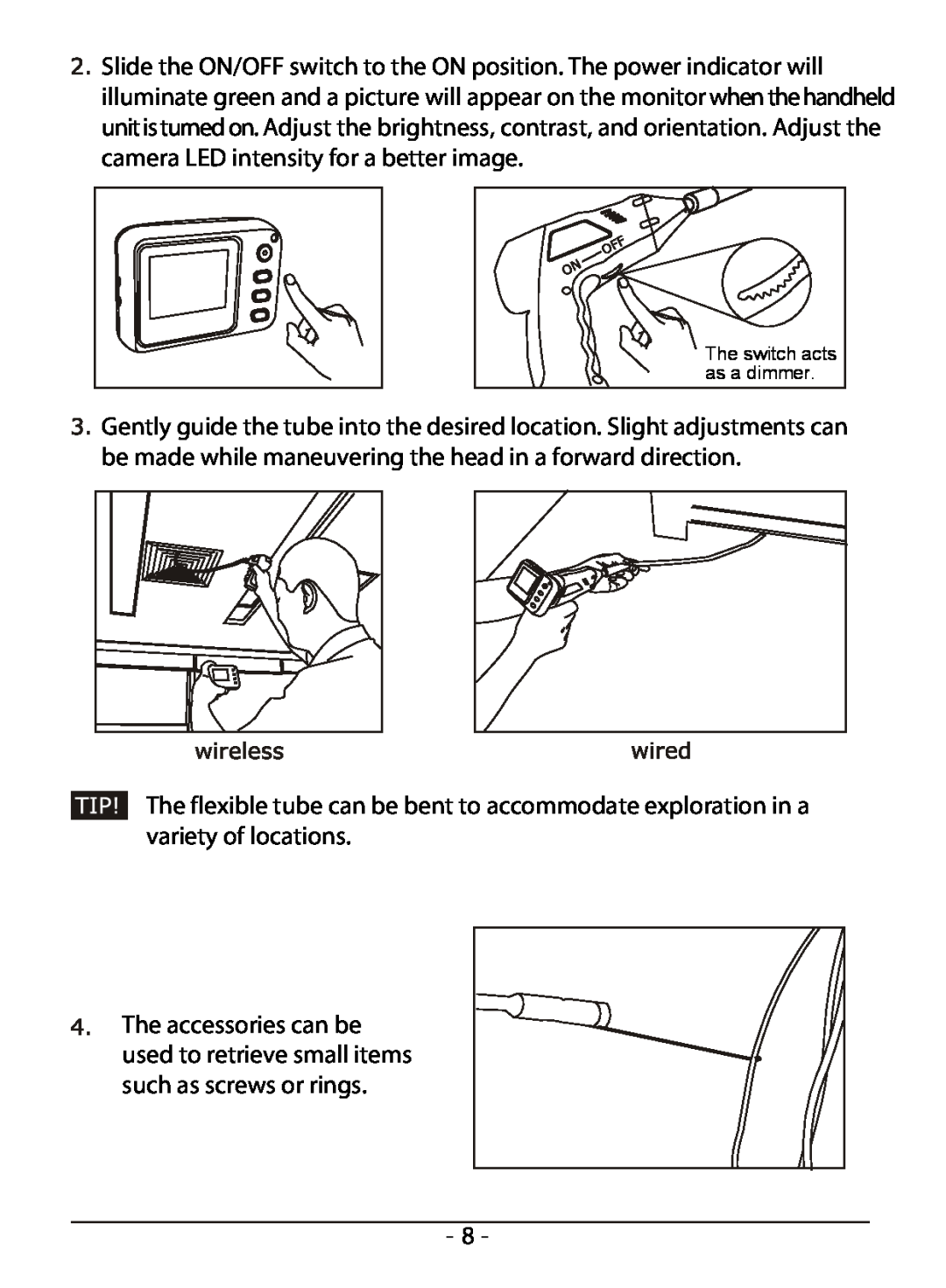Slide the ON/OFF switch to the ON position. The power indicator will illuminate green and a picture will appear on the monitor when the handheld unit is turned on. Adjust the brightness, contrast, and orientation. Adjust the camera LED intensity for a better image.
Slide the ON/OFF switch to the ON position. The power indicator will illuminate green and a picture will appear on the monitor when the handheld unit is turned on. Adjust the brightness, contrast, and orientation. Adjust the camera LED intensity for a better image.
The switch acts as a dimmer.
![]() Gently guide the tube into the desired location. Slight adjustments can be made while maneuvering the head in a forward direction.
Gently guide the tube into the desired location. Slight adjustments can be made while maneuvering the head in a forward direction.
The flexible tube can be bent to accommodate exploration in a variety of locations.
The accessories can be used to retrieve small items such as screws or rings.
- 8 -