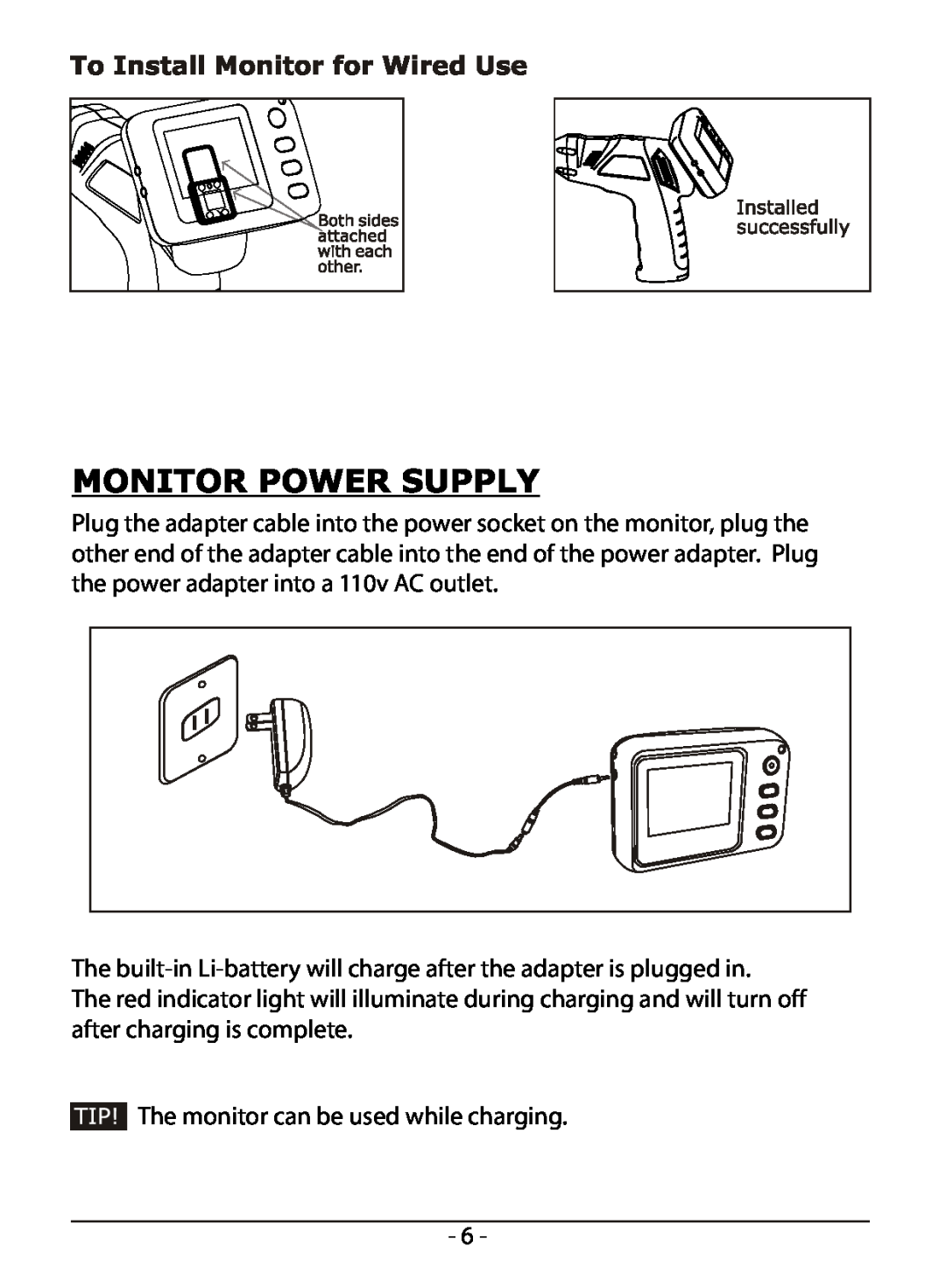Plug the adapter cable into the power socket on the monitor, plug the other end of the adapter cable into the end of the power adapter. Plug the power adapter into a 110v AC outlet.
The
The red indicator light will illuminate during charging and will turn off after charging is complete.

 The monitor can be used while charging.
The monitor can be used while charging.
- 6 -