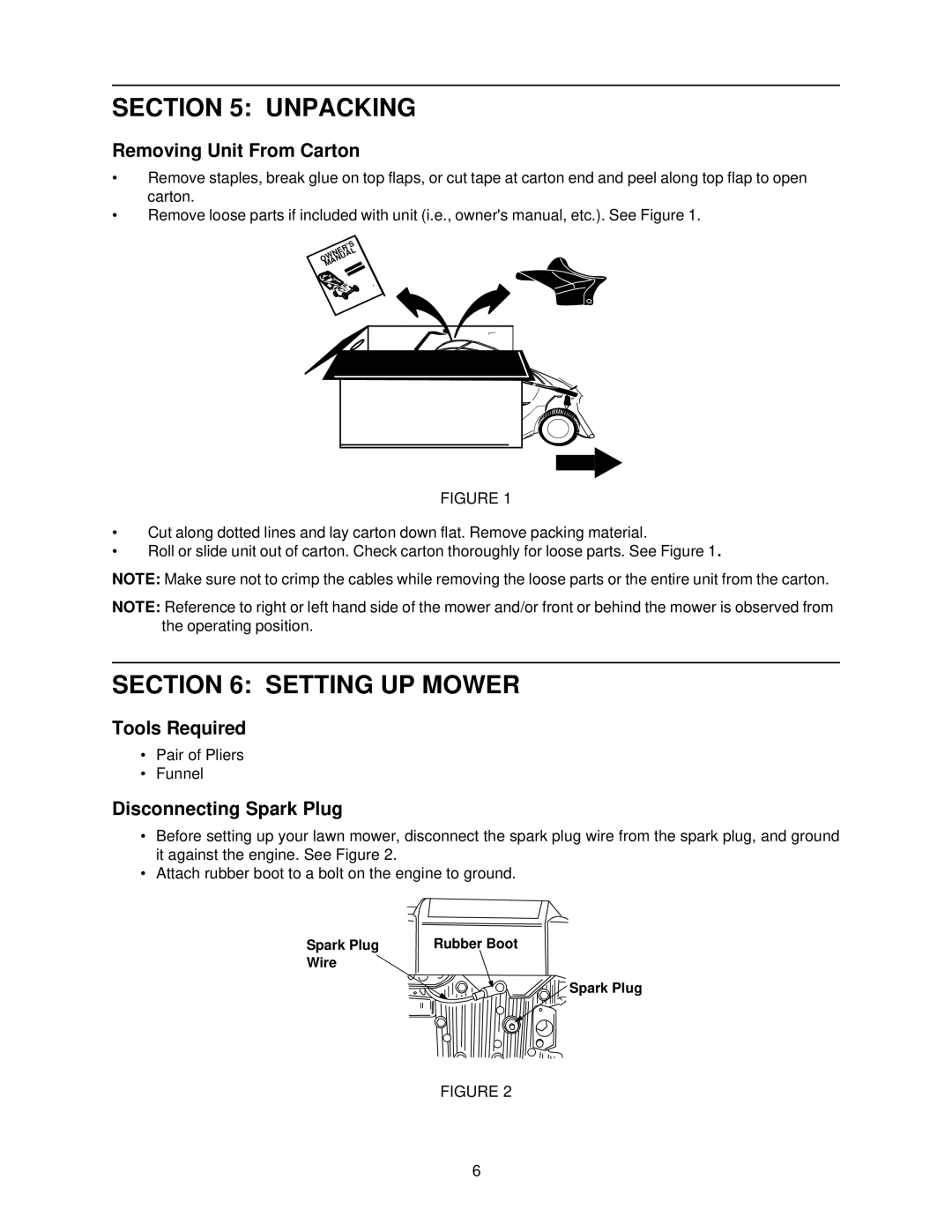LC-436 specifications
The White LC-436 is a modern, versatile vehicle that stands out in the crowded automotive market, combining functionality and aesthetic appeal. Designed with an emphasis on efficiency and performance, it meets the demands of both city driving and rugged terrains, making it an ideal choice for a variety of users, from families to adventurous individuals.One of the standout features of the White LC-436 is its powerful engine options. Equipped with a range of turbocharged engines, the vehicle offers excellent fuel efficiency without compromising on power. The engine lineup includes both petrol and diesel variants, catering to diverse consumer preferences. The advanced engineering behind the engines ensures that the LC-436 delivers smooth acceleration and consistent performance, whether in stop-and-go traffic or on open highways.
The design of the White LC-436 emphasizes aerodynamics, which not only contributes to its striking exterior but also enhances its overall efficiency. The sleek contours and bold front grille create a commanding presence on the road, while the spacious interior is crafted with comfort in mind. High-quality materials are used throughout the cabin, providing an inviting atmosphere for both the driver and passengers.
In terms of technology, the LC-436 is packed with innovative features that enhance the driving experience. The infotainment system includes a touchscreen interface that supports smartphone integration, allowing for easy access to navigation, music, and communication apps. Additionally, advanced driver-assistance systems such as adaptive cruise control, lane-keeping assist, and collision avoidance technology are integrated to ensure safety and ease of use.
The handling capabilities of the White LC-436 are also noteworthy. With a sophisticated suspension system and responsive steering, the vehicle offers a smooth ride across various terrains. All-wheel drive options further enhance its off-road capabilities, making it suitable for outdoor adventures.
Manufactured with sustainability in mind, the White LC-436 incorporates eco-friendly technologies, such as energy-efficient lighting and reduced emissions. This commitment to the environment is increasingly important to today's consumers.
In summary, the White LC-436 combines advanced engineering, modern design, and cutting-edge technology, establishing itself as a versatile and reliable vehicle. Whether navigating city streets or exploring off the beaten path, the LC-436 is well-equipped to meet the needs of drivers in today's dynamic world.