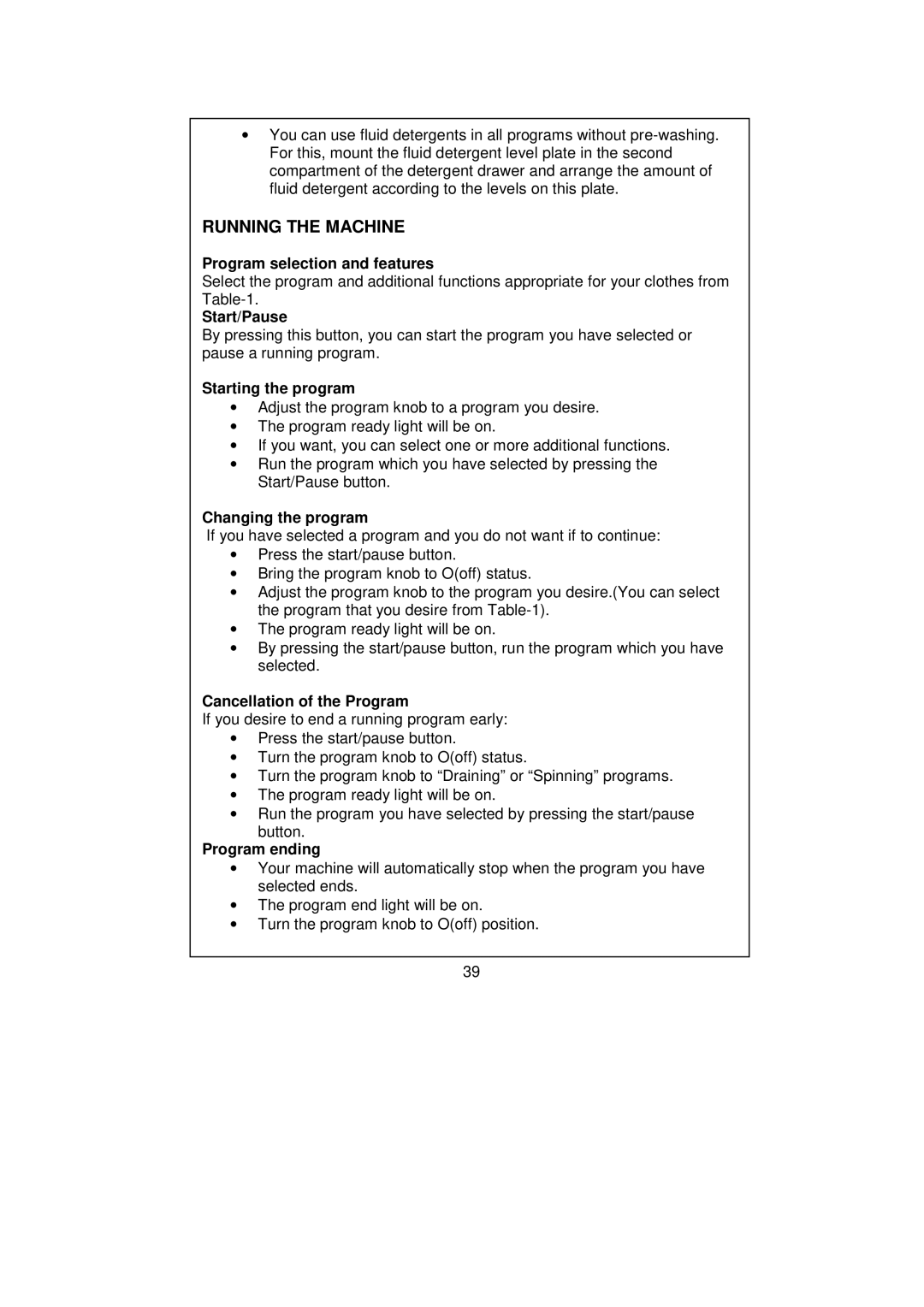•You can use fluid detergents in all programs without
RUNNING THE MACHINE
Program selection and features
Select the program and additional functions appropriate for your clothes from
Start/Pause
By pressing this button, you can start the program you have selected or pause a running program.
Starting the program
•Adjust the program knob to a program you desire.
•The program ready light will be on.
•If you want, you can select one or more additional functions.
•Run the program which you have selected by pressing the Start/Pause button.
Changing the program
If you have selected a program and you do not want if to continue:
•Press the start/pause button.
•Bring the program knob to O(off) status.
•Adjust the program knob to the program you desire.(You can select the program that you desire from
•The program ready light will be on.
•By pressing the start/pause button, run the program which you have selected.
Cancellation of the Program
If you desire to end a running program early:
•Press the start/pause button.
•Turn the program knob to O(off) status.
•Turn the program knob to “Draining” or “Spinning” programs.
•The program ready light will be on.
•Run the program you have selected by pressing the start/pause
button.
Program ending
•Your machine will automatically stop when the program you have selected ends.
•The program end light will be on.
•Turn the program knob to O(off) position.
39