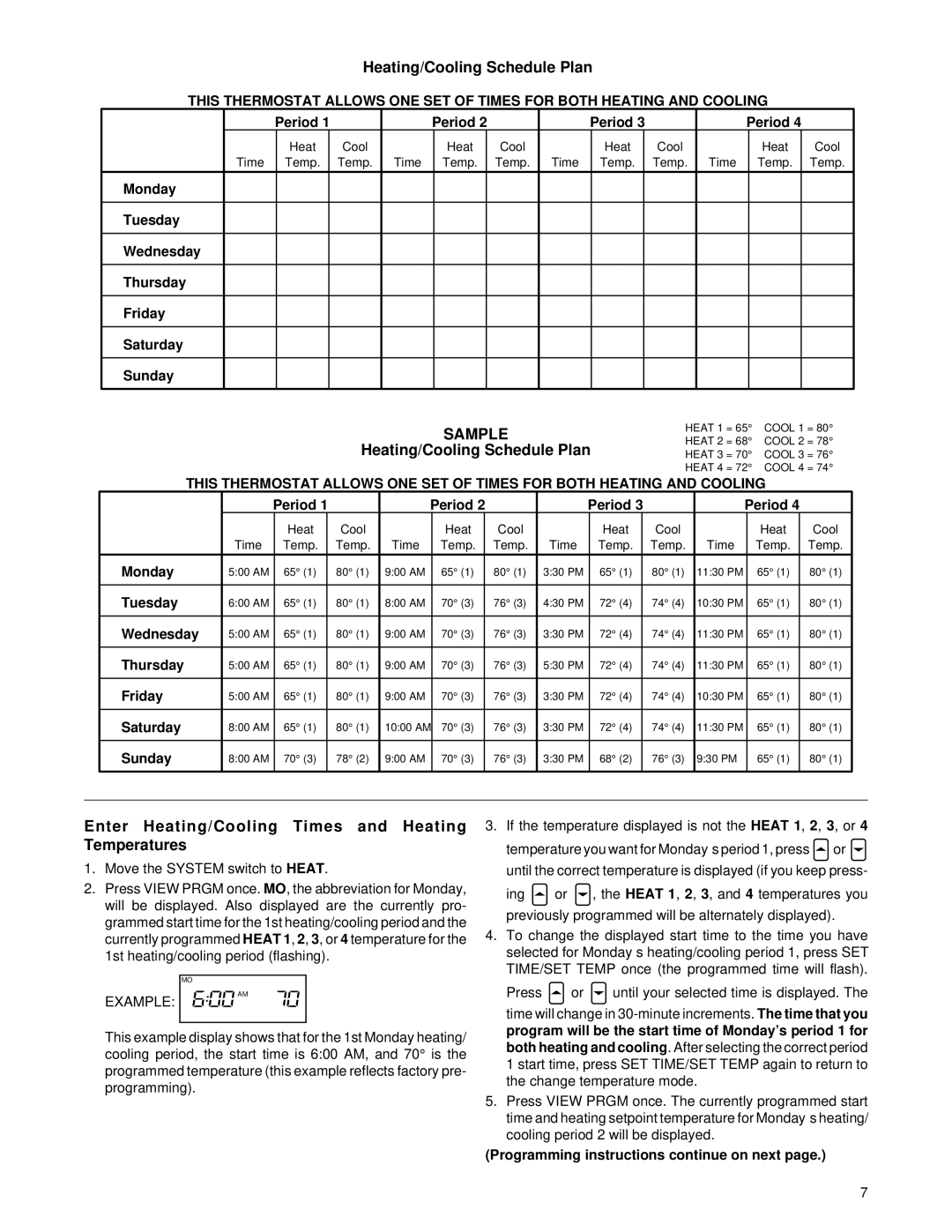Heating/Cooling Schedule Plan
THIS THERMOSTAT ALLOWS ONE SET OF TIMES FOR BOTH HEATING AND COOLING
Period 1 |
| Period 2 |
| Period 3 |
| Period 4 |
|
Heat | Cool | Heat | Cool | Heat | Cool | Heat | Cool |
Time Temp. | Temp. | Time Temp. | Temp. | Time Temp. | Temp. Time | Temp. | Temp. |
Monday
Tuesday
Wednesday
Thursday
Friday
Saturday
Sunday
SAMPLE
Heating/Cooling Schedule Plan
HEAT 1 = 65° COOL 1 = 80° HEAT 2 = 68° COOL 2 = 78° HEAT 3 = 70° COOL 3 = 76° HEAT 4 = 72° COOL 4 = 74°
THIS THERMOSTAT ALLOWS ONE SET OF TIMES FOR BOTH HEATING AND COOLING
|
|
| Period 1 |
| Period 2 |
|
| Period 3 |
|
| Period 4 |
|
| |||||
|
|
| Heat |
| Cool |
| Heat |
| Cool |
| Heat |
| Cool |
|
| Heat | Cool |
|
|
| Time | Temp. | Temp. | Time | Temp. | Temp. | Time | Temp. |
| Temp. | Time |
| Temp. | Temp. |
| ||
|
|
|
|
|
|
|
|
|
|
|
|
|
|
|
|
|
|
|
| Monday | 5:00 AM | 65°(1) |
| 80°(1) | 9:00 AM | 65°(1) |
| 80°(1) | 3:30 PM | 65°(1) |
| 80°(1) | 11:30 PM |
| 65°(1) | 80°(1) |
|
|
|
|
|
|
|
|
|
|
|
|
|
|
|
|
|
|
|
|
| Tuesday | 6:00 AM | 65°(1) |
| 80°(1) | 8:00 AM | 70°(3) |
| 76°(3) | 4:30 PM | 72°(4) |
| 74°(4) | 10:30 PM |
| 65°(1) | 80°(1) |
|
|
|
|
|
|
|
|
|
|
|
|
|
|
|
|
|
|
|
|
| Wednesday | 5:00 AM | 65°(1) |
| 80°(1) | 9:00 AM | 70°(3) |
| 76°(3) | 3:30 PM | 72°(4) |
| 74°(4) | 11:30 PM |
| 65°(1) | 80°(1) |
|
|
|
|
|
|
|
|
|
|
|
|
|
|
|
|
|
|
|
|
| Thursday | 5:00 AM | 65°(1) |
| 80°(1) | 9:00 AM | 70°(3) |
| 76°(3) | 5:30 PM | 72°(4) |
| 74°(4) | 11:30 PM |
| 65°(1) | 80°(1) |
|
|
|
|
|
|
|
|
|
|
|
|
|
|
|
|
|
|
|
|
| Friday | 5:00 AM | 65°(1) |
| 80°(1) | 9:00 AM | 70°(3) |
| 76°(3) | 3:30 PM | 72°(4) |
| 74°(4) | 10:30 PM |
| 65°(1) | 80°(1) |
|
|
|
|
|
|
|
|
|
|
|
|
|
|
|
|
|
|
|
|
| Saturday | 8:00 AM | 65°(1) |
| 80°(1) | 10:00 AM | 70°(3) |
| 76°(3) | 3:30 PM | 72°(4) |
| 74°(4) | 11:30 PM |
| 65°(1) | 80°(1) |
|
|
|
|
|
|
|
|
|
|
|
|
|
|
|
|
|
|
|
|
| Sunday | 8:00 AM | 70°(3) |
| 78°(2) | 9:00 AM | 70°(3) |
| 76°(3) | 3:30 PM | 68°(2) |
| 76°(3) | 9:30 PM |
| 65°(1) | 80°(1) |
|
|
|
|
|
|
|
|
|
|
|
|
|
|
|
|
|
|
|
|
|
|
|
|
|
|
|
|
|
|
|
|
|
|
|
|
|
|
|
Enter Heating/Cooling Times and Heating Temperatures
1.Move the SYSTEM switch to HEAT.
2.Press VIEW PRGM once. MO, the abbreviation for Monday, will be displayed. Also displayed are the currently pro- grammed start time for the 1st heating/cooling period and the currently programmed HEAT 1, 2, 3, or 4 temperature for the 1st heating/cooling period (flashing).
MO
![]()
![]() AM
AM
EXAMPLE:
This example display shows that for the 1st Monday heating/ cooling period, the start time is 6:00 AM, and 70° is the programmed temperature (this example reflects factory pre- programming).
3.If the temperature displayed is not the HEAT 1, 2, 3, or 4
temperature you want for Monday’s period 1, press ![]() or
or ![]() until the correct temperature is displayed (if you keep press-
until the correct temperature is displayed (if you keep press-
ing ![]() or
or ![]() , the HEAT 1, 2, 3, and 4 temperatures you previously programmed will be alternately displayed).
, the HEAT 1, 2, 3, and 4 temperatures you previously programmed will be alternately displayed).
4.To change the displayed start time to the time you have selected for Monday’s heating/cooling period 1, press SET TIME/SET TEMP once (the programmed time will flash).
Press ![]() or
or ![]() until your selected time is displayed. The time will change in
until your selected time is displayed. The time will change in
5.Press VIEW PRGM once. The currently programmed start time and heating setpoint temperature for Monday’s heating/ cooling period 2 will be displayed.
(Programming instructions continue on next page.)
7