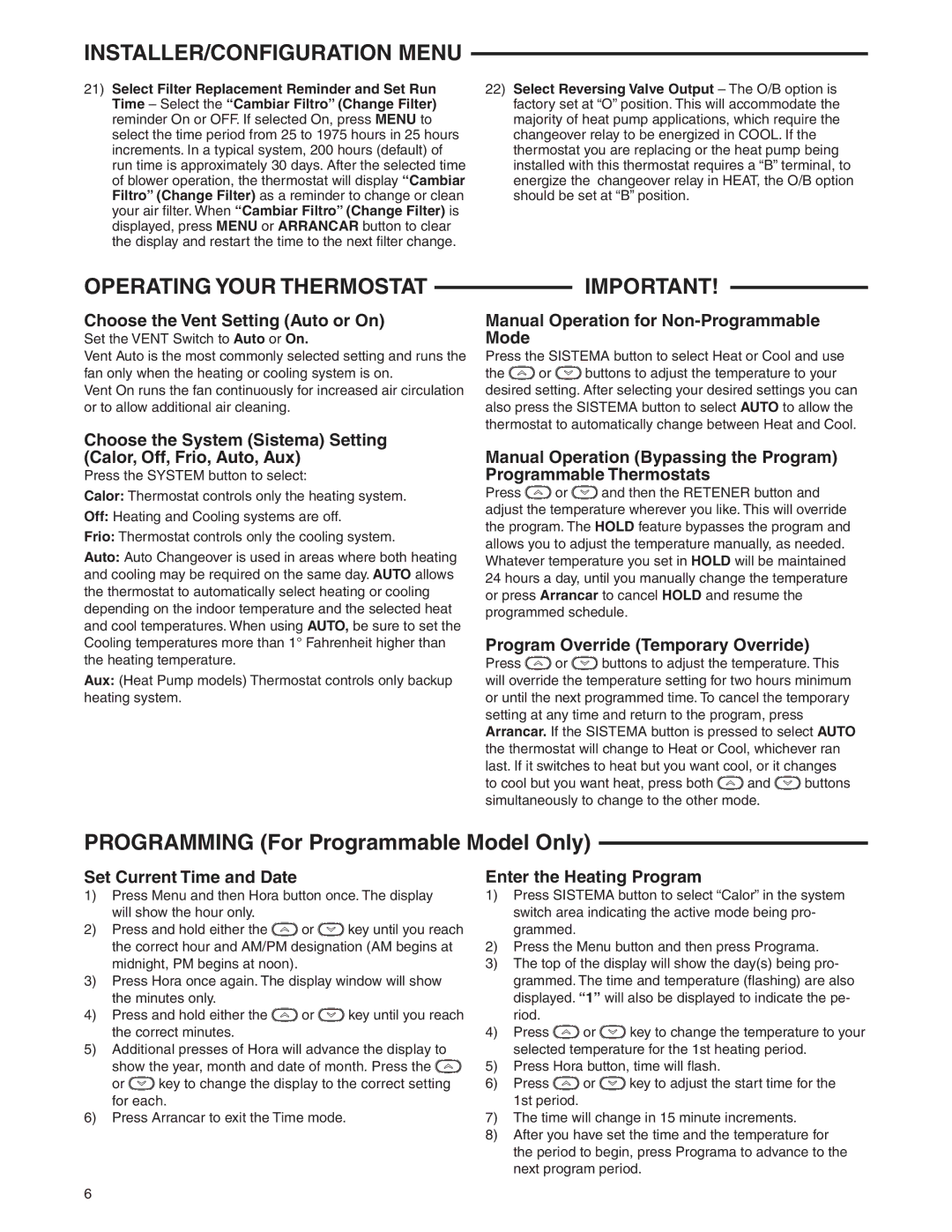1F85ST-0422 specifications
The White Rodgers 1F85ST-0422 is a renowned programmable thermostat that caters to the needs of both residential and commercial applications. Recognized for its user-friendly interface and advanced features, this thermostat is designed to provide optimal comfort while ensuring energy efficiency.One of the standout features of the 1F85ST-0422 is its 7-day programmable scheduling. Users can customize heating and cooling schedules for each day of the week, allowing them to set specific temperature preferences for different times of the day. This flexibility not only enhances comfort but also promotes energy savings by reducing usage during non-peak hours.
The thermostat boasts a large backlit display, which is easy to read, even in low-light conditions. The touchscreen interface simplifies navigation, making it intuitive for users to adjust settings or review programming schedules. The visual feedback provided by the display ensures that users can monitor their climate control at a glance.
This model incorporates a Smart Recovery feature, which starts the heating or cooling system ahead of the scheduled start time, ensuring that the desired temperature is reached exactly when intended. This proactive approach minimizes temperature fluctuations and enhances overall comfort in the home or workspace.
Another significant technological aspect of the White Rodgers 1F85ST-0422 is its compatibility with various heating and cooling systems, including conventional, heat pumps, and multi-stage systems. This versatility makes it an excellent choice for a wide range of installations.
The thermostat is also equipped with advanced energy management and diagnostic features. Users receive alerts for maintenance needs, such as filter changes, which helps to ensure the continued efficiency of the HVAC system. Additionally, the thermostat's energy use reports provide insights into consumption patterns, enabling users to make informed decisions about their heating and cooling usage.
In terms of installation, the White Rodgers 1F85ST-0422 is designed for straightforward mounting and setup. With the included user manual and clearly labeled terminals, even those with minimal technical expertise can install it with ease.
In summary, the White Rodgers 1F85ST-0422 is a feature-rich programmable thermostat that combines advanced technology, user-friendly design, and energy-saving capabilities, making it a smart choice for anyone looking to optimize their indoor climate control.