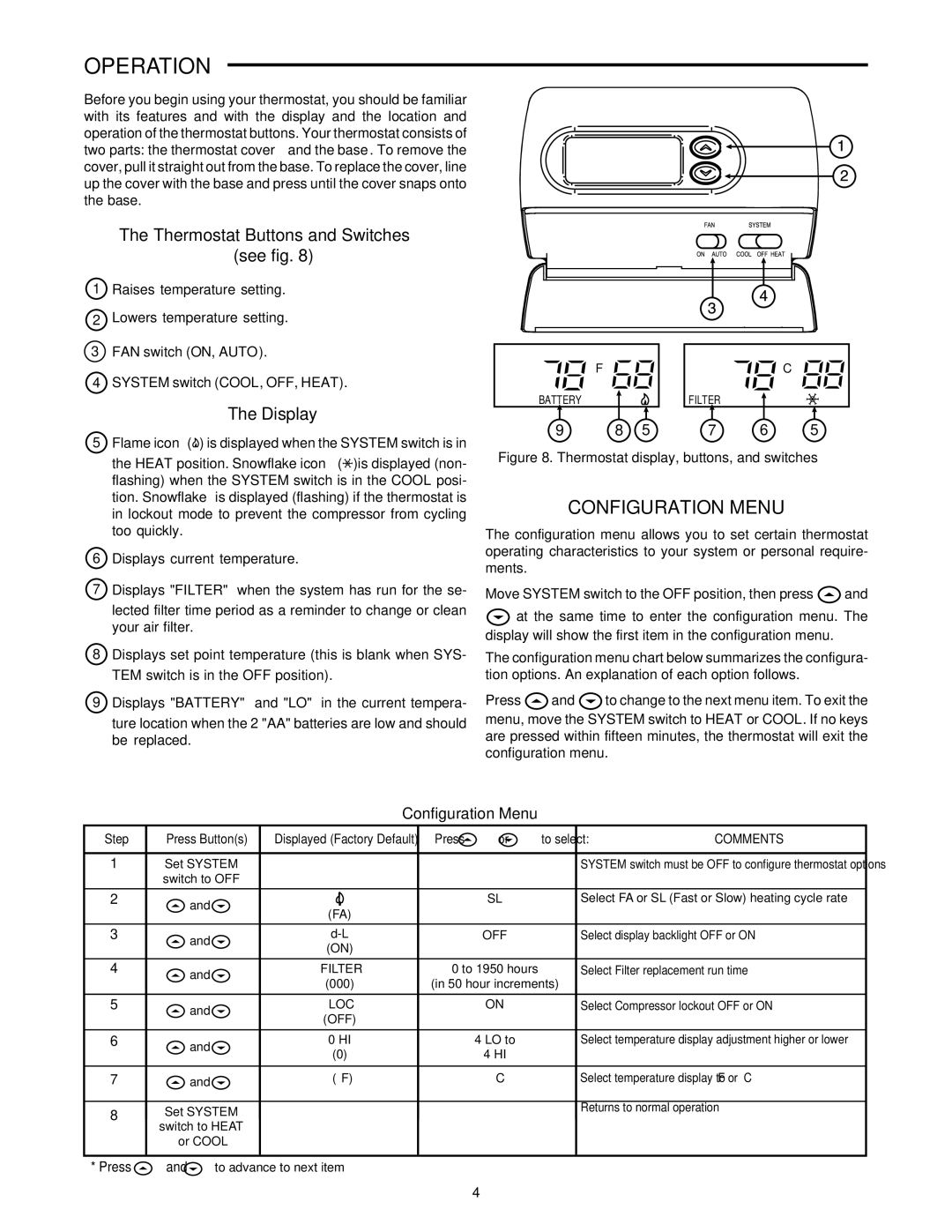1F86-344 specifications
The White Rodgers 1F86-344 is a sophisticated programmable thermostat that exemplifies modern heating and cooling control technology. This device is designed for ease of use, efficiency, and comfort, making it a popular choice among homeowners and HVAC professionals alike.One of the standout features of the 1F86-344 is its 7-day programming capability, allowing users to customize heating and cooling schedules for each day of the week. This flexibility empowers users to adjust the temperature according to their daily routines, leading to enhanced energy savings and improved comfort levels. With an intuitive interface, setting up the schedule is straightforward, ensuring that even those who are not tech-savvy can take full advantage of its functionalities.
The White Rodgers 1F86-344 also incorporates advanced technology, including a large, easy-to-read LCD display. This display provides clear visibility of the current temperature, along with the setpoint, making it simple for users to monitor their home’s climate at a glance. Additionally, the thermostat is equipped with intelligent recovery, a feature that learns how long it takes to reach the desired temperature, allowing it to activate system adjustments early, ensuring comfort without unnecessary energy expenditure.
Another notable characteristic of the 1F86-344 is its compatibility with multiple heating and cooling systems. It supports conventional systems, heat pumps, and multistage systems, making it versatile and suitable for various home setups. The device also features a built-in filter change reminder, which helps maintain system efficiency by alerting users when it’s time to change the air filter.
Installation is streamlined with the 1F86-344, as it can be easily mounted on the wall, and the user manual provides clear instructions to assist with the process. Moreover, it is engineered to minimize energy consumption, thus promoting environmentally friendly practices while also lowering utility bills.
In summary, the White Rodgers 1F86-344 is a state-of-the-art programmable thermostat that enhances home comfort through customizable scheduling, user-friendly design, and energy efficiency. Its robust features make it a reliable choice for managing home heating and cooling systems, reflecting a commitment to quality and technology.