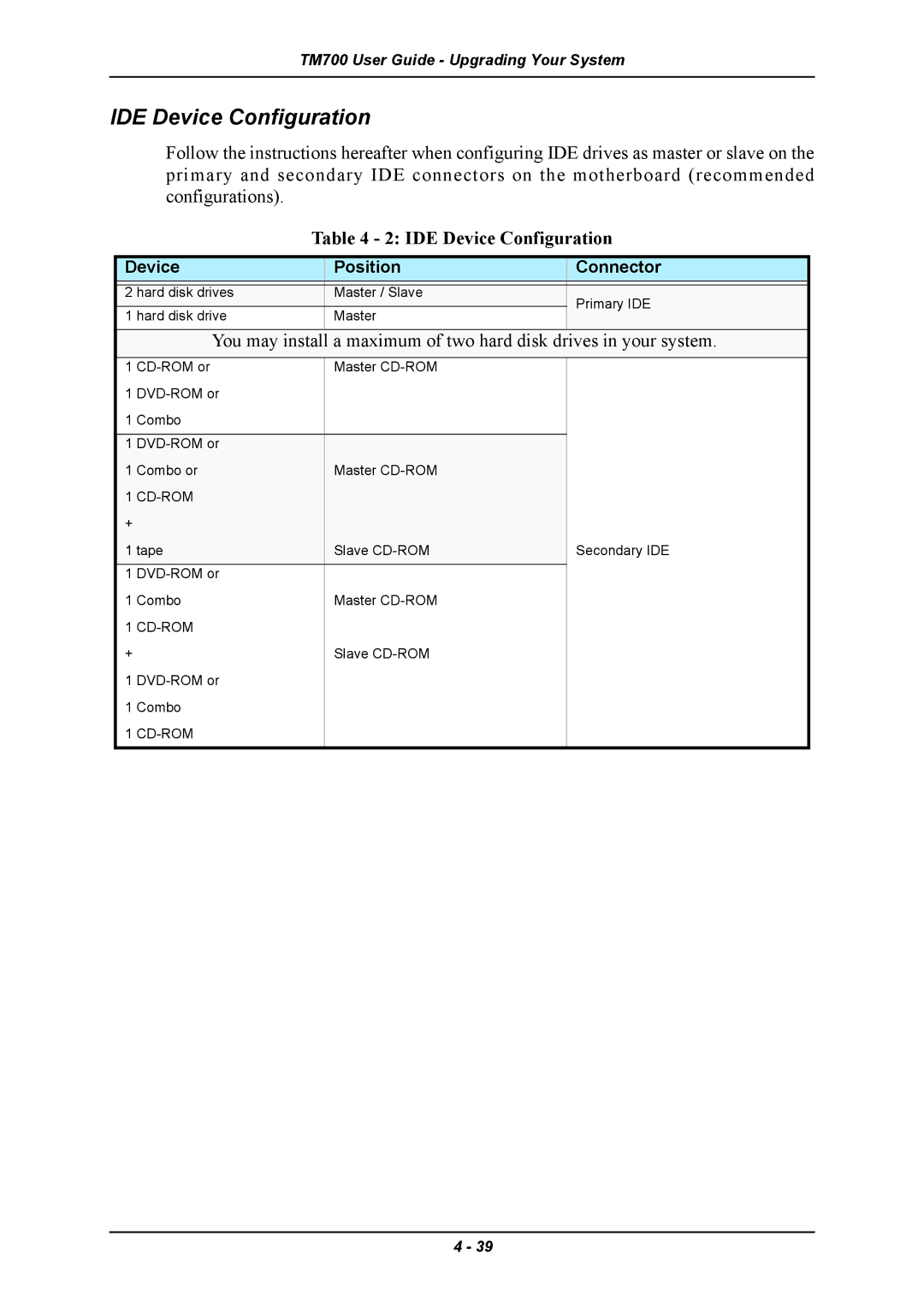TM700 specifications
The Intel TM700 is a noteworthy addition to Intel's series of high-performance processors, designed to meet the demanding needs of both consumers and enterprise users. One of its primary features is its impressive multi-core architecture, which allows it to process tasks efficiently by distributing workloads across several cores. This parallel processing capability is essential for modern applications that require heavy lifting, such as video editing, 3D rendering, and complex data analysis.The TM700 incorporates Intel’s latest advancements in semiconductor technology, allowing it to achieve higher clock speeds while maintaining energy efficiency. Built on a state-of-the-art manufacturing process, this processor can operate at optimal temperatures, minimizing the need for extensive cooling solutions, which results in quieter operation and reduced power consumption.
Another key feature is the support for Intel's Hyper-Threading technology, which enables each core to handle two threads simultaneously. This effectively doubles the number of tasks the processor can manage concurrently, significantly enhancing multitasking capabilities and improving overall system responsiveness. With this technology, users can run multiple applications without a noticeable dip in performance.
The TM700 also supports the latest DDR5 memory, providing faster data transfer rates and improved memory bandwidth. This allows users to take full advantage of high-speed RAM, resulting in improved application performance and system stability. Additionally, with support for PCIe 5.0, the TM700 offers faster data paths for graphics cards and SSDs, ensuring that high-performance components can operate at their full potential.
Moreover, Intel's integrated graphics technology in the TM700 provides robust graphics performance, making it suitable for both casual gaming and multimedia tasks without requiring a dedicated graphics card. This is particularly beneficial for users looking for a balance between performance and cost.
Security features are also a significant aspect of the TM700, with built-in technologies that help protect data and enhance system integrity. Intel’s Security Guard Extensions (SGX) provide a hardware-based environment for sensitive applications, ensuring that critical information is kept safe from unauthorized access.
In summary, the Intel TM700 stands out with its powerful multi-core performance, energy efficiency, advanced memory and connectivity support, integrated graphics capabilities, and robust security features. It is an excellent choice for both power users and businesses that require a reliable and versatile processor to handle modern computing workloads.