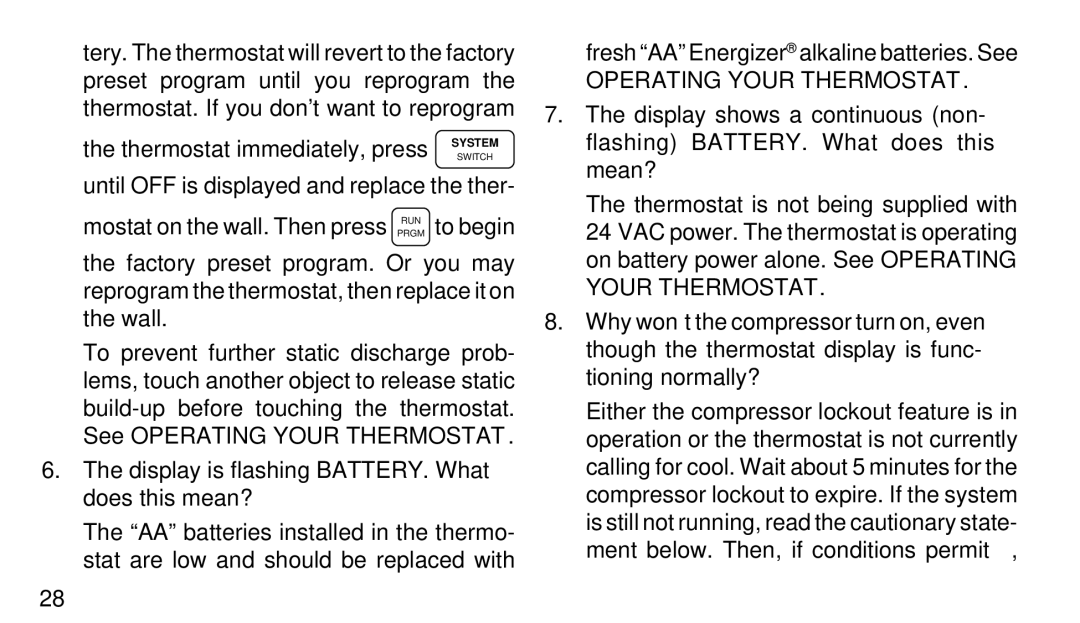1F90-51 specifications
The White Rodgers 1F90-51 is a state-of-the-art digital thermostat designed for enhanced comfort and energy efficiency in residential heating and cooling systems. This programmable thermostat offers a range of advanced features that make it a popular choice among homeowners looking to optimize their indoor climate while reducing energy costs.One of the standout features of the 1F90-51 is its 7-day programmable schedule. This allows users to customize temperature settings for different days of the week, accommodating varied schedules. Homeowners can program multiple temperature settings throughout the day, ensuring that their home remains comfortable when they are present and conserves energy when they are away. This level of control is essential for maximizing efficiency and minimizing heating and cooling costs.
The 1F90-51 is equipped with an easy-to-read backlit display that clearly shows the current temperature, setpoint, and other relevant information. This intuitive interface allows users to quickly and easily adjust settings, making it user-friendly for individuals of all ages. Additionally, the thermostat provides a simple setup process, enabling quick installation and integration into existing systems.
Smart technology is also a defining aspect of the White Rodgers 1F90-51. The thermostat can be used with compatible heating and cooling systems, including single-stage and multi-stage units. This versatility allows homeowners to upgrade their existing systems without the need for extensive modifications. The thermostat also features adaptive recovery technology, which learns the time it takes to reach the desired temperature and adjusts the heating or cooling system accordingly. This results in consistent comfort without unnecessary energy consumption.
Another characteristic of the 1F90-51 is its direct compatibility with various HVAC systems, which adds to its appeal for a wide range of consumers. The thermostat can control up to two stages of heating and two stages of cooling, making it suitable for both conventional and advanced heating and cooling formats.
Furthermore, the White Rodgers 1F90-51 is designed with energy-saving features. It has a built-in energy savings mode, which can suggest more efficient temperature settings. This focus on energy efficiency not only helps homeowners save money but also contributes to broader environmental sustainability efforts.
Overall, the White Rodgers 1F90-51 is a well-rounded digital thermostat that combines advanced technology, user-friendly features, and energy efficiency. Its programmable schedule, adaptable recovery technology, and support for multiple HVAC systems make it an excellent choice for those looking to enhance comfort and efficiency in their homes.