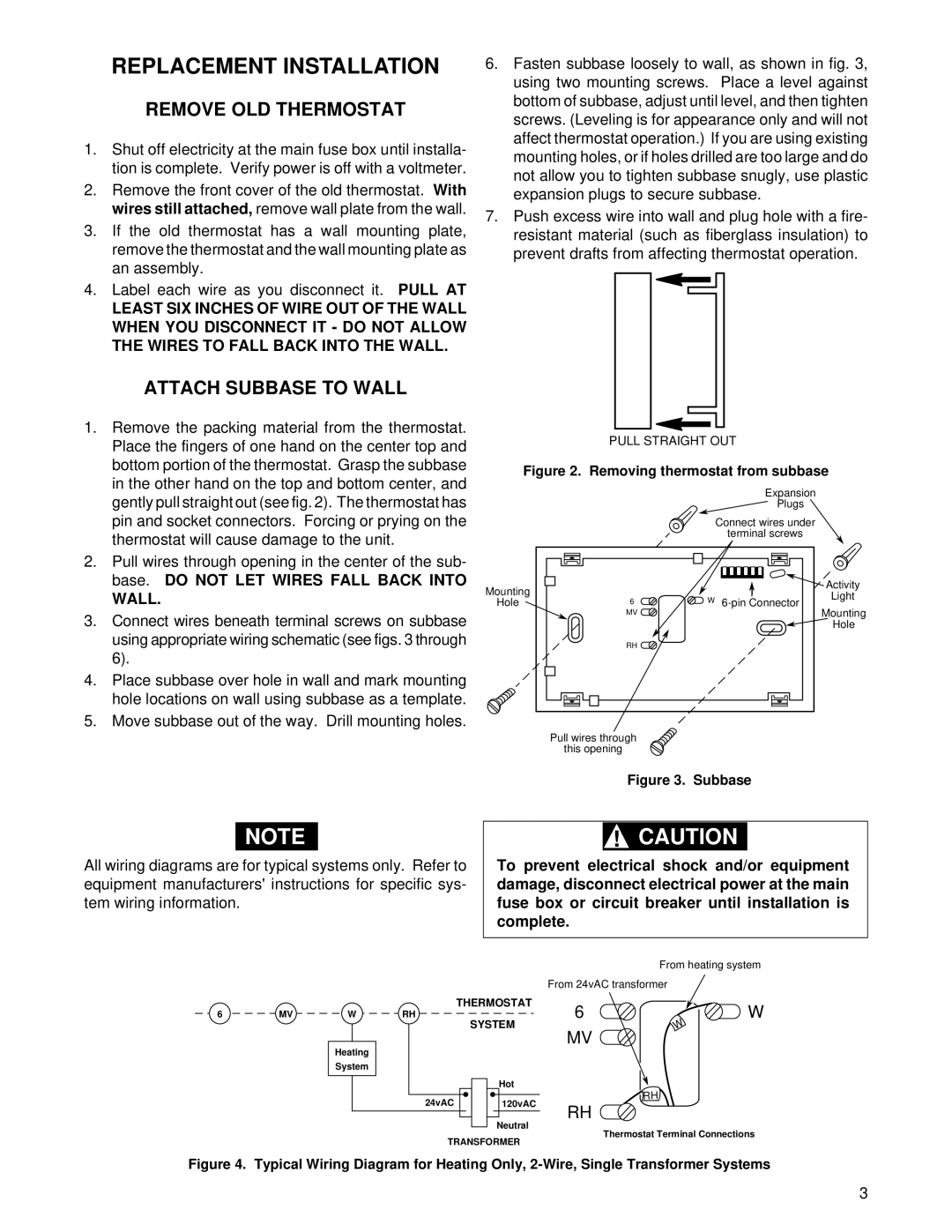REPLACEMENT INSTALLATION
REMOVE OLD THERMOSTAT
1.Shut off electricity at the main fuse box until installa- tion is complete. Verify power is off with a voltmeter.
2.Remove the front cover of the old thermostat. With wires still attached, remove wall plate from the wall.
3.If the old thermostat has a wall mounting plate, remove the thermostat and the wall mounting plate as an assembly.
4.Label each wire as you disconnect it. PULL AT
LEAST SIX INCHES OF WIRE OUT OF THE WALL WHEN YOU DISCONNECT IT - DO NOT ALLOW THE WIRES TO FALL BACK INTO THE WALL.
6.Fasten subbase loosely to wall, as shown in fig. 3, using two mounting screws. Place a level against bottom of subbase, adjust until level, and then tighten screws. (Leveling is for appearance only and will not affect thermostat operation.) If you are using existing mounting holes, or if holes drilled are too large and do not allow you to tighten subbase snugly, use plastic expansion plugs to secure subbase.
7.Push excess wire into wall and plug hole with a fire- resistant material (such as fiberglass insulation) to prevent drafts from affecting thermostat operation.
ATTACH SUBBASE TO WALL
1.Remove the packing material from the thermostat. Place the fingers of one hand on the center top and bottom portion of the thermostat. Grasp the subbase in the other hand on the top and bottom center, and gently pull straight out (see fig. 2). The thermostat has pin and socket connectors. Forcing or prying on the thermostat will cause damage to the unit.
2.Pull wires through opening in the center of the sub- base. DO NOT LET WIRES FALL BACK INTO
WALL.
3.Connect wires beneath terminal screws on subbase using appropriate wiring schematic (see figs. 3 through 6).
4.Place subbase over hole in wall and mark mounting hole locations on wall using subbase as a template.
5.Move subbase out of the way. Drill mounting holes.
PULL STRAIGHT OUT
Figure 2. Removing thermostat from subbase
Expansion
Plugs
Connect wires under
terminal screws
Mounting |
|
|
| Activity | |
| W |
| Light | ||
Hole | 6 | ||||
Mounting | |||||
| MV |
|
| ||
|
|
|
| Hole | |
| RH |
|
|
|
Pull wires through
this opening
Figure 3. Subbase
NOTE
All wiring diagrams are for typical systems only. Refer to equipment manufacturers' instructions for specific sys- tem wiring information.
!CAUTION
To prevent electrical shock and/or equipment damage, disconnect electrical power at the main fuse box or circuit breaker until installation is complete.
THERMOSTAT
6 | MV | W | RH |
SYSTEM
Heating
System
Hot
|
|
|
|
|
|
|
|
|
|
| 24vAC |
|
|
|
|
|
|
| 120vAC |
|
|
|
|
|
|
|
|
|
|
|
|
|
|
|
|
|
|
|
|
Neutral
TRANSFORMER
From heating system
From 24vAC transformer
6 ![]()
![]() W
W
W MV ![]()
RH
RH ![]()
Thermostat Terminal Connections
Figure 4. Typical Wiring Diagram for Heating Only, 2-Wire, Single Transformer Systems
3