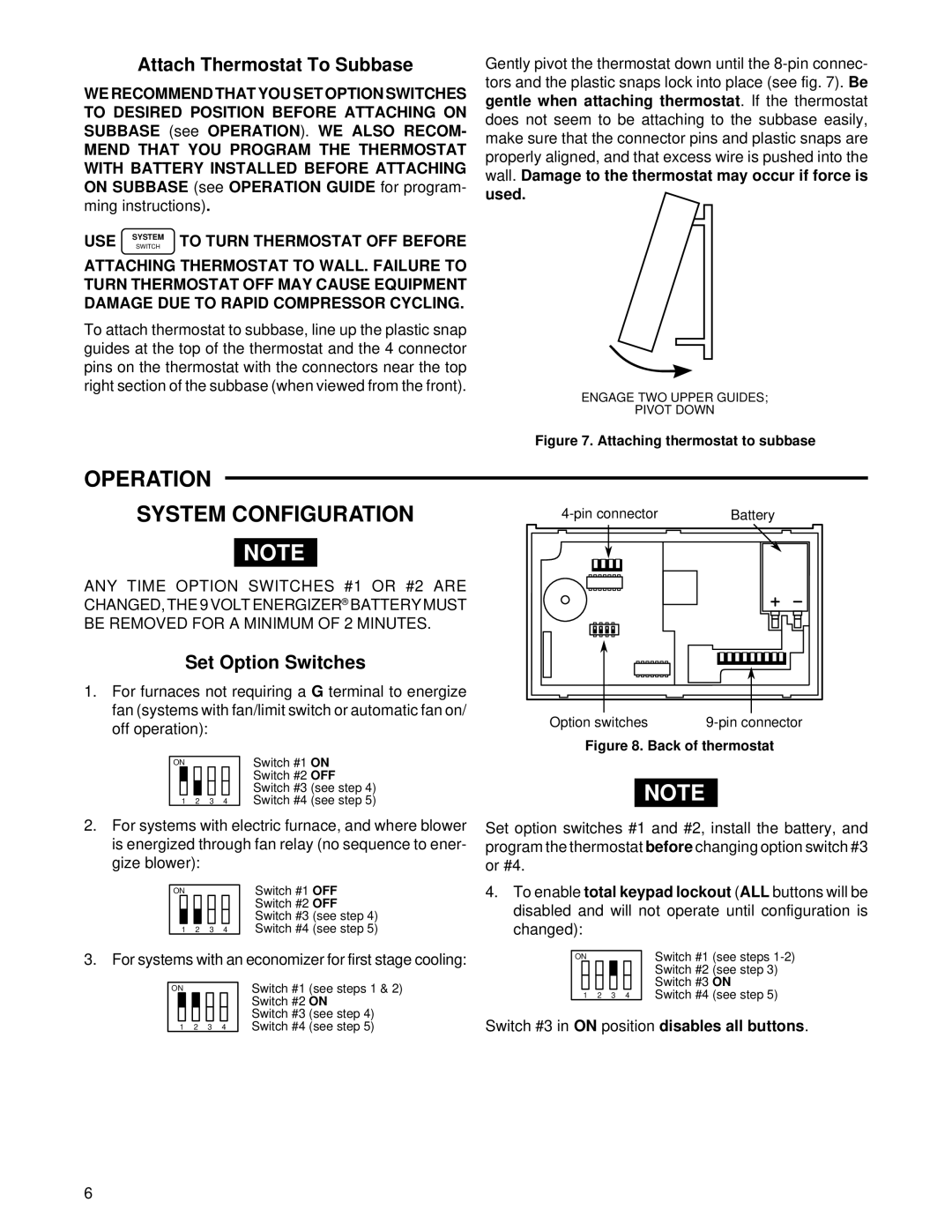1F95-71 specifications
The White Rodgers 1F95-71 is a versatile, programmable thermostat designed to provide effective temperature regulation for residential heating and cooling systems. This thermostat stands out for its user-friendly interface and a range of advanced features that cater to the needs of modern homeowners seeking energy efficiency and comfort.One of the key features of the White Rodgers 1F95-71 is its 7-day programming capability. Users can set different temperature schedules for each day of the week, allowing for maximum customization. This is particularly beneficial for households with varying schedules, as it provides the ability to tailor heating and cooling patterns according to the occupants' routines. The programmable settings can be accessed easily through its intuitive touchscreen interface, simplifying the user experience.
Another significant characteristic of the 1F95-71 thermostat is its Smart Recovery feature. This technology enables the thermostat to learn how long it takes to heat or cool a space to the desired temperature, ensuring that it starts the heating or cooling process early enough so that the desired temperature is achieved by the scheduled time. This not only enhances comfort but also improves energy efficiency by minimizing unnecessary energy consumption.
In addition to its programming capabilities, the White Rodgers 1F95-71 is equipped with a large, easy-to-read display. The clear screen makes it simple to monitor and adjust settings, even from a distance. For further convenience, the thermostat also supports features such as an auto-changeover function, which automatically switches between heating and cooling modes based on the current temperature and user preferences.
To promote energy conservation, the 1F95-71 includes an intelligent energy-saving system. It offers options such as a vacation hold mode, which allows users to set a specific temperature while they are away, preventing wasted energy on heating or cooling an empty home. This feature can significantly reduce energy bills while ensuring that the home remains comfortable upon return.
Compatibility is another strong point of the White Rodgers 1F95-71. It works with a wide variety of heating and cooling systems, making it a suitable choice for many homes. The thermostat is designed to work with gas, electric, heat pump, and multi-stage systems, making it a flexible option for modern HVAC setups.
In conclusion, the White Rodgers 1F95-71 is a highly functional and user-friendly programmable thermostat that combines advanced technology with energy-saving features. Its intuitive interface, 7-day programming, Smart Recovery, and compatibility with various heating and cooling systems make it an excellent choice for any homeowner looking to improve their comfort while reducing energy costs.