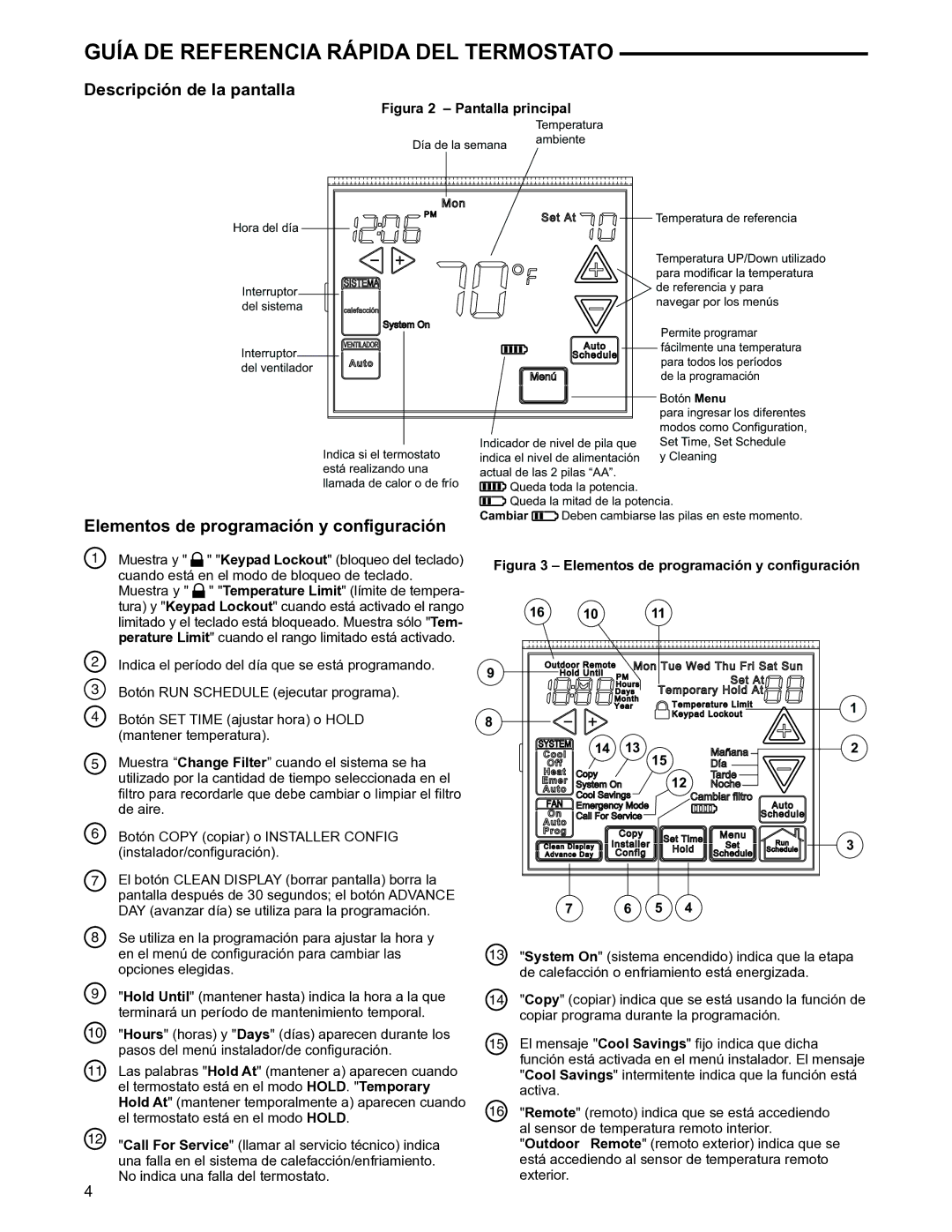1F97-1277 specifications
The White Rodgers 1F97-1277 is an advanced programmable thermostat designed for residential heating and cooling systems. This model exemplifies the perfect blend of functionality and user-friendliness, offering homeowners a reliable way to manage their indoor climate effectively.One of the standout features of the 1F97-1277 is its intuitive interface. The large, easy-to-read LCD display allows users to quickly view and adjust settings without the frustration often associated with traditional thermostats. The screen includes backlighting, ensuring visibility even in low-light conditions.
The unit is programmable, providing users the flexibility to create customized heating and cooling schedules. With up to seven-day programming, homeowners can tailor their settings according to personal routines. This level of customization not only enhances comfort but also contributes to energy savings, as systems can be set to reduce heating or cooling when the home is unoccupied.
White Rodgers has integrated a variety of technologies into the 1F97-1277 to improve performance and user experience. The thermostat features an auto-changeover function, which allows it to seamlessly switch between heating and cooling modes depending on the indoor temperature. This functionality minimizes the need for manual adjustments, ensuring optimal comfort throughout the year.
Another important characteristic of this model is its compatibility with a range of HVAC systems. It supports single-stage and multi-stage heating and cooling systems, as well as heat pumps, making it a versatile choice for a variety of homes. The 1F97-1277 also includes FARS (Fresh Air Reduction System) technology, which monitors indoor air quality and adjusts operations to enhance ventilation.
Energy efficiency is further bolstered through the presence of smart recovery technology. This feature enables the thermostat to anticipate the time needed to reach the desired temperature, allowing the HVAC system to operate less while still maintaining comfort levels.
Overall, the White Rodgers 1F97-1277 represents a modern solution for temperature control. With its combination of user-friendly design, programmable capabilities, and advanced technologies, it stands out as an exceptional choice for anyone looking to improve home comfort while managing energy costs efficiently. The reliability and flexibility of this thermostat make it an invaluable tool for today’s homeowners.