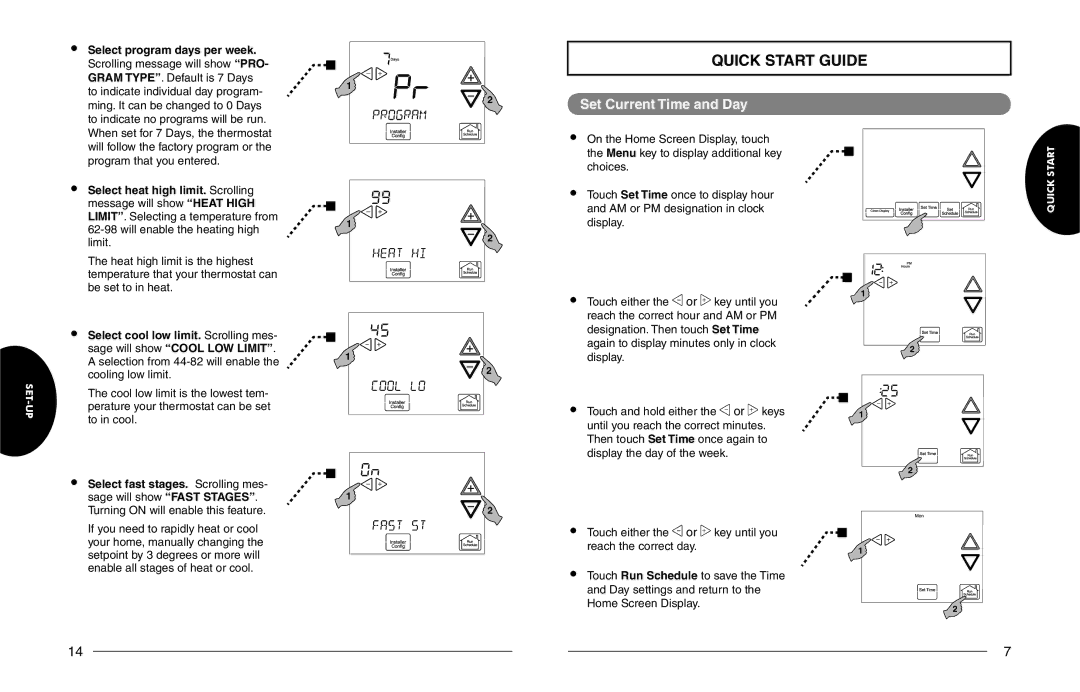1F98EZ-1441, 1F98EZ-1421 specifications
The White Rodgers 1F98EZ-1421 is a versatile and advanced thermostat designed to provide precise temperature control and energy efficiency in residential heating and cooling systems. This device stands out for its blend of functionality, user-friendly interface, and smart technology, making it an excellent choice for homeowners looking to optimize their indoor climate while reducing energy consumption.One of the key features of the 1F98EZ-1421 is its capability to manage both heating and cooling systems, including gas, electric, and heat pump configurations. This adaptability makes it suitable for a variety of HVAC setups, ensuring homeowners can use it in different environments without needing to switch devices.
The device boasts a large, easy-to-read LCD display that simplifies operation. Users can quickly adjust temperature settings and program heating and cooling schedules with just a few taps. The intuitive interface is designed for straightforward navigation, which minimizes confusion and enhances the user's experience.
Incorporating advanced technologies, the 1F98EZ-1421 features a Wi-Fi connectivity option, enabling users to monitor and control their home’s temperature remotely via smartphones, tablets, or computers. This capability allows for adjustments while away from home, thereby optimizing comfort levels and saving energy. The integration of smart home technology also allows for compatibility with voice-activated systems like Amazon Alexa and Google Assistant, further enhancing convenience.
The thermostat supports a seven-day programmable schedule, permitting users to set different temperatures for each day of the week. This feature is particularly useful for families with varying routines, as it can help reduce energy consumption when the house is empty. Additionally, it includes a temporary hold feature, allowing users to override scheduled settings with ease.
Energy-saving technology is another hallmark of the White Rodgers 1F98EZ-1421. The device employs a Smart Recovery feature, which learns how long it takes to heat or cool a space to the desired temperature and adjusts accordingly. This ensures that the desired climate is reached efficiently without unnecessary energy expenditure.
Overall, the White Rodgers 1F98EZ-1421 thermostat combines advanced technology with user-friendly features to enhance comfort and efficiency in any home. Its programmable capabilities, smart integrations, and flexible compatibility with various HVAC systems make it an attractive choice for homeowners seeking a modern temperature control solution.