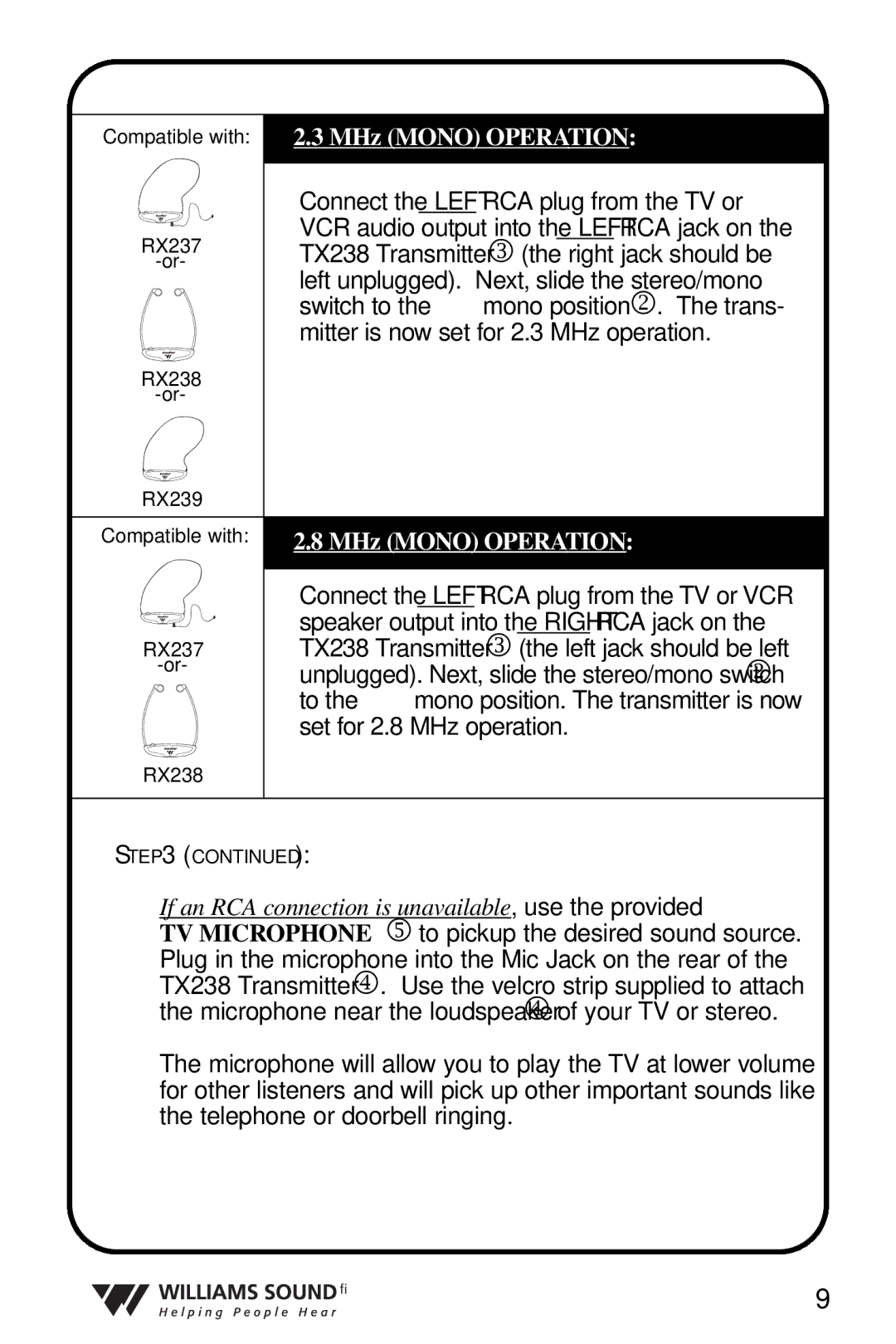Compatible with: | 2.3 MHz (MONO) OPERATION: | |
| Connect the LEFT RCA plug from the TV or | |
RX237 | VCR audio output into the LEFT RCA jack on the | |
TX238 Transmitter 3 (the right jack should be | ||
| left unplugged). Next, slide the stereo/mono | |
| switch to the “ ” mono position 2. The trans- | |
| mitter is now set for 2.3 MHz operation. | |
RX238 |
| |
| ||
RX239 |
| |
Compatible with: | 2.8 MHz (MONO) OPERATION: | |
| Connect the LEFT RCA plug from the TV or VCR | |
| speaker output into the RIGHT RCA jack on the | |
RX237 | TX238 Transmitter 3 (the left jack should be left | |
unplugged). Next, slide the stereo/mono switch 2 | ||
| ||
| to the “ ” mono position. The transmitter is now | |
| set for 2.8 MHz operation. | |
RX238 |
|
STEP 3 (CONTINUED):
If an RCA connection is unavailable, use the provided
TV MICROPHONE 5 to pickup the desired sound source. Plug in the microphone into the Mic Jack on the rear of the TX238 Transmitter 4. Use the velcro strip supplied to attach the microphone near the loudspeaker 4 of your TV or stereo.
The microphone will allow you to play the TV at lower volume for other listeners and will pick up other important sounds like the telephone or doorbell ringing.
®
9