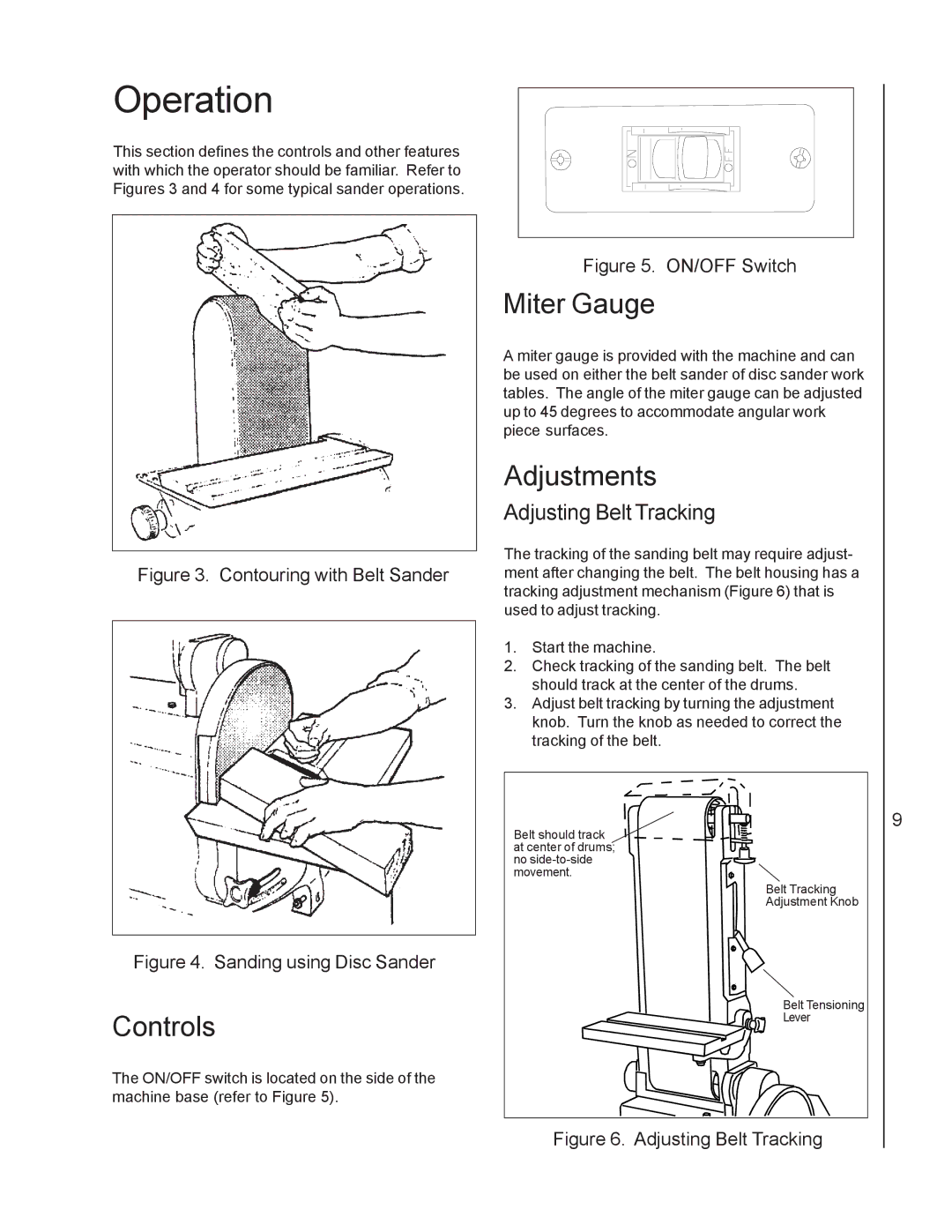4210 specifications
The Wilton 4210 is a versatile and robust bench vise designed for a range of clamping and holding applications in workshops, garages, and professional environments. This vise is known for its exceptional strength and durability, making it a trusted tool among hobbyists and professionals alike.One of the standout features of the Wilton 4210 is its construction. Made from high-quality ductile iron, this vise ensures a strong, resilient body that can withstand heavy use without bending or breaking. The vise's design also includes a precision-ground, hardened steel jaw, which provides superior grip and minimizes wear over time. The jaw opening can accommodate a wide variety of workpieces, up to 10 inches, making it suitable for numerous tasks, whether fitting, shaping, or securing materials.
In terms of technology, the Wilton 4210 incorporates a unique rapid-action feature that allows for quick adjustments. This technology enables users to easily switch between clamping and releasing positions, improving efficiency during work. The vise is equipped with a powerful screw mechanism that facilitates smooth operation, providing a stable and secure hold on items, even under heavy pressure.
Another characteristic that sets the Wilton 4210 apart is its swivel base. The base can rotate a full 360 degrees, allowing users to position their workpiece at any angle for optimal accessibility and convenience. This feature is particularly beneficial for more intricate or precise tasks, as it eliminates the need for constant repositioning of the workpiece.
Additionally, the Wilton 4210's ergonomic design enhances user comfort. The carefully crafted handle provides a secure grip, minimizing hand fatigue during extended use. Its heavy-duty construction also means that it is engineered to resist the wear and tear associated with regular use, promising a long lifespan.
In summary, the Wilton 4210 bench vise is an excellent choice for those seeking reliability and versatility in their tools. With its durable construction, advanced technologies, and user-friendly features, it continues to be a staple in both amateur and professional workshops. Whether tackling metalworking, woodworking, or various DIY tasks, the Wilton 4210 delivers unmatched performance and dependability.