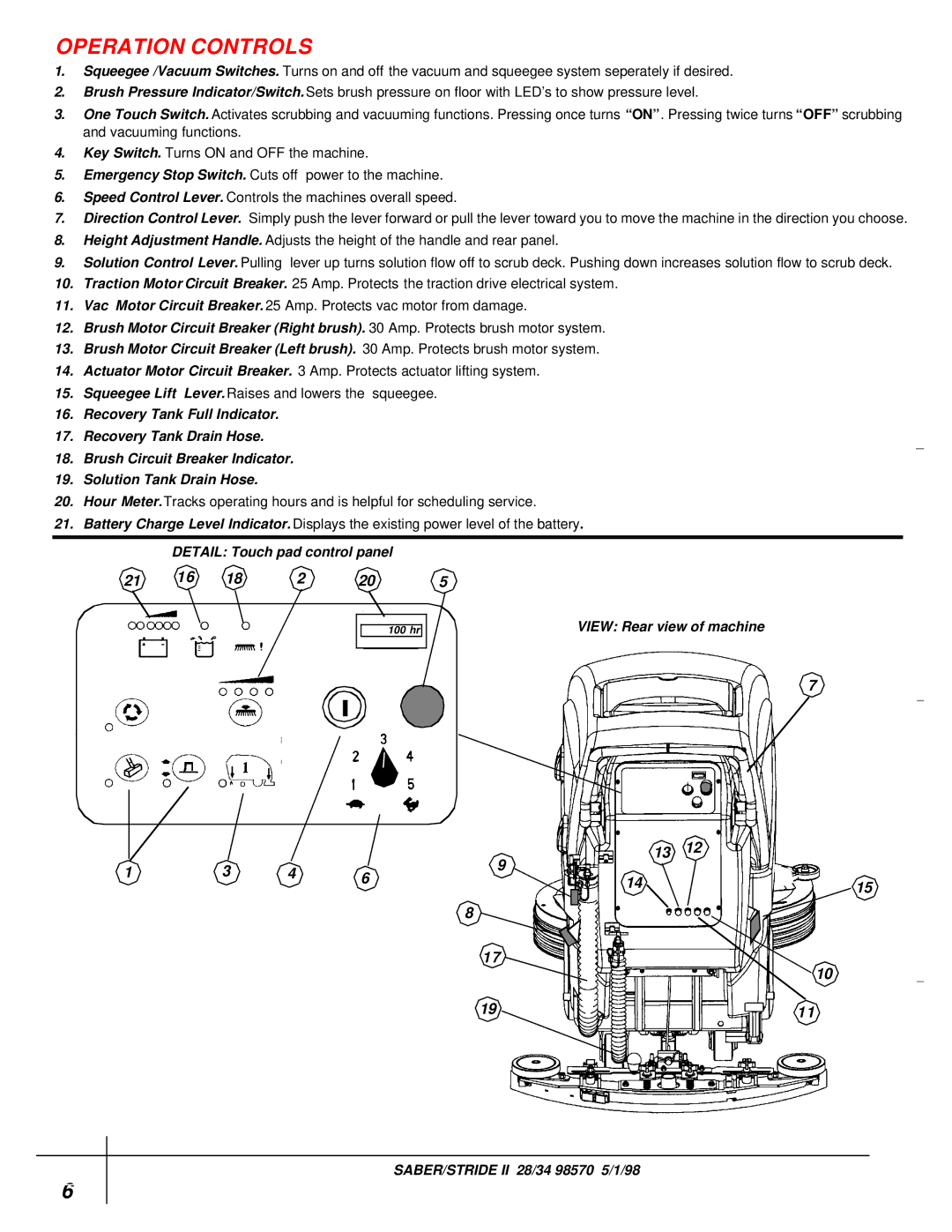OPERATION CONTROLS
1.Squeegee /Vacuum Switches. Turns on and off the vacuum and squeegee system seperately if desired.
2.Brush Pressure Indicator/Switch. Sets brush pressure on floor with LED’s to show pressure level.
3.One Touch Switch. Activates scrubbing and vacuuming functions. Pressing once turns “ON”. Pressing twice turns “OFF” scrubbing and vacuuming functions.
4.Key Switch. Turns ON and OFF the machine.
5.Emergency Stop Switch. Cuts off power to the machine.
6.Speed Control Lever. Controls the machines overall speed.
7.Direction Control Lever. Simply push the lever forward or pull the lever toward you to move the machine in the direction you choose.
8.Height Adjustment Handle. Adjusts the height of the handle and rear panel.
9.Solution Control Lever. Pulling lever up turns solution flow off to scrub deck. Pushing down increases solution flow to scrub deck.
10.Traction Motor Circuit Breaker. 25 Amp. Protects the traction drive electrical system.
11.Vac Motor Circuit Breaker. 25 Amp. Protects vac motor from damage.
12.Brush Motor Circuit Breaker (Right brush). 30 Amp. Protects brush motor system.
13.Brush Motor Circuit Breaker (Left brush). 30 Amp. Protects brush motor system.
14.Actuator Motor Circuit Breaker. 3 Amp. Protects actuator lifting system.
15.Squeegee Lift Lever. Raises and lowers the squeegee.
16.Recovery Tank Full Indicator.
17.Recovery Tank Drain Hose.
18.Brush Circuit Breaker Indicator.
19.Solution Tank Drain Hose.
20.Hour Meter. Tracks operating hours and is helpful for scheduling service.
21.Battery Charge Level Indicator. Displays the existing power level of the battery.
DETAIL: Touch pad control panel
21 | 2 | 5 |
100 hr
VIEW: Rear view of machine
7
13
1 | 3 | 4 | 6 | 9 |
|
| |
14 | |||||||
|
|
| |||||
|
|
|
| ||||
|
|
|
| 8 |
|
| |
|
|
|
|
|
| ||
19 | 11 |
6
SABER/STRIDE II 28/34 98570 5/1/98