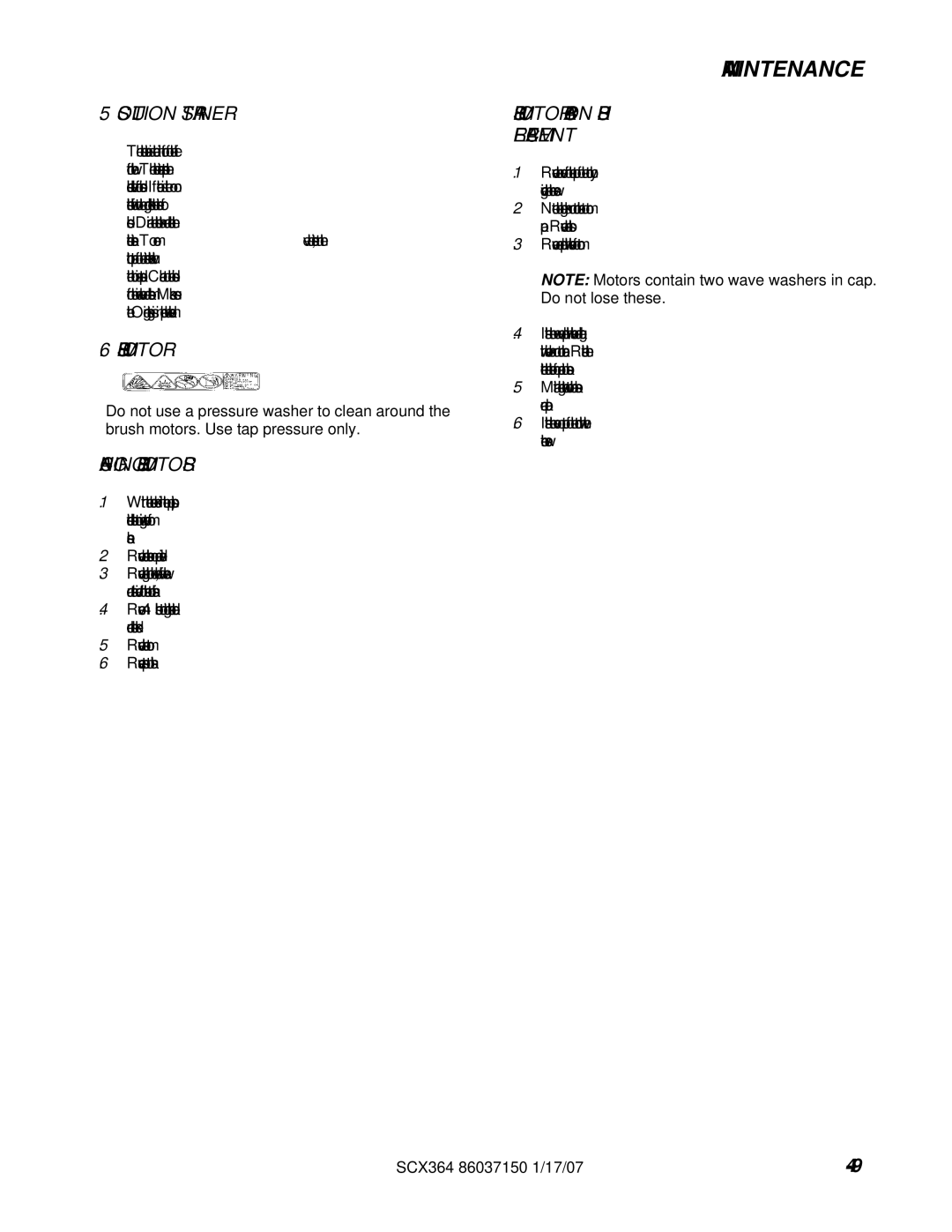10052410, SCX364 specifications
The Windsor SCX364, model number 10052410, is a sophisticated commercial-grade carpet extractor designed to deliver exceptional cleaning performance and efficiency in various settings, including hotels, offices, and retail spaces. This powerful machine offers a range of features and technologies aimed at ensuring superior floor care while also promoting operator ease and comfort.One of the standout features of the Windsor SCX364 is its advanced suction system, which utilizes a high-efficiency vacuum motor. This motor not only enhances the extractor's cleaning ability but also aids in quick drying times, minimizing downtime and disruption in busy environments. The SCX364 is equipped with a large-capacity recovery tank, allowing for extended cleaning sessions without the need for frequent emptying, making it ideal for large areas.
Another critical technology integrated into the SCX364 is its dual-brush agitation system. This system employs two rotating brushes that work in unison to effectively loosen and lift dirt, stains, and debris from carpets. This dual-action approach ensures thorough cleaning and is particularly effective on high-traffic areas that may be more severely soiled.
In terms of operator comfort, the Windsor SCX364 features an ergonomic design that includes an adjustable handle and easy-to-use controls. These features enable operators to maneuver the machine effortlessly, even in tight spaces. Additionally, the lightweight construction of the SCX364 promotes ease of transport, allowing for convenient relocation between different areas.
The SCX364 is also designed with versatility in mind. It can accommodate a variety of cleaning solutions, enabling users to tailor their cleaning approach to different carpet types and soil levels. Its adjustable solution flow control allows operators to regulate water and detergent usage, optimizing cleaning performance while conserving resources.
In summary, the Windsor SCX364, model 10052410, is a high-performance carpet extractor that combines innovative technologies and user-oriented design. With its efficient suction system, dual-brush agitation, and adaptable settings, it stands out as a reliable choice for maintaining clean and inviting carpets in professional environments. Whether for routine maintenance or deep cleaning, the SCX364 delivers exceptional results, ensuring that carpets remain in excellent condition.