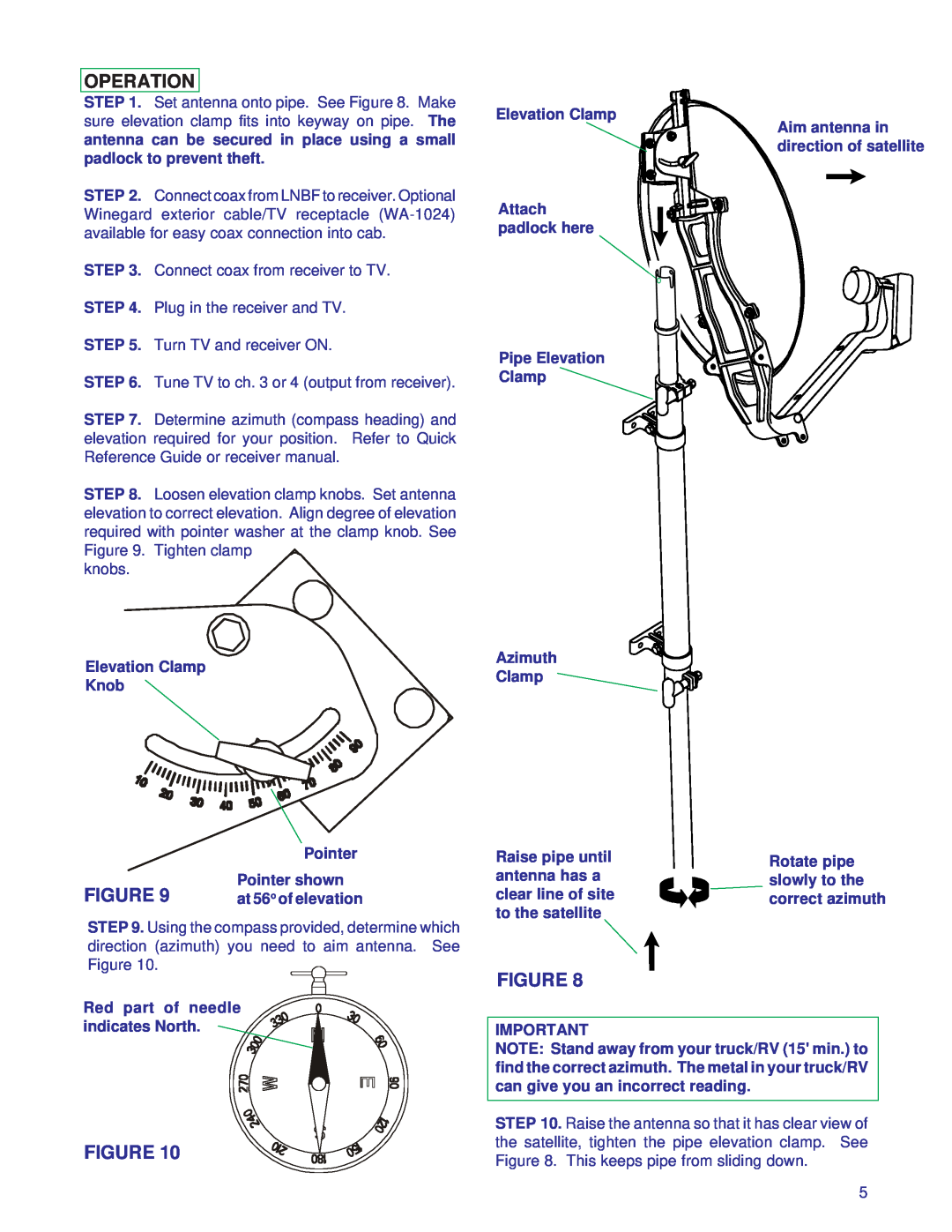OPERATION
STEP 1. Set antenna onto pipe. See Figure 8. Make sure elevation clamp fits into keyway on pipe. The antenna can be secured in place using a small padlock to prevent theft.
STEP 2. Connect coax from LNBF to receiver. Optional Winegard exterior cable/TV receptacle
STEP 3. Connect coax from receiver to TV.
STEP 4. Plug in the receiver and TV.
STEP 5. Turn TV and receiver ON.
STEP 6. Tune TV to ch. 3 or 4 (output from receiver).
STEP 7. Determine azimuth (compass heading) and elevation required for your position. Refer to Quick Reference Guide or receiver manual.
STEP 8. Loosen elevation clamp knobs. Set antenna elevation to correct elevation. Align degree of elevation required with pointer washer at the clamp knob. See Figure 9. Tighten clamp
knobs.
Elevation Clamp
Knob
Elevation Clamp
Attach padlock here
Pipe Elevation
Clamp
Azimuth
Clamp
Aim antenna in direction of satellite
| Pointer |
FIGURE 9 | Pointer shown |
at 56o of elevation |
STEP 9. Using the compass provided, determine which direction (azimuth) you need to aim antenna. See Figure 10.
Red part of needle indicates North. ![]()
FIGURE 10
Raise pipe until | Rotate pipe | |
antenna has a | ||
slowly to the | ||
clear line of site | ||
correct azimuth | ||
to the satellite | ||
|
FIGURE 8
IMPORTANT
NOTE: Stand away from your truck/RV (15' min.) to find the correct azimuth. The metal in your truck/RV can give you an incorrect reading.
STEP 10. Raise the antenna so that it has clear view of the satellite, tighten the pipe elevation clamp. See Figure 8. This keeps pipe from sliding down.
5