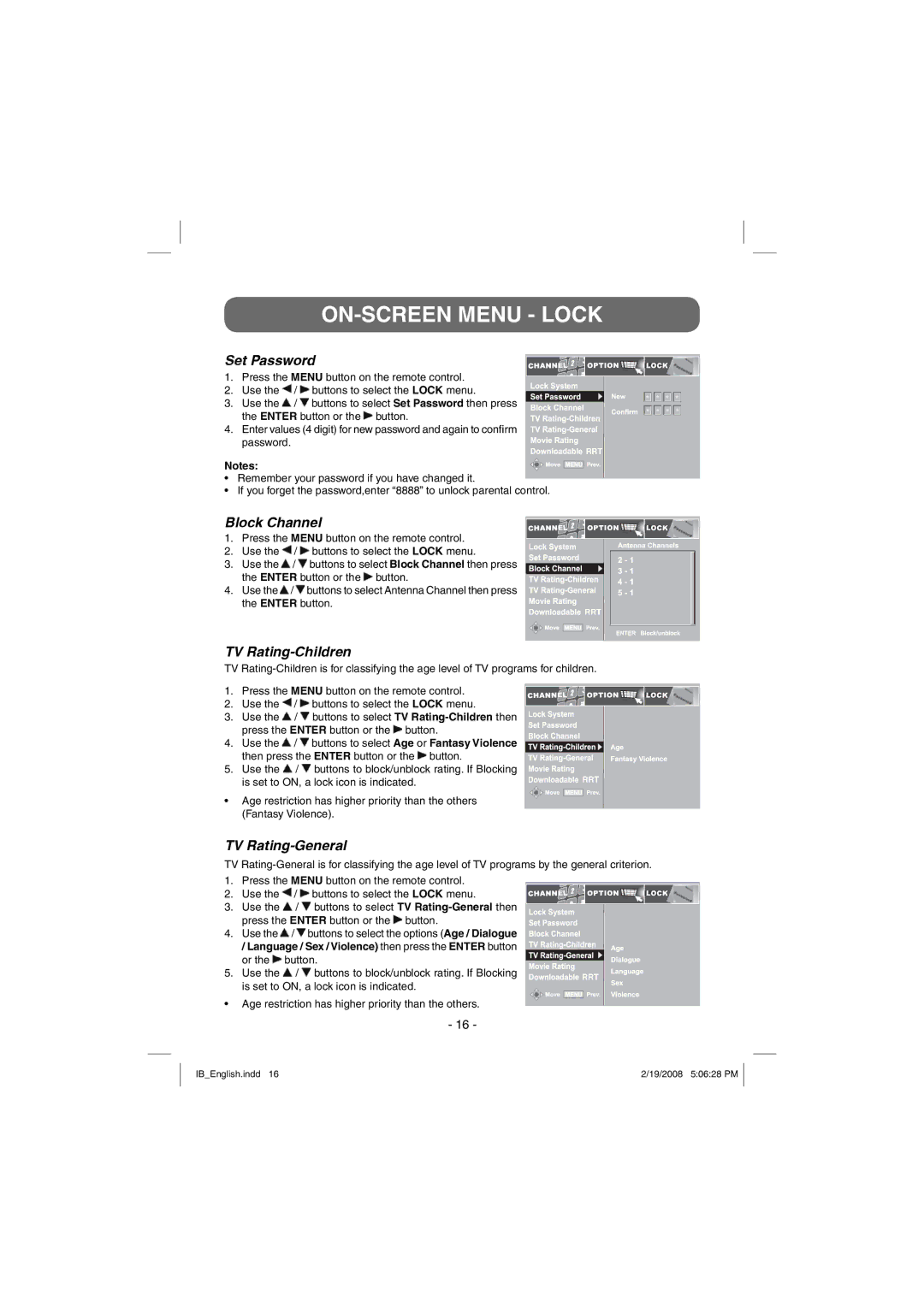ON-SCREEN MENU - LOCK
Set Password
1. | Press the MENU button on the remote control. | ||
2. | Use the | / | buttons to select the LOCK menu. |
3. | Use the | / | buttons to select Set Password then press |
the ENTER button or the ![]() button.
button.
4.Enter values (4 digit) for new password and again to confirm password.
RRT
Notes:
•Remember your password if you have changed it.
•If you forget the password,enter “8888” to unlock parental control.
Block Channel
1.Press the MENU button on the remote control.
2.Use the ![]() /
/ ![]() buttons to select the LOCK menu.
buttons to select the LOCK menu.
3.Use the ![]() /
/ ![]() buttons to select Block Channel then press the ENTER button or the
buttons to select Block Channel then press the ENTER button or the ![]() button.
button.
4.Use the ![]() /
/ ![]() buttons to select Antenna Channel then press the ENTER button.
buttons to select Antenna Channel then press the ENTER button.
RRT |
TV Rating-Children
TV
1.Press the MENU button on the remote control.
2.Use the ![]() /
/ ![]() buttons to select the LOCK menu.
buttons to select the LOCK menu.
3.Use the ![]() /
/ ![]() buttons to select TV
buttons to select TV ![]() button.
button.
4.Use the ![]() /
/ ![]() buttons to select Age or Fantasy Violence then press the ENTER button or the
buttons to select Age or Fantasy Violence then press the ENTER button or the ![]() button.
button.
5.Use the ![]() /
/ ![]() buttons to block/unblock rating. If Blocking is set to ON, a lock icon is indicated.
buttons to block/unblock rating. If Blocking is set to ON, a lock icon is indicated.
•Age restriction has higher priority than the others (Fantasy Violence).
RRT |
TV Rating-General
TV
1.Press the MENU button on the remote control.
2.Use the ![]() /
/ ![]() buttons to select the LOCK menu.
buttons to select the LOCK menu.
3.Use the ![]() /
/ ![]() buttons to select TV
buttons to select TV ![]() button.
button.
4.Use the ![]() /
/ ![]() buttons to select the options (Age / Dialogue / Language / Sex / Violence) then press the ENTER button or the
buttons to select the options (Age / Dialogue / Language / Sex / Violence) then press the ENTER button or the ![]() button.
button.
5.Use the ![]() /
/ ![]() buttons to block/unblock rating. If Blocking is set to ON, a lock icon is indicated.
buttons to block/unblock rating. If Blocking is set to ON, a lock icon is indicated.
•Age restriction has higher priority than the others.
RRT |
- 16 -
IB_English.indd 16 | 2/19/2008 5:06:28 PM |