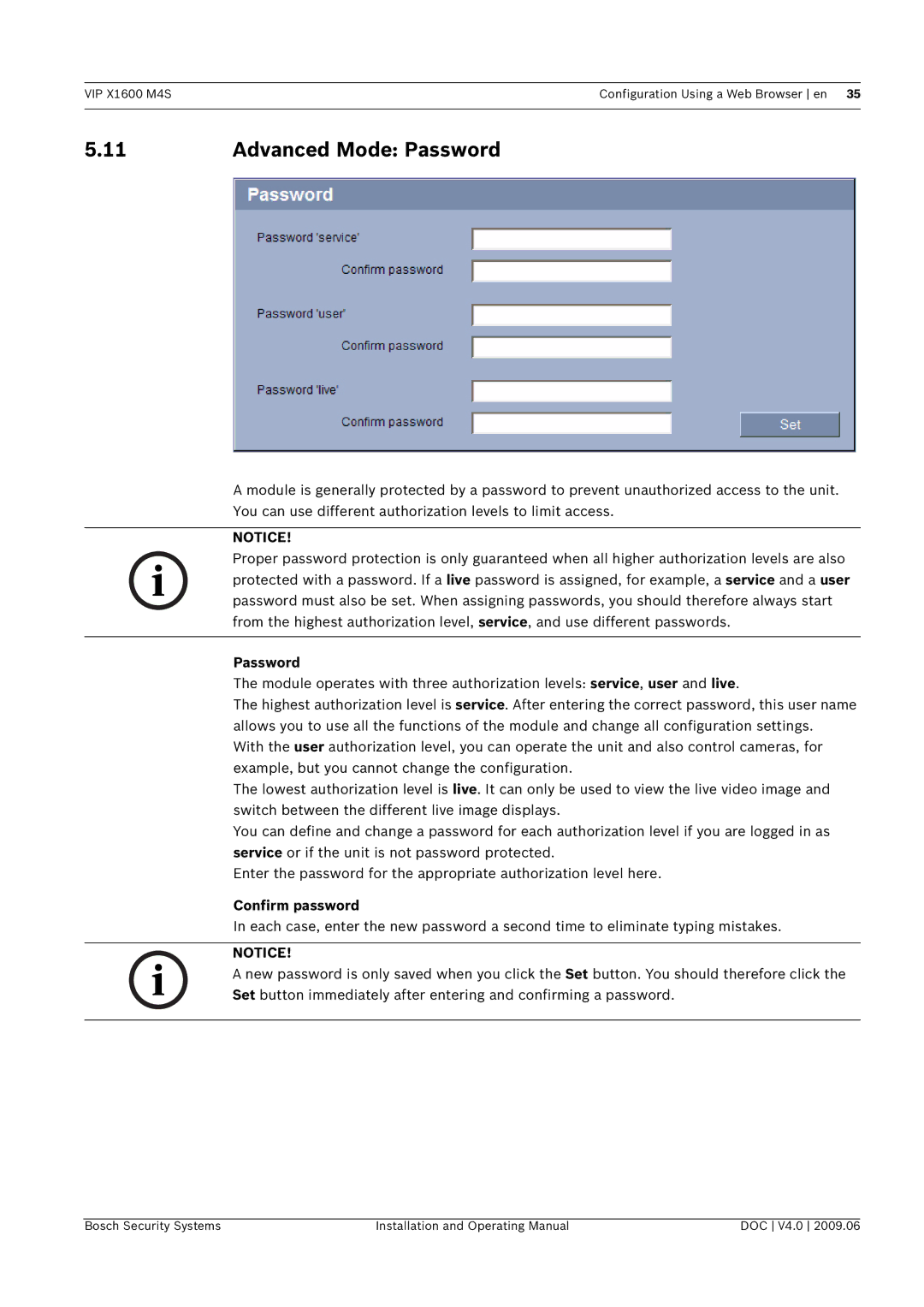VIP X1600 M4SConfiguration Using a Web Browser en 35
5.11 | Advanced Mode: Password |
A module is generally protected by a password to prevent unauthorized access to the unit. You can use different authorization levels to limit access.
NOTICE!
Proper password protection is only guaranteed when all higher authorization levels are also
i protected with a password. If a live password is assigned, for example, a service and a user password must also be set. When assigning passwords, you should therefore always start from the highest authorization level, service, and use different passwords.
Password
The module operates with three authorization levels: service, user and live.
The highest authorization level is service. After entering the correct password, this user name allows you to use all the functions of the module and change all configuration settings.
With the user authorization level, you can operate the unit and also control cameras, for example, but you cannot change the configuration.
The lowest authorization level is live. It can only be used to view the live video image and switch between the different live image displays.
You can define and change a password for each authorization level if you are logged in as service or if the unit is not password protected.
Enter the password for the appropriate authorization level here.
Confirm password
In each case, enter the new password a second time to eliminate typing mistakes.
NOTICE!
i A new password is only saved when you click the Set button. You should therefore click the Set button immediately after entering and confirming a password.
Bosch Security Systems | Installation and Operating Manual | DOC V4.0 2009.06 |