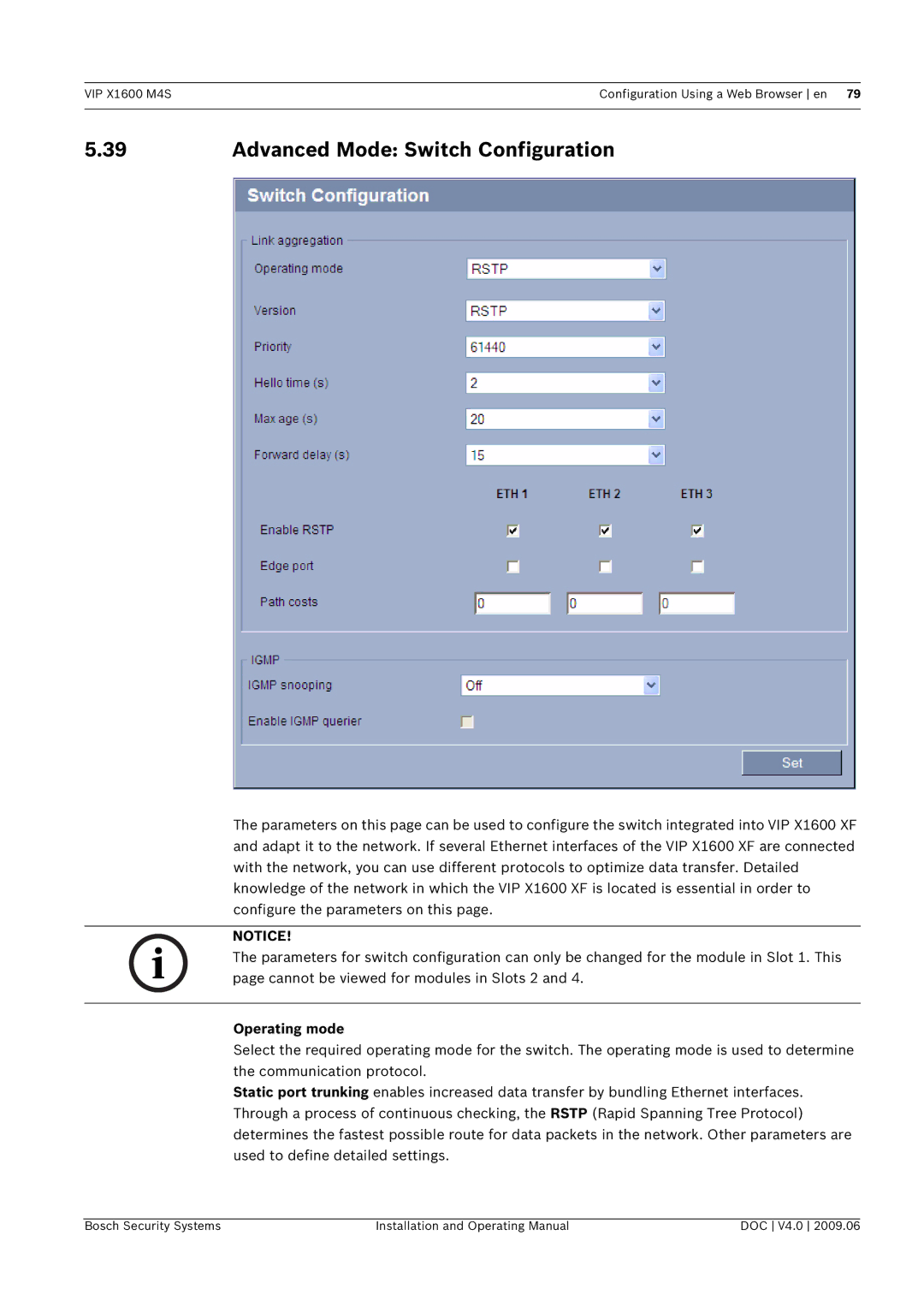VIP X1600 M4SConfiguration Using a Web Browser en 79
5.39 | Advanced Mode: Switch Configuration |
The parameters on this page can be used to configure the switch integrated into VIP X1600 XF and adapt it to the network. If several Ethernet interfaces of the VIP X1600 XF are connected with the network, you can use different protocols to optimize data transfer. Detailed knowledge of the network in which the VIP X1600 XF is located is essential in order to configure the parameters on this page.
NOTICE!
i The parameters for switch configuration can only be changed for the module in Slot 1. This page cannot be viewed for modules in Slots 2 and 4.
Operating mode
Select the required operating mode for the switch. The operating mode is used to determine the communication protocol.
Static port trunking enables increased data transfer by bundling Ethernet interfaces. Through a process of continuous checking, the RSTP (Rapid Spanning Tree Protocol) determines the fastest possible route for data packets in the network. Other parameters are used to define detailed settings.
Bosch Security Systems | Installation and Operating Manual | DOC V4.0 2009.06 |