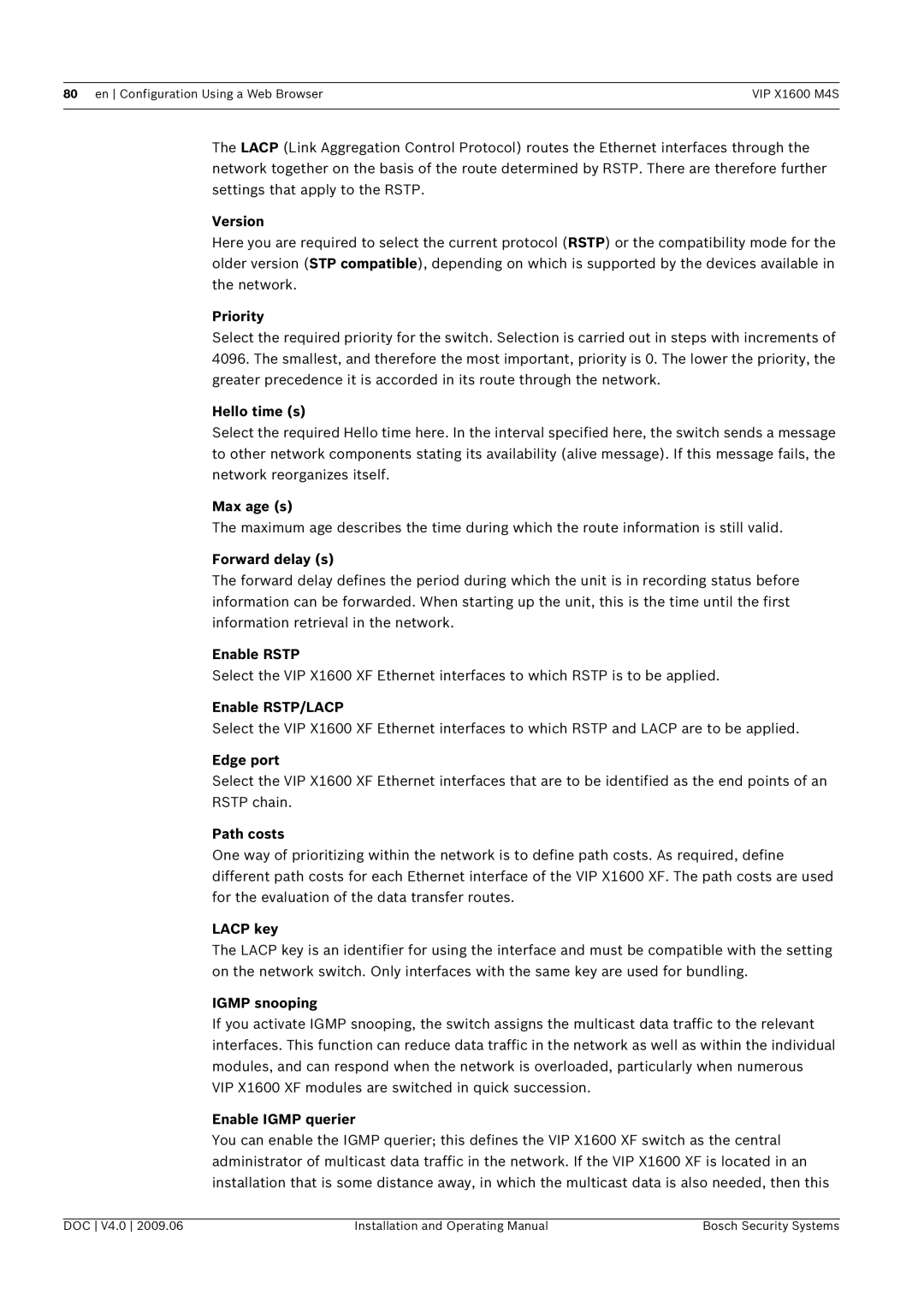80 en Configuration Using a Web Browser | VIP X1600 M4S |
|
|
The LACP (Link Aggregation Control Protocol) routes the Ethernet interfaces through the network together on the basis of the route determined by RSTP. There are therefore further settings that apply to the RSTP.
Version
Here you are required to select the current protocol (RSTP) or the compatibility mode for the older version (STP compatible), depending on which is supported by the devices available in the network.
Priority
Select the required priority for the switch. Selection is carried out in steps with increments of 4096. The smallest, and therefore the most important, priority is 0. The lower the priority, the greater precedence it is accorded in its route through the network.
Hello time (s)
Select the required Hello time here. In the interval specified here, the switch sends a message to other network components stating its availability (alive message). If this message fails, the network reorganizes itself.
Max age (s)
The maximum age describes the time during which the route information is still valid.
Forward delay (s)
The forward delay defines the period during which the unit is in recording status before information can be forwarded. When starting up the unit, this is the time until the first information retrieval in the network.
Enable RSTP
Select the VIP X1600 XF Ethernet interfaces to which RSTP is to be applied.
Enable RSTP/LACP
Select the VIP X1600 XF Ethernet interfaces to which RSTP and LACP are to be applied.
Edge port
Select the VIP X1600 XF Ethernet interfaces that are to be identified as the end points of an RSTP chain.
Path costs
One way of prioritizing within the network is to define path costs. As required, define different path costs for each Ethernet interface of the VIP X1600 XF. The path costs are used for the evaluation of the data transfer routes.
LACP key
The LACP key is an identifier for using the interface and must be compatible with the setting on the network switch. Only interfaces with the same key are used for bundling.
IGMP snooping
If you activate IGMP snooping, the switch assigns the multicast data traffic to the relevant interfaces. This function can reduce data traffic in the network as well as within the individual modules, and can respond when the network is overloaded, particularly when numerous VIP X1600 XF modules are switched in quick succession.
Enable IGMP querier
You can enable the IGMP querier; this defines the VIP X1600 XF switch as the central administrator of multicast data traffic in the network. If the VIP X1600 XF is located in an installation that is some distance away, in which the multicast data is also needed, then this
DOC V4.0 2009.06 | Installation and Operating Manual | Bosch Security Systems |