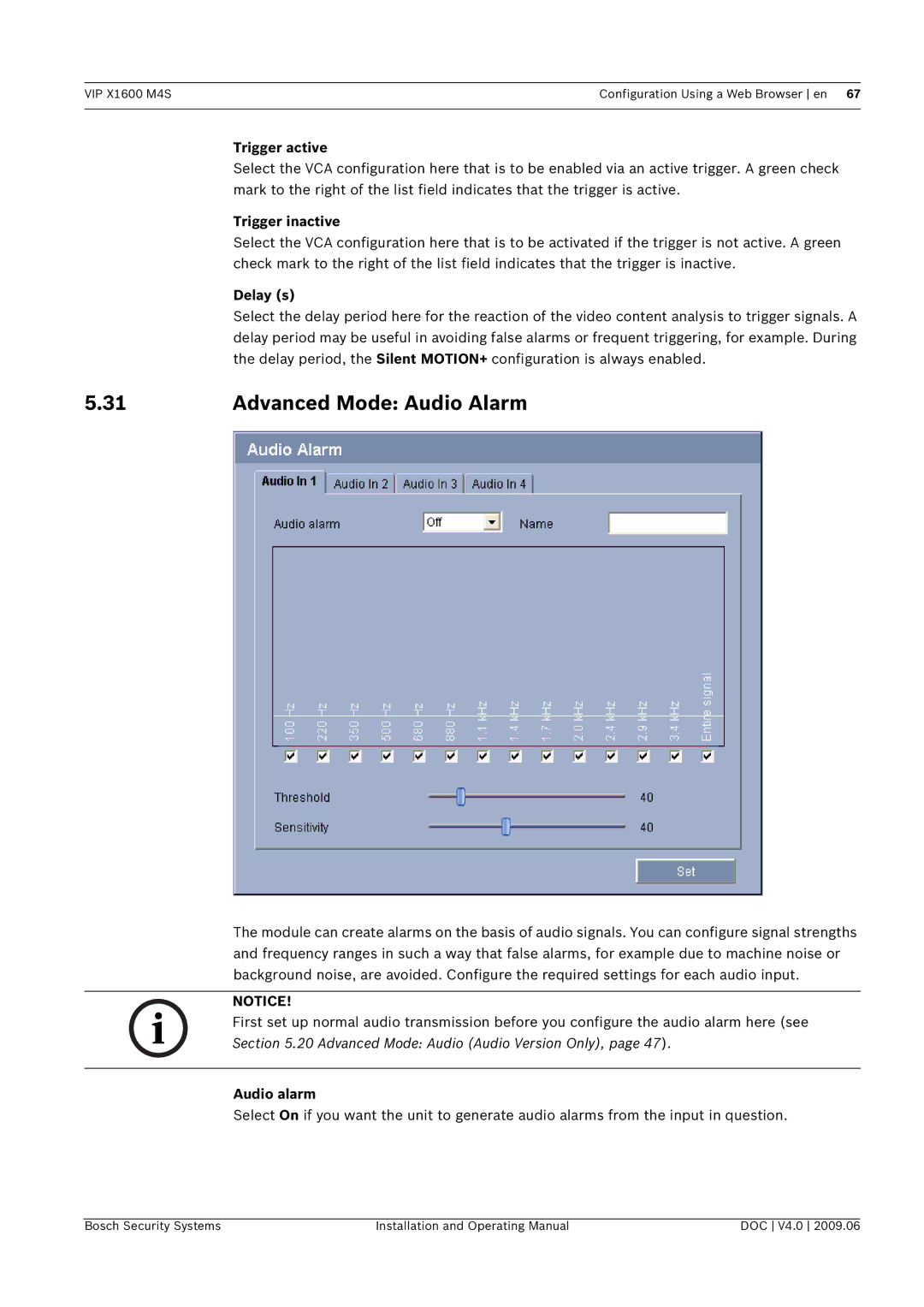VIP X1600 M4S | Configuration Using a Web Browser en 67 |
|
|
Trigger active
Select the VCA configuration here that is to be enabled via an active trigger. A green check mark to the right of the list field indicates that the trigger is active.
Trigger inactive
Select the VCA configuration here that is to be activated if the trigger is not active. A green check mark to the right of the list field indicates that the trigger is inactive.
Delay (s)
Select the delay period here for the reaction of the video content analysis to trigger signals. A delay period may be useful in avoiding false alarms or frequent triggering, for example. During the delay period, the Silent MOTION+ configuration is always enabled.
5.31 | Advanced Mode: Audio Alarm |
The module can create alarms on the basis of audio signals. You can configure signal strengths and frequency ranges in such a way that false alarms, for example due to machine noise or background noise, are avoided. Configure the required settings for each audio input.
NOTICE!
i First set up normal audio transmission before you configure the audio alarm here (see Section 5.20 Advanced Mode: Audio (Audio Version Only), page 47).
Audio alarm
Select On if you want the unit to generate audio alarms from the input in question.
Bosch Security Systems | Installation and Operating Manual | DOC V4.0 2009.06 |