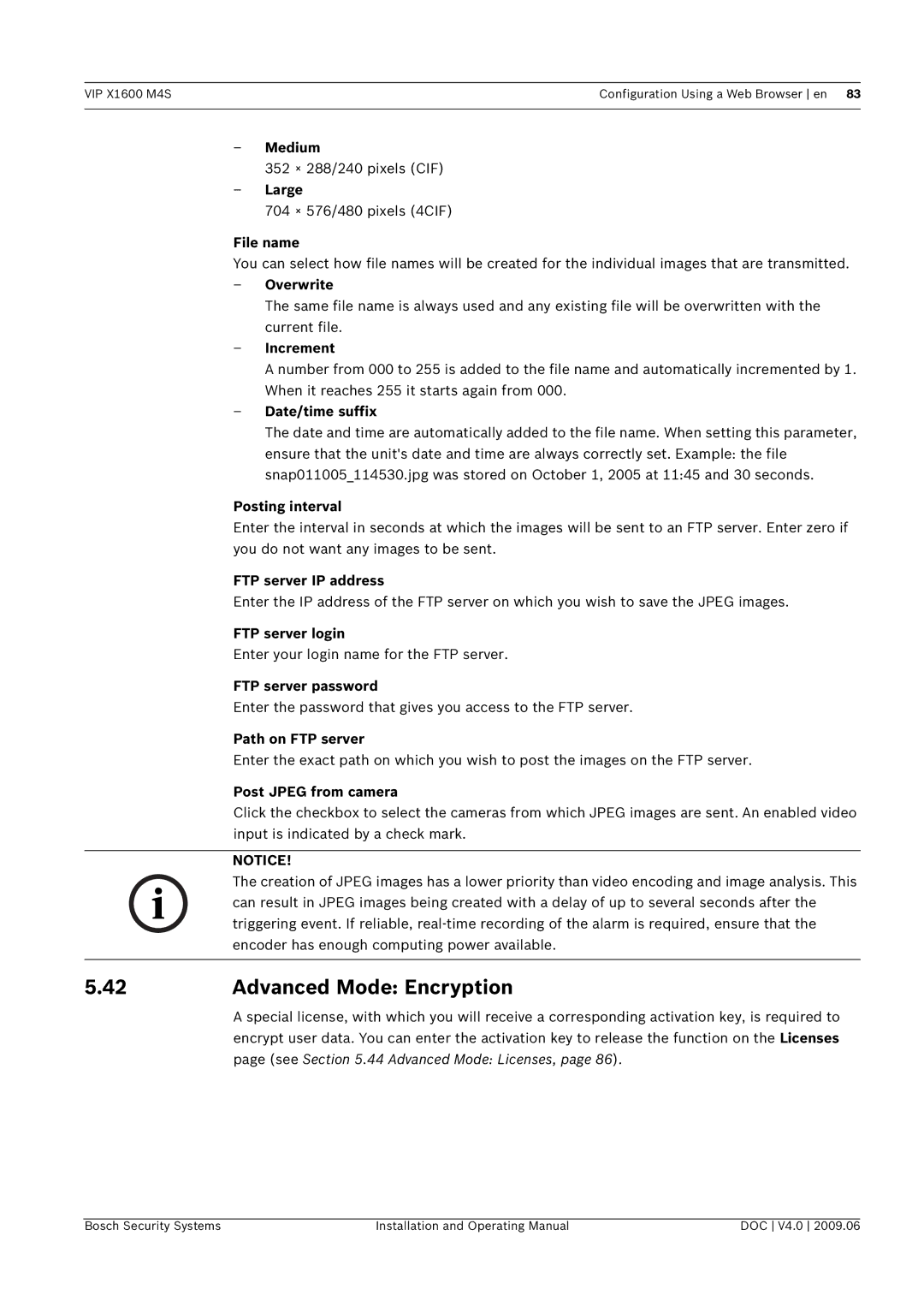VIP X1600 M4S | Configuration Using a Web Browser en 83 |
|
|
–Medium
352 × 288/240 pixels (CIF)
–Large
704 × 576/480 pixels (4CIF)
File name
You can select how file names will be created for the individual images that are transmitted.
–Overwrite
The same file name is always used and any existing file will be overwritten with the current file.
–Increment
A number from 000 to 255 is added to the file name and automatically incremented by 1. When it reaches 255 it starts again from 000.
–Date/time suffix
The date and time are automatically added to the file name. When setting this parameter, ensure that the unit's date and time are always correctly set. Example: the file snap011005_114530.jpg was stored on October 1, 2005 at 11:45 and 30 seconds.
| Posting interval |
| Enter the interval in seconds at which the images will be sent to an FTP server. Enter zero if |
| you do not want any images to be sent. |
| FTP server IP address |
| Enter the IP address of the FTP server on which you wish to save the JPEG images. |
| FTP server login |
| Enter your login name for the FTP server. |
| FTP server password |
| Enter the password that gives you access to the FTP server. |
| Path on FTP server |
| Enter the exact path on which you wish to post the images on the FTP server. |
| Post JPEG from camera |
| Click the checkbox to select the cameras from which JPEG images are sent. An enabled video |
| input is indicated by a check mark. |
|
|
| NOTICE! |
i | The creation of JPEG images has a lower priority than video encoding and image analysis. This |
can result in JPEG images being created with a delay of up to several seconds after the | |
triggering event. If reliable, | |
| encoder has enough computing power available. |
|
|
5.42 | Advanced Mode: Encryption |
| A special license, with which you will receive a corresponding activation key, is required to |
| encrypt user data. You can enter the activation key to release the function on the Licenses |
| page (see Section 5.44 Advanced Mode: Licenses, page 86). |
Bosch Security Systems | Installation and Operating Manual | DOC V4.0 2009.06 |