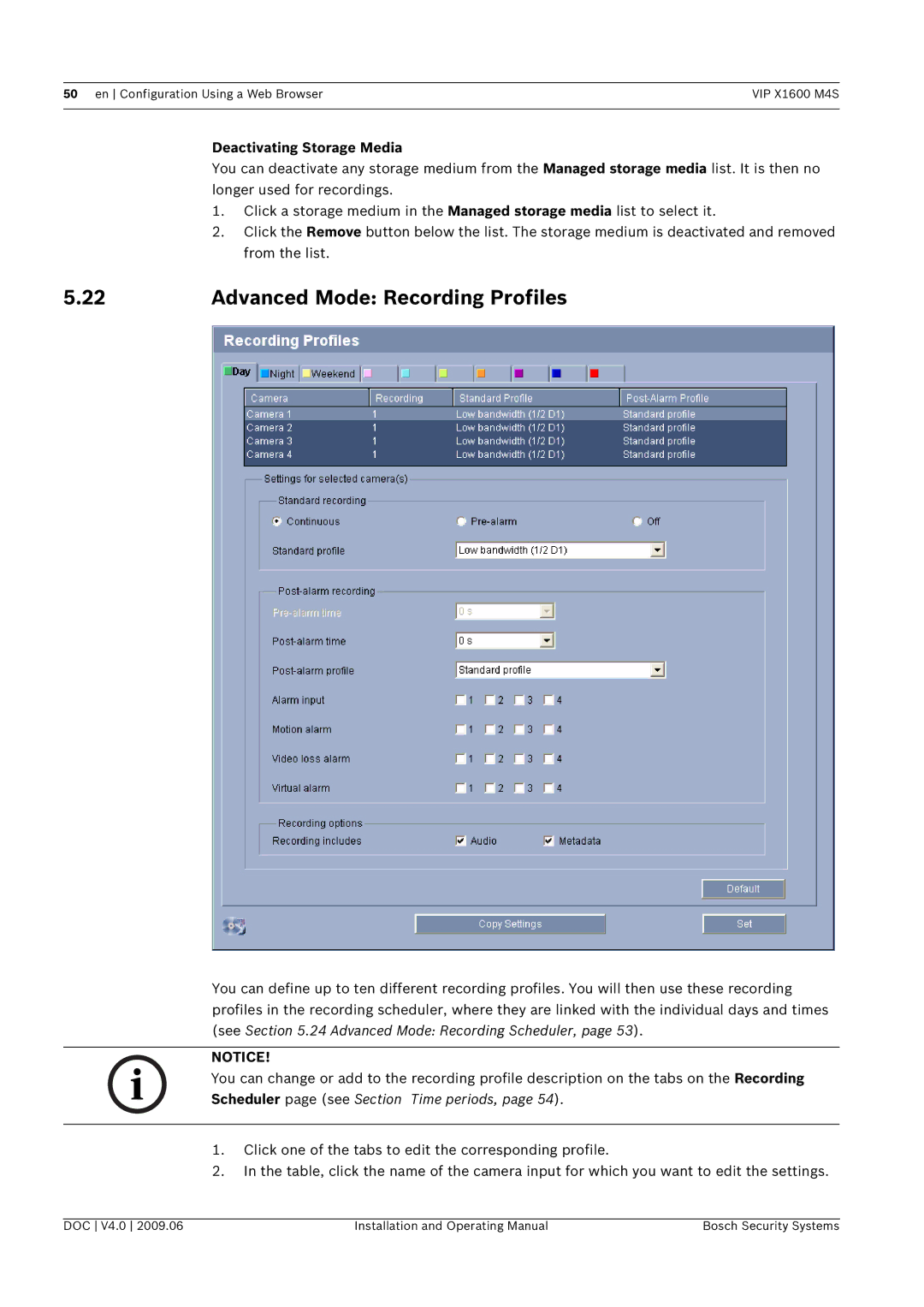50 en Configuration Using a Web Browser | VIP X1600 M4S |
|
|
Deactivating Storage Media
You can deactivate any storage medium from the Managed storage media list. It is then no longer used for recordings.
1.Click a storage medium in the Managed storage media list to select it.
2.Click the Remove button below the list. The storage medium is deactivated and removed from the list.
5.22 | Advanced Mode: Recording Profiles |
You can define up to ten different recording profiles. You will then use these recording profiles in the recording scheduler, where they are linked with the individual days and times (see Section 5.24 Advanced Mode: Recording Scheduler, page 53).
NOTICE!
i You can change or add to the recording profile description on the tabs on the Recording Scheduler page (see Section Time periods, page 54).
1.Click one of the tabs to edit the corresponding profile.
2.In the table, click the name of the camera input for which you want to edit the settings.
DOC V4.0 2009.06 | Installation and Operating Manual | Bosch Security Systems |