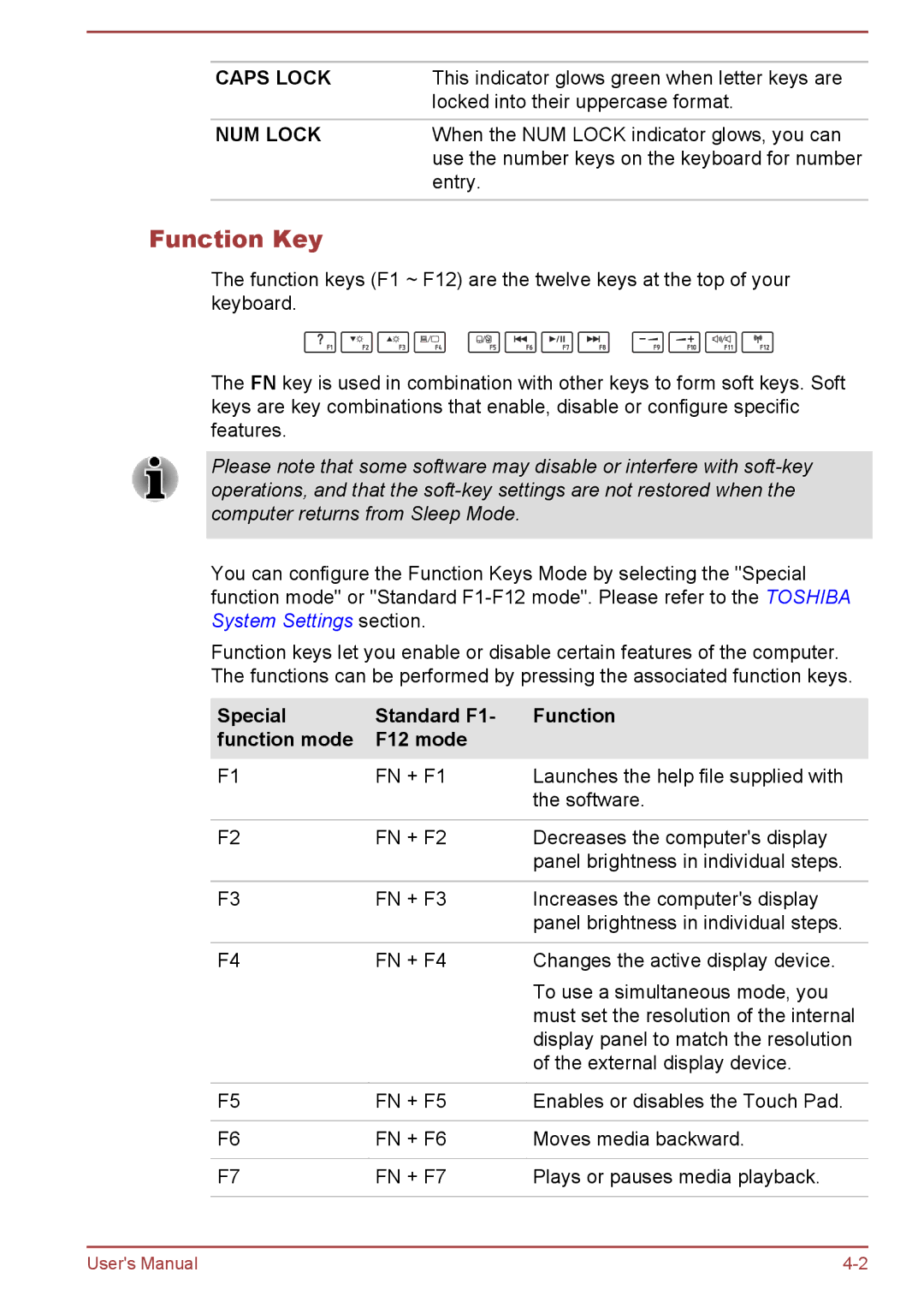CAPS LOCK | This indicator glows green when letter keys are |
| locked into their uppercase format. |
|
|
NUM LOCK | When the NUM LOCK indicator glows, you can |
| use the number keys on the keyboard for number |
| entry. |
|
|
Function Key
The function keys (F1 ~ F12) are the twelve keys at the top of your keyboard.
The FN key is used in combination with other keys to form soft keys. Soft keys are key combinations that enable, disable or configure specific features.
Please note that some software may disable or interfere with
You can configure the Function Keys Mode by selecting the "Special function mode" or "Standard
Function keys let you enable or disable certain features of the computer. The functions can be performed by pressing the associated function keys.
Special | Standard F1- | Function |
function mode | F12 mode |
|
F1 | FN + F1 | Launches the help file supplied with |
|
| the software. |
|
|
|
F2 | FN + F2 | Decreases the computer's display |
|
| panel brightness in individual steps. |
|
|
|
F3 | FN + F3 | Increases the computer's display |
|
| panel brightness in individual steps. |
|
|
|
F4 | FN + F4 | Changes the active display device. |
|
| To use a simultaneous mode, you |
|
| must set the resolution of the internal |
|
| display panel to match the resolution |
|
| of the external display device. |
|
|
|
F5 | FN + F5 | Enables or disables the Touch Pad. |
|
|
|
F6 | FN + F6 | Moves media backward. |
|
|
|
F7 | FN + F7 | Plays or pauses media playback. |
|
|
|
User's Manual |