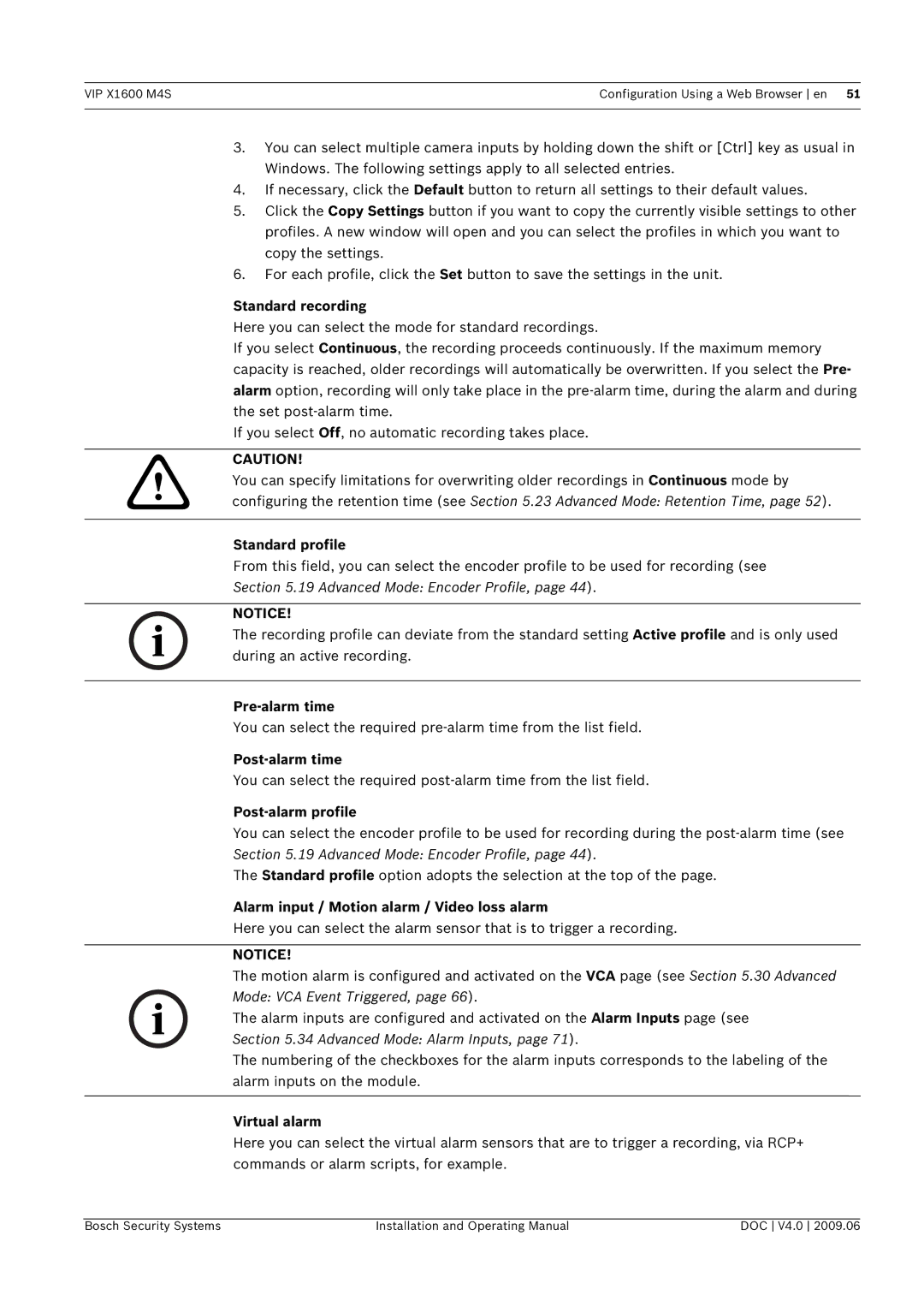VIP X1600 M4S | Configuration Using a Web Browser en 51 |
|
|
3.You can select multiple camera inputs by holding down the shift or [Ctrl] key as usual in Windows. The following settings apply to all selected entries.
4.If necessary, click the Default button to return all settings to their default values.
5.Click the Copy Settings button if you want to copy the currently visible settings to other profiles. A new window will open and you can select the profiles in which you want to copy the settings.
6.For each profile, click the Set button to save the settings in the unit.
Standard recording
Here you can select the mode for standard recordings.
If you select Continuous, the recording proceeds continuously. If the maximum memory capacity is reached, older recordings will automatically be overwritten. If you select the Pre- alarm option, recording will only take place in the
If you select Off, no automatic recording takes place.
CAUTION!
! You can specify limitations for overwriting older recordings in Continuous mode by configuring the retention time (see Section 5.23 Advanced Mode: Retention Time, page 52).
Standard profile
From this field, you can select the encoder profile to be used for recording (see
Section 5.19 Advanced Mode: Encoder Profile, page 44).
NOTICE!
i The recording profile can deviate from the standard setting Active profile and is only used during an active recording.
Pre-alarm time
You can select the required
Post-alarm time
You can select the required
Post-alarm profile
You can select the encoder profile to be used for recording during the
The Standard profile option adopts the selection at the top of the page.
Alarm input / Motion alarm / Video loss alarm
Here you can select the alarm sensor that is to trigger a recording.
NOTICE!
The motion alarm is configured and activated on the VCA page (see Section 5.30 Advanced Mode: VCA Event Triggered, page 66).
i The alarm inputs are configured and activated on the Alarm Inputs page (see Section 5.34 Advanced Mode: Alarm Inputs, page 71).
The numbering of the checkboxes for the alarm inputs corresponds to the labeling of the alarm inputs on the module.
Virtual alarm
Here you can select the virtual alarm sensors that are to trigger a recording, via RCP+ commands or alarm scripts, for example.
Bosch Security Systems | Installation and Operating Manual | DOC V4.0 2009.06 |