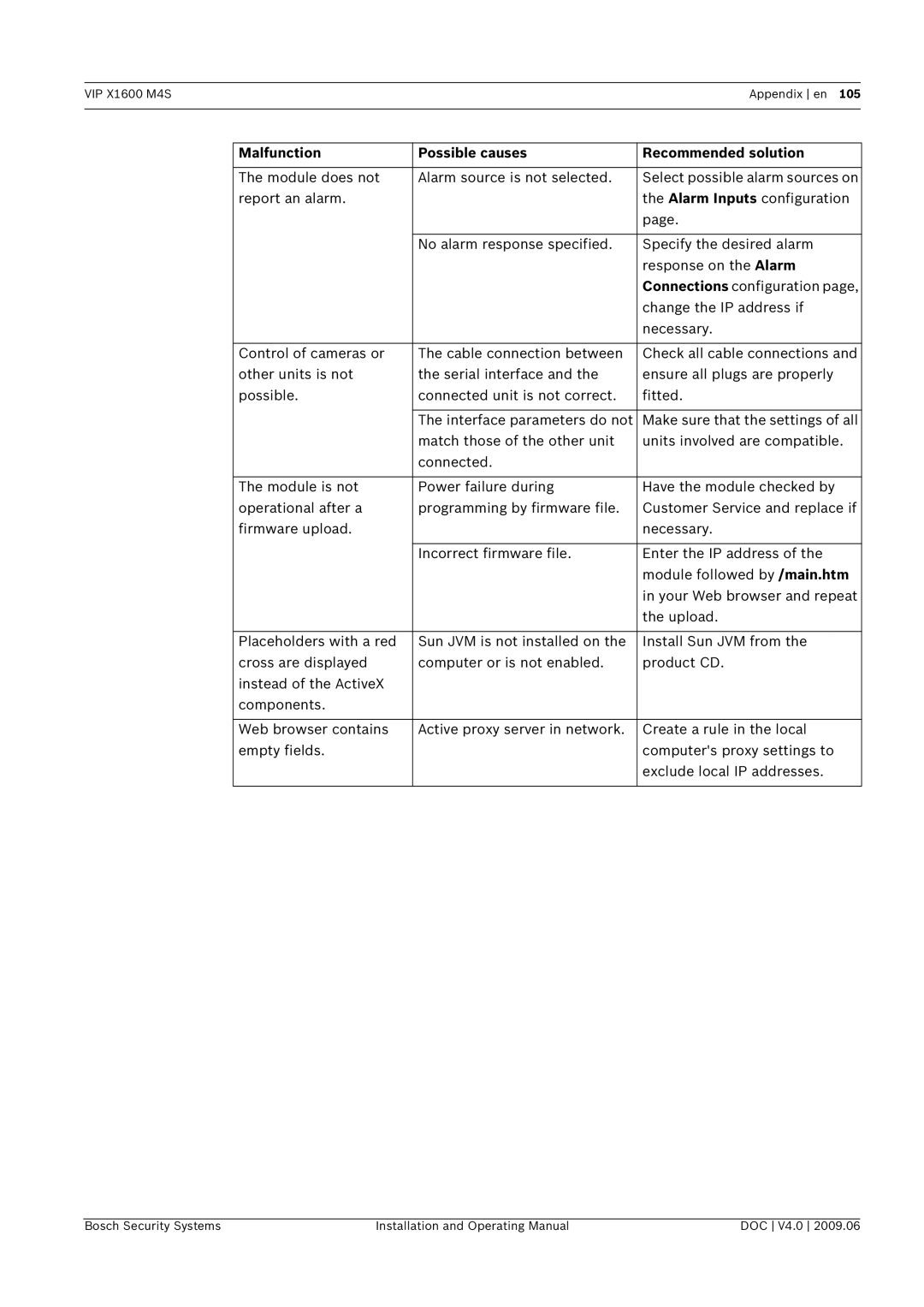VIP X1600 M4SAppendix en 105
Malfunction | Possible causes | Recommended solution |
|
|
|
The module does not | Alarm source is not selected. | Select possible alarm sources on |
report an alarm. |
| the Alarm Inputs configuration |
|
| page. |
|
|
|
| No alarm response specified. | Specify the desired alarm |
|
| response on the Alarm |
|
| Connections configuration page, |
|
| change the IP address if |
|
| necessary. |
|
|
|
Control of cameras or | The cable connection between | Check all cable connections and |
other units is not | the serial interface and the | ensure all plugs are properly |
possible. | connected unit is not correct. | fitted. |
|
|
|
| The interface parameters do not | Make sure that the settings of all |
| match those of the other unit | units involved are compatible. |
| connected. |
|
|
|
|
The module is not | Power failure during | Have the module checked by |
operational after a | programming by firmware file. | Customer Service and replace if |
firmware upload. |
| necessary. |
|
|
|
| Incorrect firmware file. | Enter the IP address of the |
|
| module followed by /main.htm |
|
| in your Web browser and repeat |
|
| the upload. |
|
|
|
Placeholders with a red | Sun JVM is not installed on the | Install Sun JVM from the |
cross are displayed | computer or is not enabled. | product CD. |
instead of the ActiveX |
|
|
components. |
|
|
|
|
|
Web browser contains | Active proxy server in network. | Create a rule in the local |
empty fields. |
| computer's proxy settings to |
|
| exclude local IP addresses. |
|
|
|
Bosch Security Systems | Installation and Operating Manual | DOC V4.0 2009.06 |