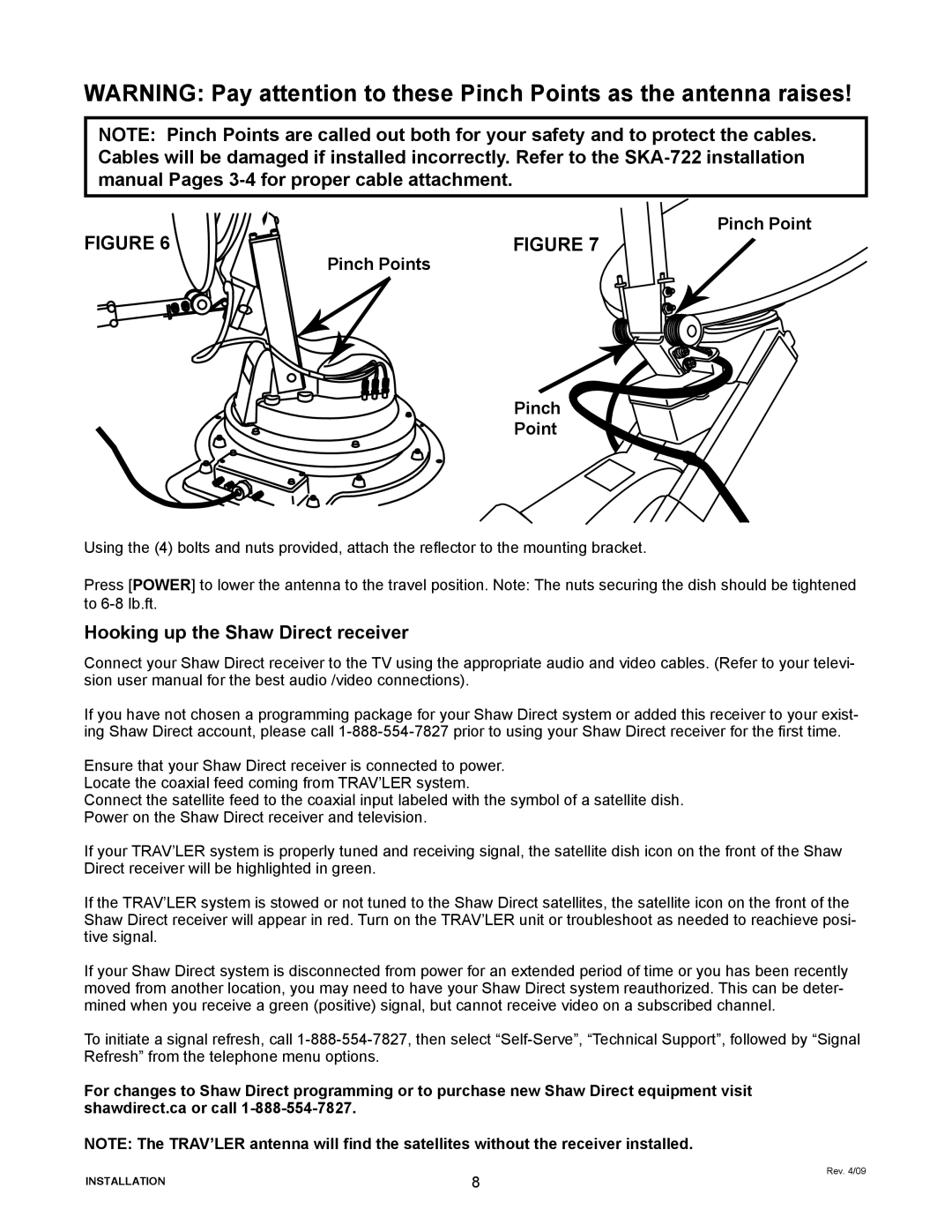WARNING: Pay attention to these Pinch Points as the antenna raises!
NOTE: Pinch Points are called out both for your safety and to protect the cables. Cables will be damaged if installed incorrectly. Refer to the
Pinch Point
FIGURE 6 | FIGURE 7 |
Pinch Points
Pinch
Point
Using the (4) bolts and nuts provided, attach the reflector to the mounting bracket.
Press [POWER] to lower the antenna to the travel position. Note: The nuts securing the dish should be tightened to
Hooking up the Shaw Direct receiver
Connect your Shaw Direct receiver to the TV using the appropriate audio and video cables. (Refer to your televi- sion user manual for the best audio /video connections).
If you have not chosen a programming package for your Shaw Direct system or added this receiver to your exist- ing Shaw Direct account, please call
Ensure that your Shaw Direct receiver is connected to power. Locate the coaxial feed coming from TRAV’LER system.
Connect the satellite feed to the coaxial input labeled with the symbol of a satellite dish. Power on the Shaw Direct receiver and television.
If your TRAV’LER system is properly tuned and receiving signal, the satellite dish icon on the front of the Shaw Direct receiver will be highlighted in green.
If the TRAV’LER system is stowed or not tuned to the Shaw Direct satellites, the satellite icon on the front of the Shaw Direct receiver will appear in red. Turn on the TRAV’LER unit or troubleshoot as needed to reachieve posi- tive signal.
If your Shaw Direct system is disconnected from power for an extended period of time or you has been recently moved from another location, you may need to have your Shaw Direct system reauthorized. This can be deter- mined when you receive a green (positive) signal, but cannot receive video on a subscribed channel.
To initiate a signal refresh, call
For changes to Shaw Direct programming or to purchase new Shaw Direct equipment visit shawdirect.ca or call
NOTE: The TRAV’LER antenna will find the satellites without the receiver installed.
INSTALLATION | 8 | Rev. 4/09 |
|