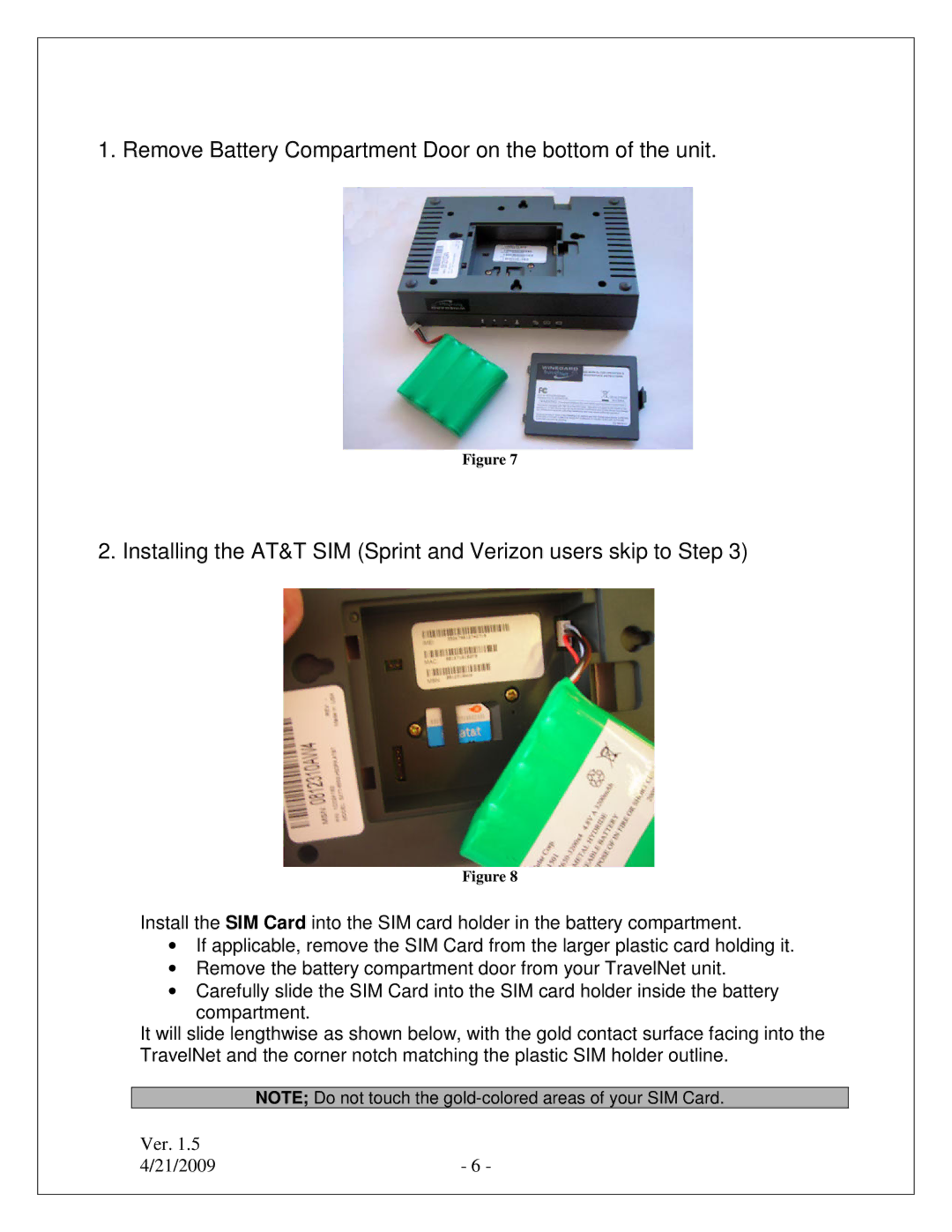1. Remove Battery Compartment Door on the bottom of the unit.
Figure 7
2. Installing the AT&T SIM (Sprint and Verizon users skip to Step 3)
Figure 8
Install the SIM Card into the SIM card holder in the battery compartment.
•If applicable, remove the SIM Card from the larger plastic card holding it.
•Remove the battery compartment door from your TravelNet unit.
•Carefully slide the SIM Card into the SIM card holder inside the battery compartment.
It will slide lengthwise as shown below, with the gold contact surface facing into the TravelNet and the corner notch matching the plastic SIM holder outline.
|
| NOTE; Do not touch the |
|
| Ver. 1.5 |
|
|
| 4/21/2009 | - 6 - |
|
|
|
|
|