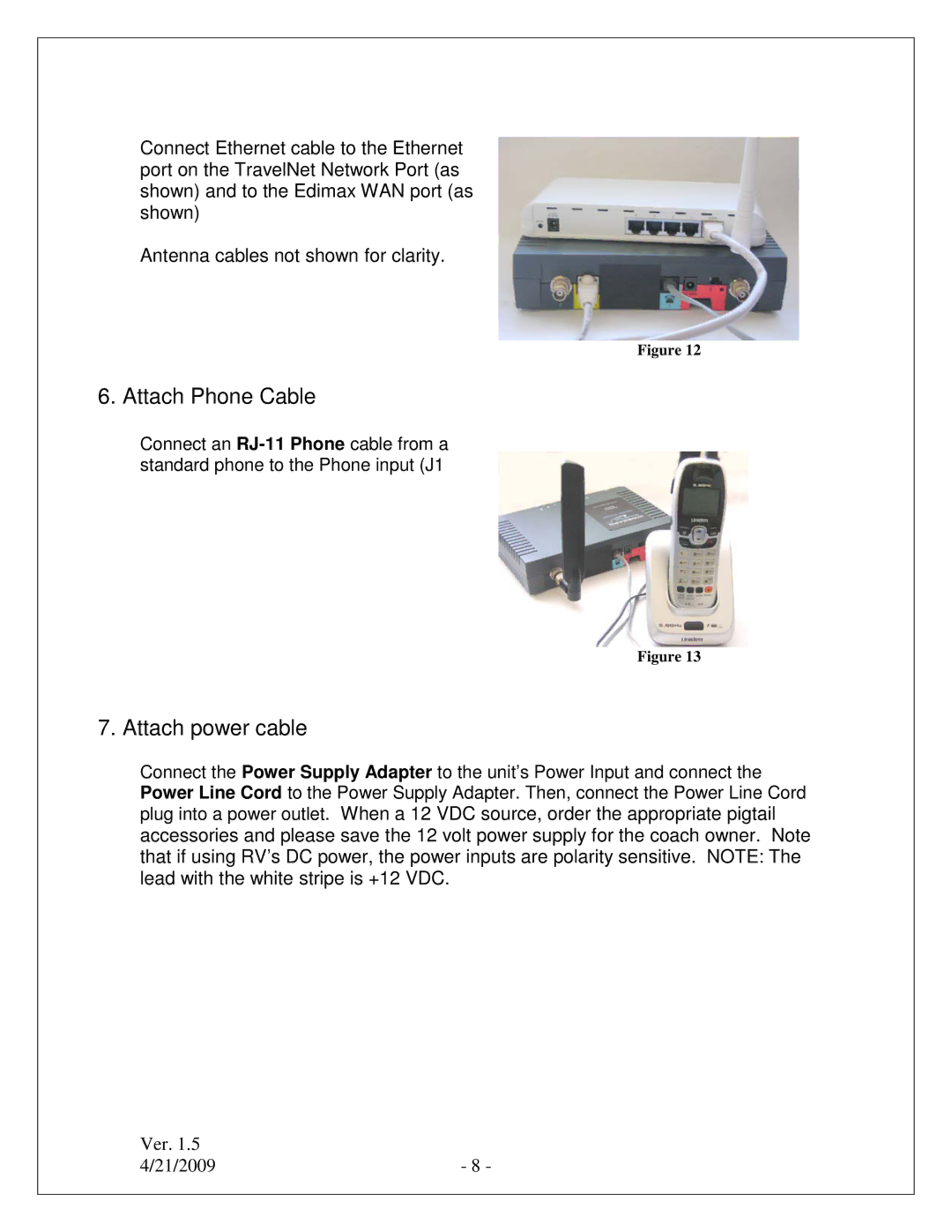Connect Ethernet cable to the Ethernet port on the TravelNet Network Port (as shown) and to the Edimax WAN port (as shown)
Antenna cables not shown for clarity.
Figure 12
6. Attach Phone Cable
Connect an
Figure 13
7. Attach power cable
Connect the Power Supply Adapter to the unit’s Power Input and connect the Power Line Cord to the Power Supply Adapter. Then, connect the Power Line Cord plug into a power outlet. When a 12 VDC source, order the appropriate pigtail accessories and please save the 12 volt power supply for the coach owner. Note that if using RV’s DC power, the power inputs are polarity sensitive. NOTE: The lead with the white stripe is +12 VDC.
Ver. 1.5 |
|
4/21/2009 | - 8 - |