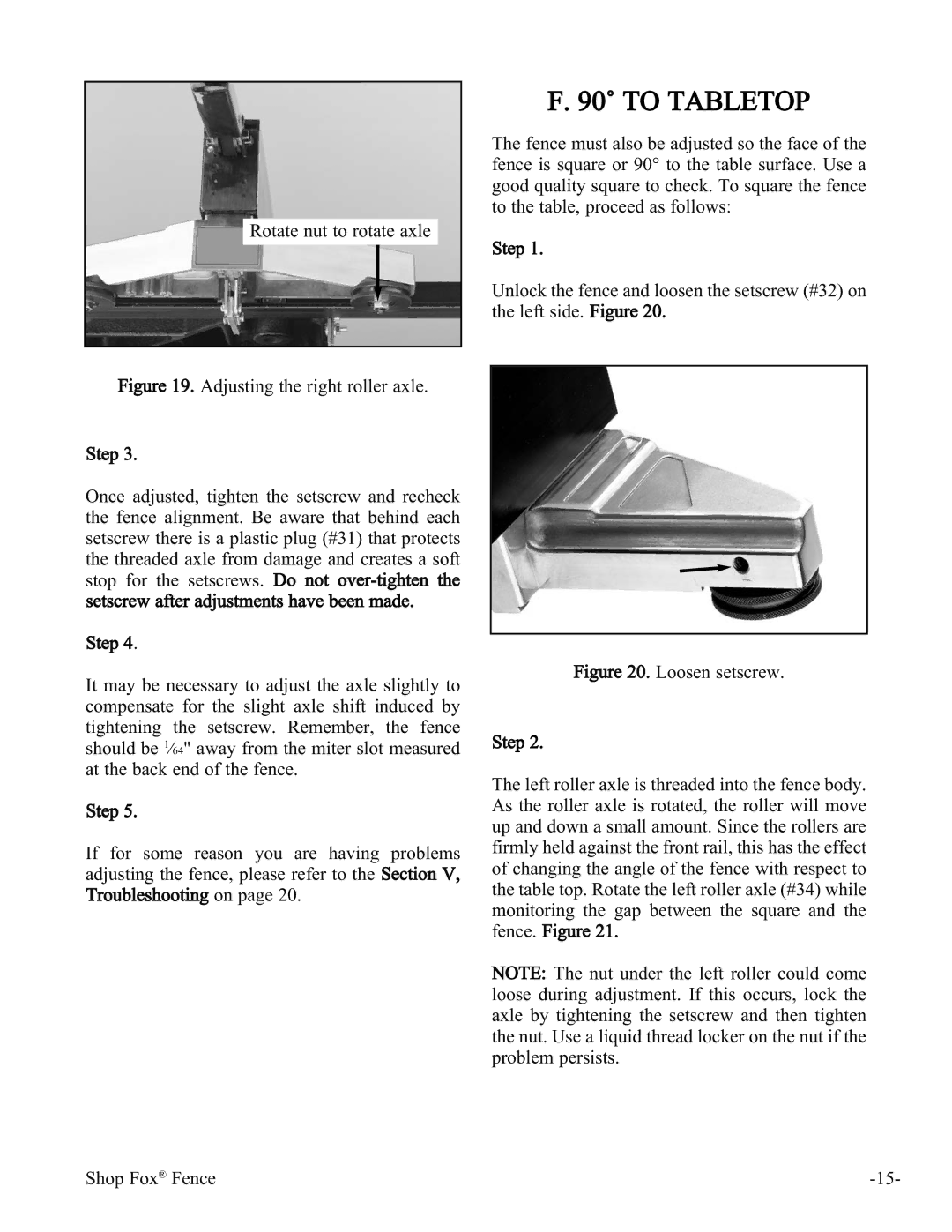W1410 specifications
Woodstock W1410 is an innovative and versatile digital weather station that has quickly garnered recognition for its reliability and advanced features. Designed for both amateur meteorologists and serious weather enthusiasts, it offers an array of functionalities that make weather tracking easier and more precise.One of the standout features of the Woodstock W1410 is its large, easy-to-read LCD display. The screen provides a comprehensive overview of real-time weather conditions, including temperature, humidity, wind speed, and direction. Users can easily set their preferences to display the information in either metric or imperial units, which adds to the station's user-friendly nature.
The station utilizes cutting-edge technology to ensure accurate measurements. It incorporates an advanced sensor array that collects data from multiple environmental variables. This includes barometric pressure readings, rain gauge measurements, and UV index monitoring, allowing users to obtain a holistic view of their immediate weather conditions.
Wireless connectivity is another key characteristic of the W1410. The station can transmit data directly to a smartphone or tablet via a dedicated app, making it convenient for users to check weather updates remotely. This feature ensures that users can stay informed about changing weather conditions even when they are not near the station itself. Additionally, the app provides historical data storage, giving users the ability to analyze trends and patterns over time.
Moreover, the Woodstock W1410 is designed with durability in mind. Its weather-resistant casing means it can withstand various environmental conditions, making it suitable for use outdoors. This robustness ensures longevity and reliability, providing accurate data rain or shine.
Power efficiency is a noteworthy characteristic as well. The W1410 operates on batteries, with the option for solar power integration, thus reducing the overall energy consumption and making it an environmentally friendly choice.
In summary, the Woodstock W1410 digital weather station stands out due to its advanced monitoring capabilities, user-friendly interface, wireless technology, durability, and energy efficiency. Whether for personal use or educational purposes, it serves as a valuable tool for understanding and predicting weather phenomena, enriching the experience for its users.