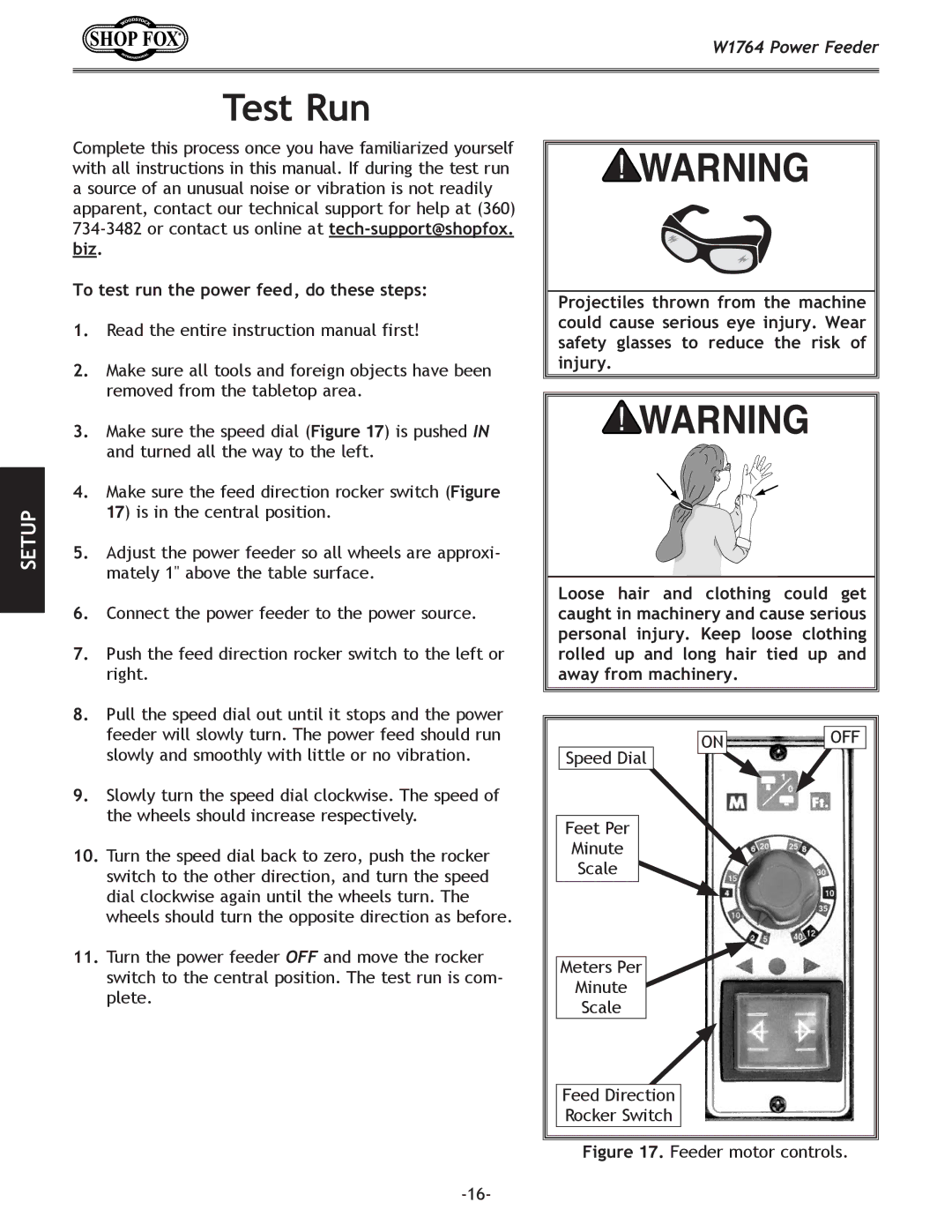W1764 Power Feeder
SETUP
Test Run
Complete this process once you have familiarized yourself with all instructions in this manual. If during the test run a source of an unusual noise or vibration is not readily apparent, contact our technical support for help at (360)
To test run the power feed, do these steps:
1.Read the entire instruction manual first!
2.Make sure all tools and foreign objects have been removed from the tabletop area.
3.Make sure the speed dial (Figure 17) is pushed IN and turned all the way to the left.
4.Make sure the feed direction rocker switch (Figure 17) is in the central position.
5.Adjust the power feeder so all wheels are approxi- mately 1" above the table surface.
6.Connect the power feeder to the power source.
7.Push the feed direction rocker switch to the left or right.
8.Pull the speed dial out until it stops and the power feeder will slowly turn. The power feed should run slowly and smoothly with little or no vibration.
9.Slowly turn the speed dial clockwise. The speed of the wheels should increase respectively.
10.Turn the speed dial back to zero, push the rocker switch to the other direction, and turn the speed dial clockwise again until the wheels turn. The wheels should turn the opposite direction as before.
11.Turn the power feeder OFF and move the rocker switch to the central position. The test run is com- plete.
Projectiles thrown from the machine could cause serious eye injury. Wear safety glasses to reduce the risk of injury.
Loose hair and clothing could get caught in machinery and cause serious personal injury. Keep loose clothing rolled up and long hair tied up and away from machinery.
ON | OFF |
Speed Dial |
|
Feet Per |
|
Minute |
|
Scale |
|
Meters Per |
|
Minute |
|
Scale |
|
Feed Direction |
|
Rocker Switch |
|