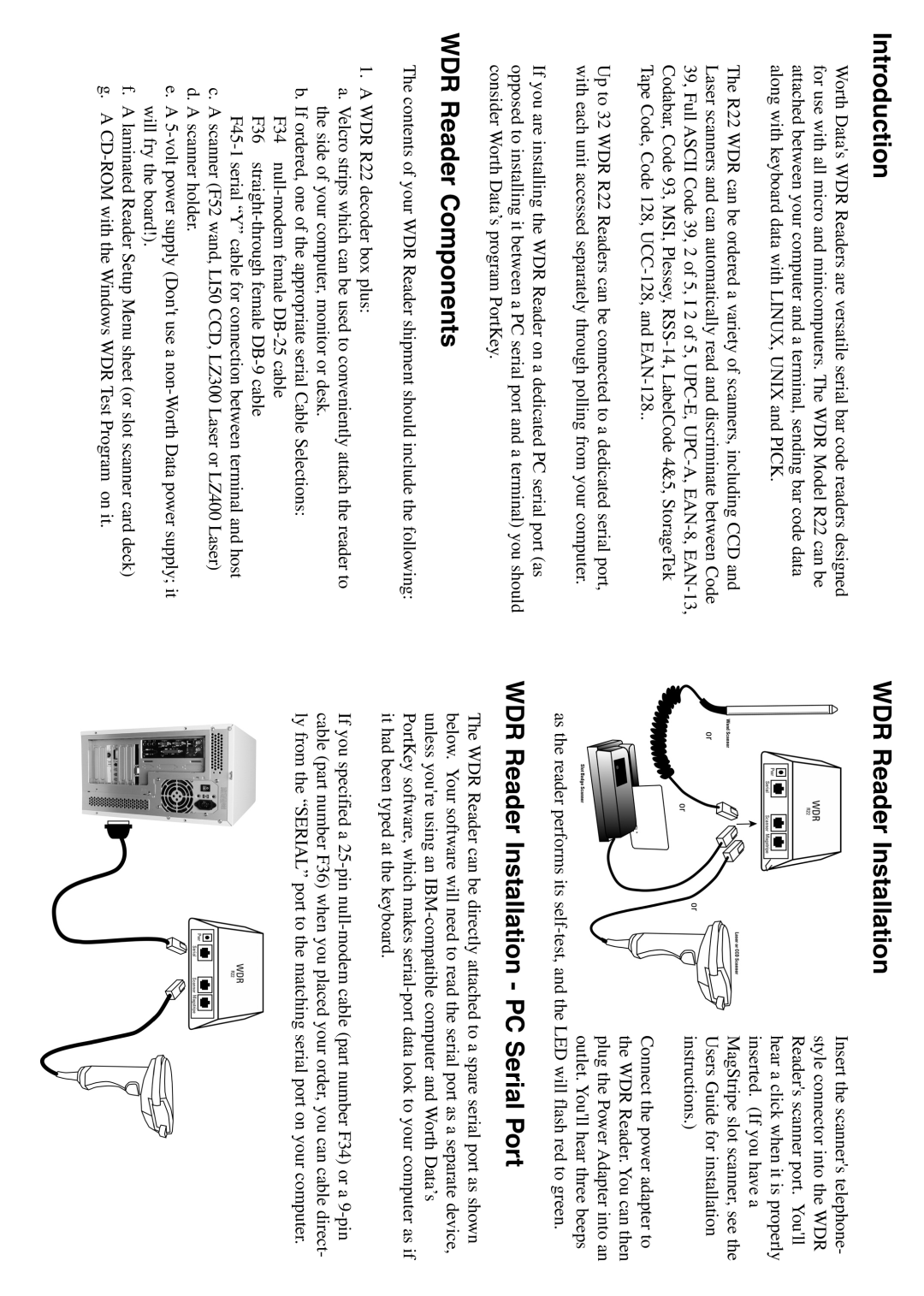RS-232 specifications
Worth Data RS-232 is a leading solution in the realm of data communication, particularly known for its robust capabilities in connecting various devices through Serial interfaces. The RS-232 standard has been around since the 1960s and remains relevant due to its simplicity and efficiency in wired communication. Worth Data has effectively leveraged this longstanding technology to offer a suite of products that cater to industrial, commercial, and personal use.One of the primary features of Worth Data RS-232 is its reliable transmission of data over a considerable distance. RS-232 supports communication distances of up to 50 feet at a baud rate of 9600 bps, which is often sufficient for many applications. Enhanced versions can support longer distances with specific configurations. This makes it particularly suitable for environments where devices are not located in close proximity.
Another key characteristic is the versatile compatibility of Worth Data RS-232 interfaces. The technology is designed to work seamlessly with a variety of equipment, including computers, printers, point-of-sale systems, and industrial machinery. This interoperability is vital for businesses looking to integrate new devices into existing systems without significant modifications.
Worth Data also places a strong emphasis on the robustness of its RS-232 products. The devices are built to withstand the rigors of industrial environments, often featuring durable housings and components that protect against dust, moisture, and temperature variations. This resilience ensures that the communication remains stable and the equipment operates efficiently, even in challenging conditions.
In terms of technologies, Worth Data RS-232 incorporates error checking and correction features that enhance the integrity of data transmission. Protocols allow for the detection of transmission errors, ensuring that the data received is accurate and reliable. Furthermore, the use of standard connectors facilitates easy installation and maintenance, as users can quickly replace connectors without needing specialized training.
Another noteworthy aspect of Worth Data RS-232 is its straightforward implementation. Unlike more complex communication protocols, RS-232 requires minimal configuration, making it accessible for users with varying levels of technical expertise. This simplicity also translates into cost-effectiveness, as businesses can deploy RS-232 solutions without the need for extensive training or support.
In summary, Worth Data RS-232 stands out due to its reliable performance, extensive compatibility, and rugged construction. Its longevity in the market can be attributed to the continued need for straightforward, effective data communication solutions across a variety of industries. As technology evolves, Worth Data reaffirms its commitment to maintaining the relevance of RS-232 through innovative designs and dependable service.