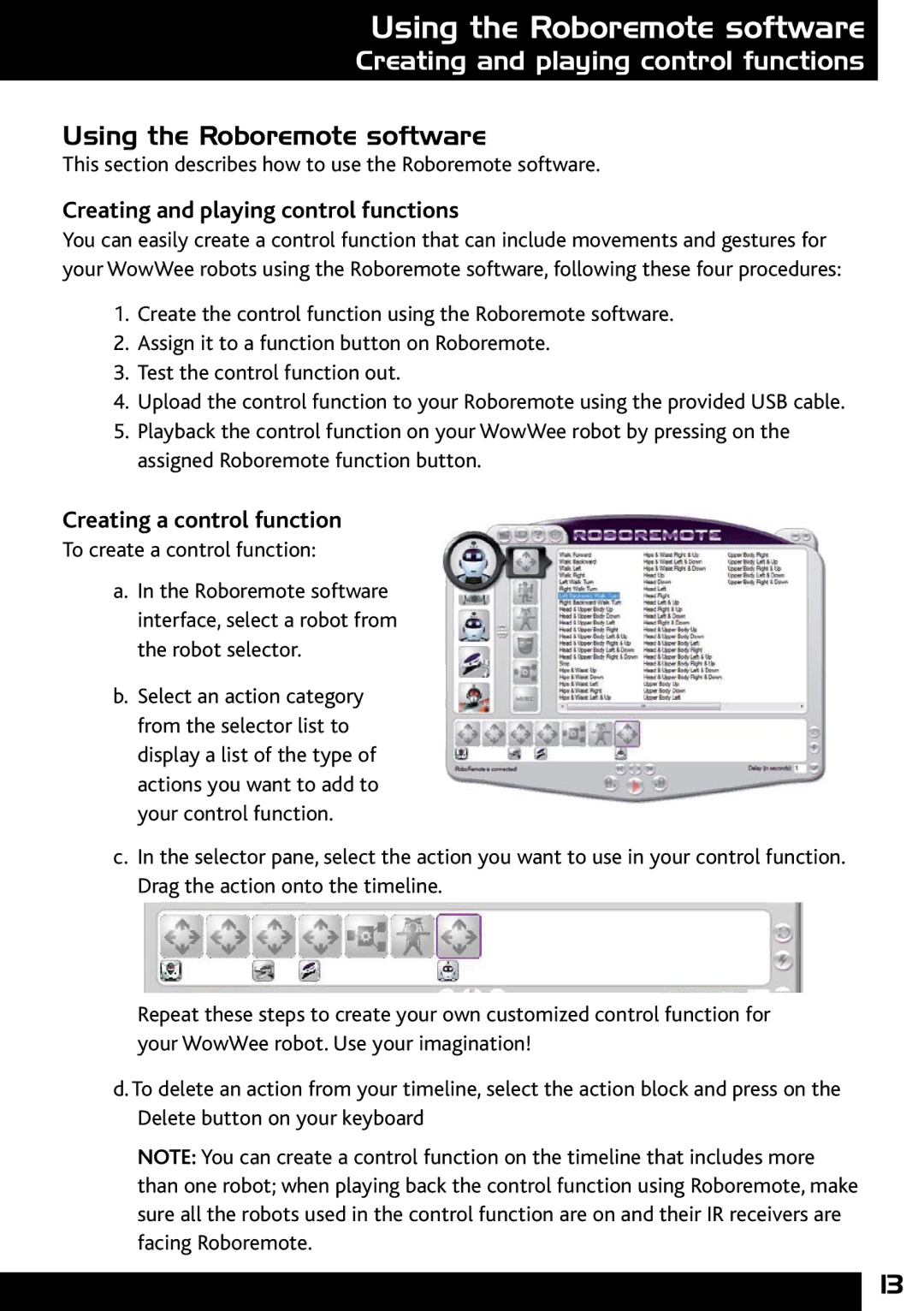Using the Roboremote software
Creating and playing control functions
Using the Roboremote software
This section describes how to use the Roboremote software.
Creating and playing control functions
You can easily create a control function that can include movements and gestures for your WowWee robots using the Roboremote software, following these four procedures:
1.Create the control function using the Roboremote software.
2.Assign it to a function button on Roboremote.
3.Test the control function out.
4.Upload the control function to your Roboremote using the provided USB cable.
5.Playback the control function on your WowWee robot by pressing on the assigned Roboremote function button.
Creating a control function
To create a control function:
a.In the Roboremote software interface, select a robot from the robot selector.
b.Select an action category from the selector list to display a list of the type of actions you want to add to your control function.
c.In the selector pane, select the action you want to use in your control function. Drag the action onto the timeline.
Repeat these steps to create your own customized control function for your WowWee robot. Use your imagination!
d.To delete an action from your timeline, select the action block and press on the Delete button on your keyboard
NOTE: You can create a control function on the timeline that includes more than one robot; when playing back the control function using Roboremote, make sure all the robots used in the control function are on and their IR receivers are facing Roboremote.
13