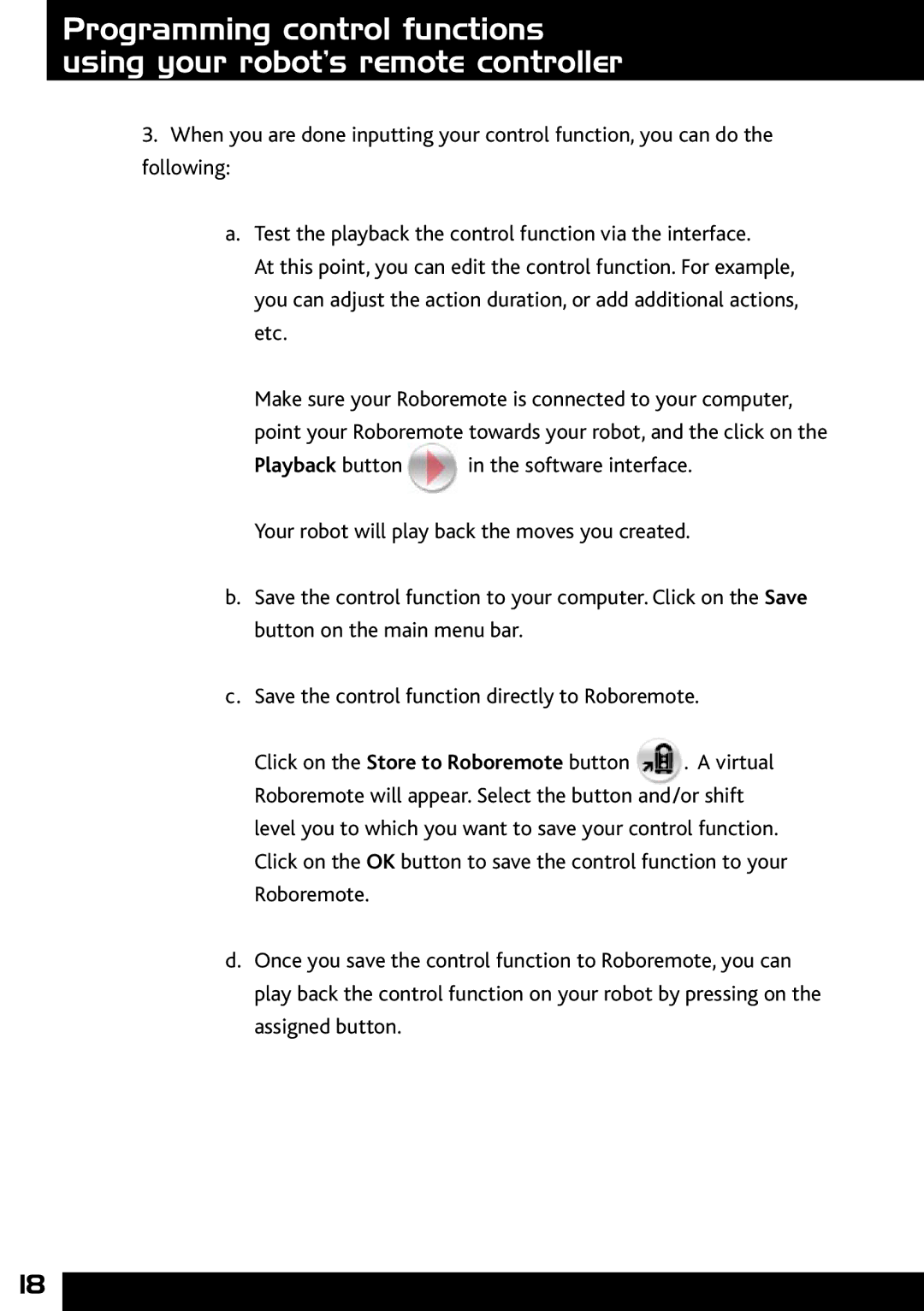Programming control functions using your robot’s remote controller
3.When you are done inputting your control function, you can do the following:
a.Test the playback the control function via the interface.
At this point, you can edit the control function. For example, you can adjust the action duration, or add additional actions, etc.
Make sure your Roboremote is connected to your computer,
point your Roboremote towards your robot, and the click on the
Playback button ![]() in the software interface. Your robot will play back the moves you created.
in the software interface. Your robot will play back the moves you created.
b.Save the control function to your computer. Click on the Save button on the main menu bar.
c.Save the control function directly to Roboremote.
Click on the Store to Roboremote button ![]() . A virtual Roboremote will appear. Select the button and/or shift
. A virtual Roboremote will appear. Select the button and/or shift
level you to which you want to save your control function. Click on the OK button to save the control function to your Roboremote.
d.Once you save the control function to Roboremote, you can play back the control function on your robot by pressing on the assigned button.
18