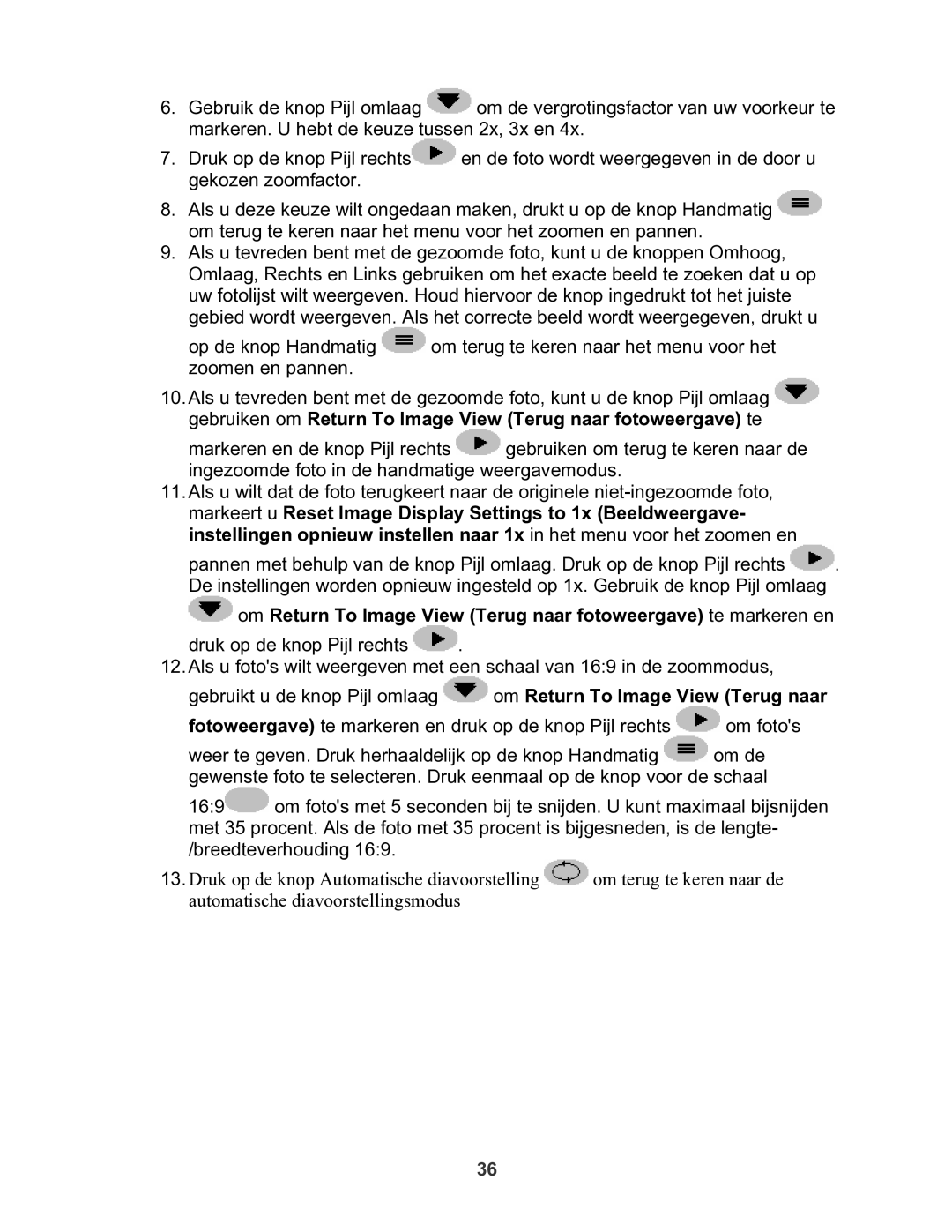100 specifications
X-Micro Tech 100: Pioneering Innovation in TechIn an era where technology evolves at lightning speed, the X-Micro Tech 100 emerges as a standout device, epitomizing cutting-edge features and state-of-the-art technologies. Designed for both business and casual use, the X-Micro Tech 100 seamlessly integrates advanced capabilities with user-friendly interfaces, making it a versatile option for a wide range of users.
One of the standout features of the X-Micro Tech 100 is its robust processing power. Equipped with a high-performance multi-core processor, the device delivers exceptional speed and efficiency, enabling users to multitask without experiencing lags. Whether you are running demanding applications or conducting extensive data analysis, the X-Micro Tech 100 handles it all with ease.
The display of the X-Micro Tech 100 is equally impressive. Featuring a vibrant Full HD resolution, the screen provides stunning clarity and color accuracy, making it ideal for graphic design, video editing, or simply streaming your favorite shows. The edge-to-edge design maximizes screen real estate, enhancing the multimedia experience while maintaining a sleek aesthetic.
Connectivity is paramount in today's tech landscape, and the X-Micro Tech 100 excels in this area. With multiple USB ports, HDMI output, and wireless capabilities like Wi-Fi 6 and Bluetooth 5.0, users can connect to an array of devices and peripherals effortlessly. This versatility extends to cloud integration, allowing for seamless access to files and applications from virtually anywhere.
In terms of security, the X-Micro Tech 100 incorporates advanced features designed to safeguard user data. With biometric authentication options, including fingerprint recognition and facial recognition, users can enjoy peace of mind knowing that their information is protected against unauthorized access.
Battery life is another hallmark of the X-Micro Tech 100. It offers a long-lasting battery that supports hours of productivity without the need for constant recharging. Coupled with fast-charging technology, users can quickly power up their device and get back to work in no time.
In conclusion, the X-Micro Tech 100 is a remarkable device packed with features that cater to the needs of modern users. Its powerful performance, stunning display, extensive connectivity options, robust security measures, and impressive battery life make it an excellent choice for anyone seeking a reliable and efficient technological solution. As the tech landscape continues to evolve, the X-Micro Tech 100 sets a new standard for innovation and usability.