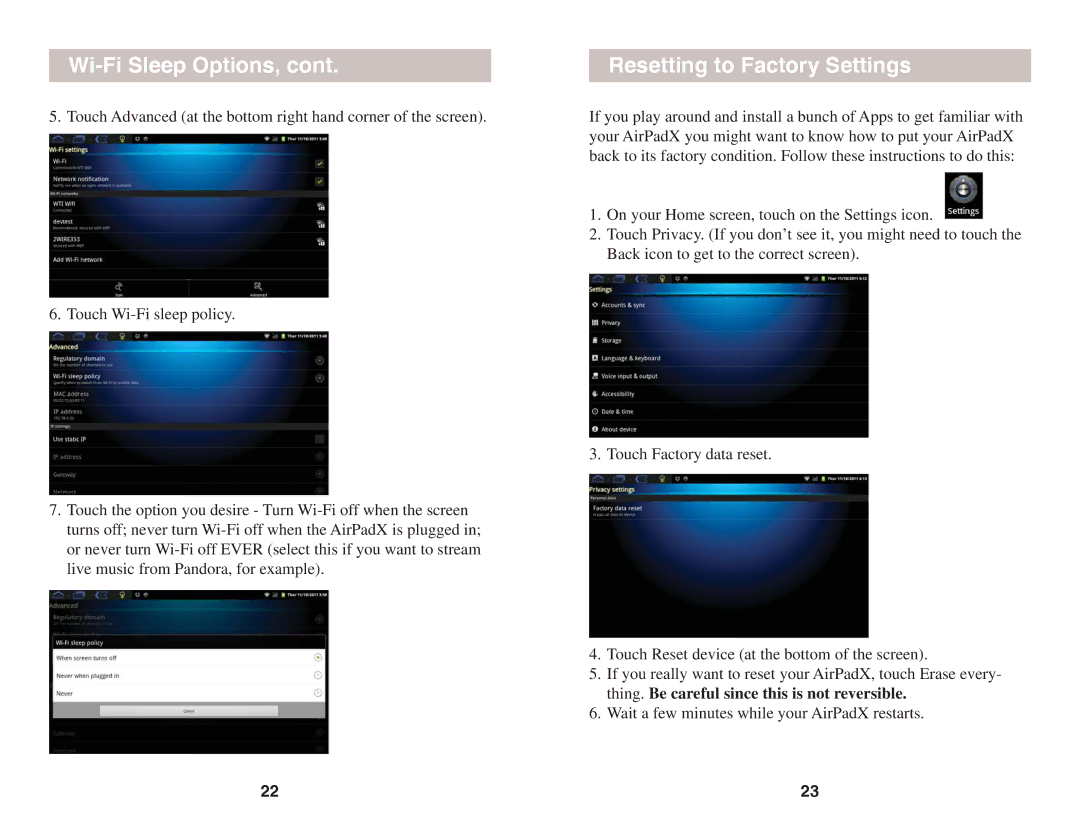CM005-11/11 specifications
The X10 Wireless Technology CM005-11/11 is a state-of-the-art device that significantly enhances wireless communication capabilities. Designed for both residential and commercial applications, this product exemplifies the latest advancements in wireless technology, offering robust features and performance that meet today’s connectivity demands.One of the standout features of the CM005-11/11 is its utilization of 2.4GHz frequency bands, allowing for extensive coverage and penetration through walls and obstacles. This frequency range is known for its excellent balance between range and speed, making it ideal for various environments. The device supports up to 256 encryption levels, ensuring secure data transmission, which is paramount in today's digital landscape where cybersecurity threats are increasingly prevalent.
The CM005-11/11 is compatible with a wide range of smart home and IoT devices, making it a versatile choice for users looking to integrate their systems. It supports various wireless protocols, including X10, making it a bridge between traditional and modern smart home technologies. This compatibility facilitates seamless communication between devices, allowing users to create custom automation scenarios.
Another significant aspect of the CM005-11/11 is its user-friendly setup process. Equipped with a simple plug-and-play interface, users can quickly integrate the device into their existing networks without requiring advanced technical skills. This ease of installation is coupled with a robust signal strength indicator, ensuring that users can find the optimal placement for maximal coverage.
The CM005-11/11 also boasts an impressive range of up to 300 meters in open spaces. In practical scenarios, this means users can efficiently control devices across large properties without experiencing connectivity issues. Moreover, advanced mesh networking technology is employed in this device, which means it can serve as a relay point, expanding the network range even further by connecting with other compatible devices.
Additionally, the CM005-11/11 features advanced power-saving capabilities, allowing for extended battery life when used with portable devices. This characteristic not only benefits users financially by reducing energy consumption but also contributes to a more sustainable technology ecosystem.
In summary, the X10 Wireless Technology CM005-11/11 is an innovative solution tailored for contemporary digital communication needs. With its secure, versatile, and energy-efficient design, it stands as a comprehensive choice for anyone looking to enhance their wireless networking capabilities seamlessly.