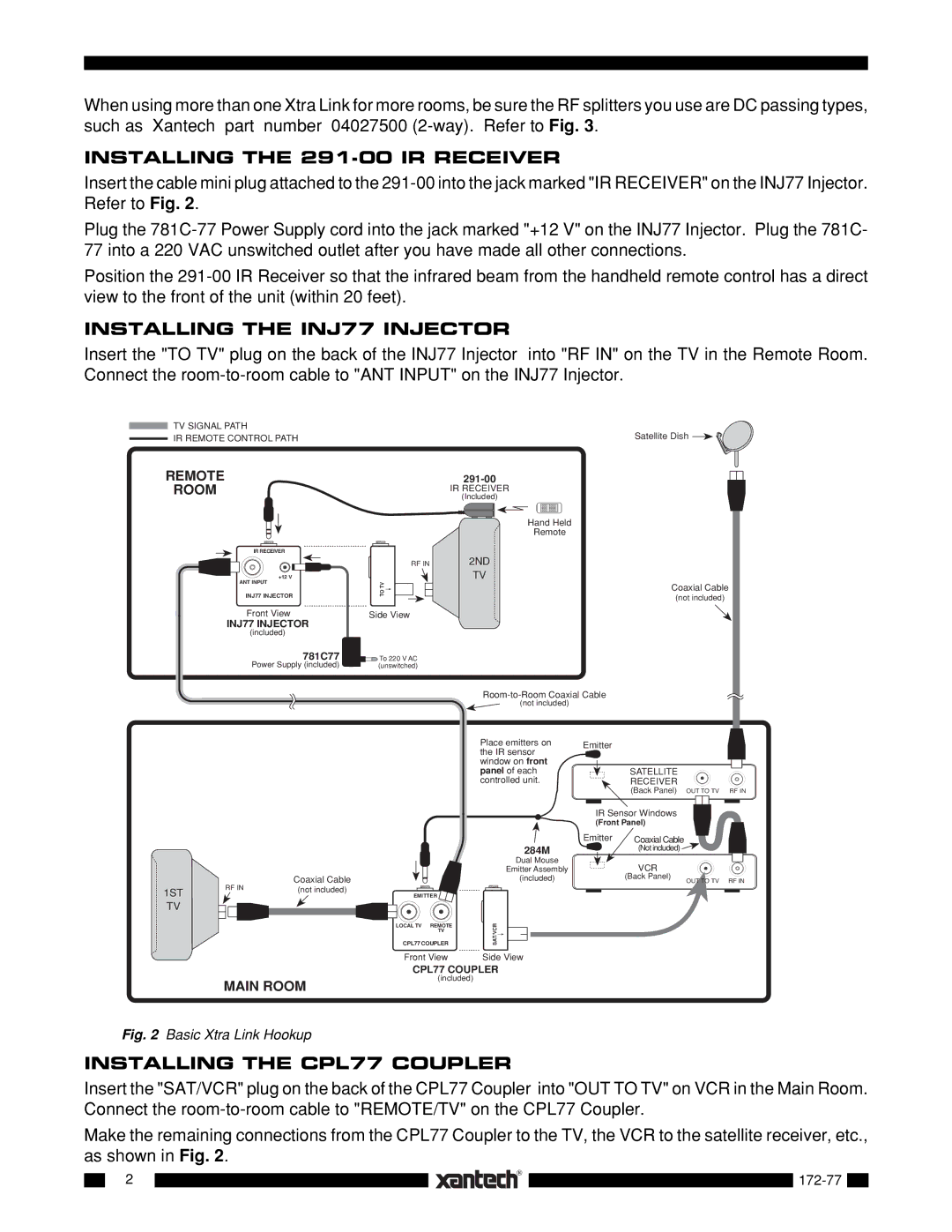When using more than one Xtra Link for more rooms, be sure the RF splitters you use are DC passing types, such as Xantech part number 04027500
INSTALLING THE 291-00 IR RECEIVER
Insert the cable mini plug attached to the
Plug the
Position the
INSTALLING THE INJ77 INJECTOR
Insert the "TO TV" plug on the back of the INJ77 Injector into "RF IN" on the TV in the Remote Room. Connect the
TV SIGNAL PATH
IR REMOTE CONTROL PATH
REMOTE
ROOM
IR RECEIVER
+12 V
ANT INPUT
INJ77 INJECTOR
Front View
INJ77 INJECTOR
(included)
781C77
Power Supply (included)
RF IN
TO TV![]()
![]()
Side View
![]()
![]()
![]()
![]() To 220 V AC (unswitched)
To 220 V AC (unswitched)
Satellite Dish ![]()
![]()
291-00
IR RECEIVER
(Included)
Hand Held
Remote
2ND
TV
Coaxial Cable
(not included)
(not included)
|
|
| Place emitters on | Emitter |
|
|
|
|
|
| the IR sensor |
|
|
|
|
|
|
| window on front |
|
|
|
|
|
|
| panel of each |
| SATELLITE |
|
|
|
|
| controlled unit. |
| RECEIVER |
|
|
|
|
|
|
| (Back Panel) | OUT TO TV | RF IN |
|
|
|
| IR Sensor Windows |
|
| |
|
|
|
| (Front Panel) |
|
| |
|
|
|
| Emitter | Coaxial Cable |
|
|
|
|
| 284M |
| (Not included) |
|
|
|
|
| Dual Mouse |
| VCR |
|
|
|
|
| Emitter Assembly |
|
|
| |
| RF IN | Coaxial Cable | (included) |
| (Back Panel) | OUT TO TV | RF IN |
1ST | (not included) | EMITTER |
|
|
|
| |
|
|
|
|
|
| ||
TV
LOCAL TV REMOTE TV
CPL77 COUPLER
SAT/VCR![]()
![]()
Front View | Side View |
CPL77 COUPLER
(included)
MAIN ROOM
Fig. 2 Basic Xtra Link Hookup
INSTALLING THE CPL77 COUPLER
Insert the "SAT/VCR" plug on the back of the CPL77 Coupler into "OUT TO TV" on VCR in the Main Room. Connect the
Make the remaining connections from the CPL77 Coupler to the TV, the VCR to the satellite receiver, etc., as shown in Fig. 2.
2